News
DIY solutions I found for issues on my XUV700 during a 5-day road trip
Hoping the DIY fixes I found helps other owners of the SUV as well.
BHPian DriTraPh recently shared this with other enthusiasts.
Recently did a 1200 km solo road trip from Bangalore -> Chikamagalur -> Bhadra Wildlife Sanctuary -> Udupi -> Mangalore -> Bangalore. Overall, a lovely driving (and roaming around) experience. While I will post a detailed travelogue later, I had three different issues with the car during the drive and fortunately found DIY fixes for all of them. Hope XUV700 owners find these points helpful.
1. No signal on the car's VI network: I was unable to use connected car features and soon discovered that my trip was also not updating. I realized the VI network was showing unavailable on the car's infotainment and thought THAT was the culprit. I researched the forums and found this post. TLDR; disconnect and reconnect your battery terminal to fix the issue. However, my problem was not gone. See the next point.
2. Adrenox Connect App stuck at "Connecting with XUV700": During afternoons, there were times when I wanted to turn on the car remotely to cool it down before I got in. However, the app remained stuck saying "Connecting with XUV700". Fixing point 1 also did not help. I then did some research and found that resetting Alexa could potentially solve the issue. That's what I did. I reset/log out Alexa from the Device's infotainment and set it up again following the instructions on the screen. With fingers crossed, I opened the Adrenox App, went to Vehicle controls, and voila, I could now seamlessly control my car's HVAC remotely. This was not intuitive at all!
3. Crackling sound from the car's infotainment and during navigation audio while using CarPlay: This was the second time I was facing the problem. The fix for this is (thankfully!) intuitive though irritating. Here are the steps:
- Delete the phone from the Device List on the Car's Infotainment screen.
- Forget the car from the Phone's Bluetooth devices list.
- Turn the car Ignition off and again on (This step is optional).
- Press and hold the call disconnect/voice assistant button on the steering wheel.
- Follow the prompts on the infotainment screen. In parallel, open carplay in iPhone settings -> Select your car name (same as that displayed on the infotainment prompt). It is important to make this selection from the Carplay screen on the phone and NOT from the Bluetooth devices list.
After doing this complete reset the crackling sound should disappear.
4. About Xtragreen diesel for XUV700 (this is a learning not an issue I faced): I had been reading around IOC Xtragreen diesel on a separate thread and was in two minds whether to go for it or not as my tank was close to emptying after Mangalore. I checked with one of Mahindra's service centres over a phone call and they recommended NOT USE Xtragreen diesel in XUV700. I missed asking "why" or "what's the harm", but I am now not thinking of trying out this diesel and sticking with the standard diesel.
Check out BHPian comments for more insights and information.
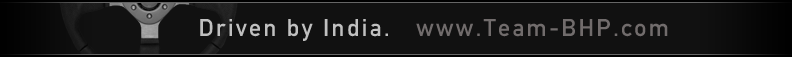












_5.jpg)





