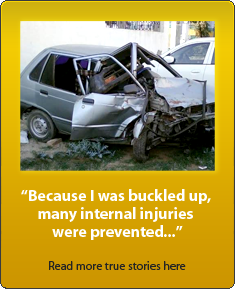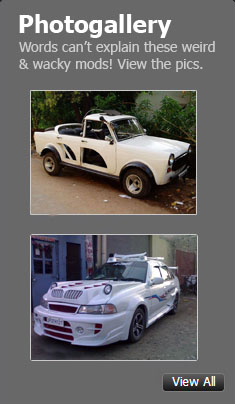News
Maruti releases map update for SmartPlay infotainment system
Thank you to BHPian fuzail for sharing this information with other enthusiasts!
Maruti Suzuki has released a map update for its SmartPlay infotainment system. To get this update, a user needs to visit this microsite created on the Maruti Suzuki website and enter his name, mobile number, email address and the car's 17-digit VIN number in the respective fields.
The user will also need the original map data SD Card that came with the SmartPlay system of his car. This card will have to be inserted into the PC to check the version of map date in use.
Using windows explorer the folders on the card is supposed to be opened. Further, the user will have to open the info.txt file located in the CRYPTNAV folder. Worm, the second entry from the top, contains information on the current version.
The user then has to enter the VIN number after which, via the link, he will be allowed to download the data onto his PC. Then data on the SD Card will have to be deleted without formatting it and the new data will have to be extracted on the card using a standard zip tool.
After the data is extracted, the SD card should be safely removed from the PC and inserted into the infotainment system. It is recommended that the user makes sure that the SD card with the updated map works with the SmartPlay device before deleting the file from the PC.