News
How to use the Jio dongle in the Volkswagen Taigun for Wi-fi
16th February 2022, 09:10 by Dev Shah
Use the same mobile number that was used for the My Volkswagen Connect app to activate this app too.
BHPian Gokrish recently shared this with other enthusiasts.
How to use the Jio dongle in the Volkswagen Taigun:
I don’t know how many have been using the Jio dongle found in the Taigun for Wi-Fi connectivity.
However, for the uninitiated, the following are the steps to be followed to activate the same:
- Install the JioMotive app from Play Store or App Store.
- Use the same mobile number that was used for the My Volkswagen Connect app to activate this app too. If you are not using the My Volkswagen Connect app, then use the mobile number that was given to the dealer at the time of car registration. Once the JioMotive app is activated, the initial screen is displayed as shown below:

- Select your name & vehicle number displayed at the top as indicated by the arrow above in point #2.
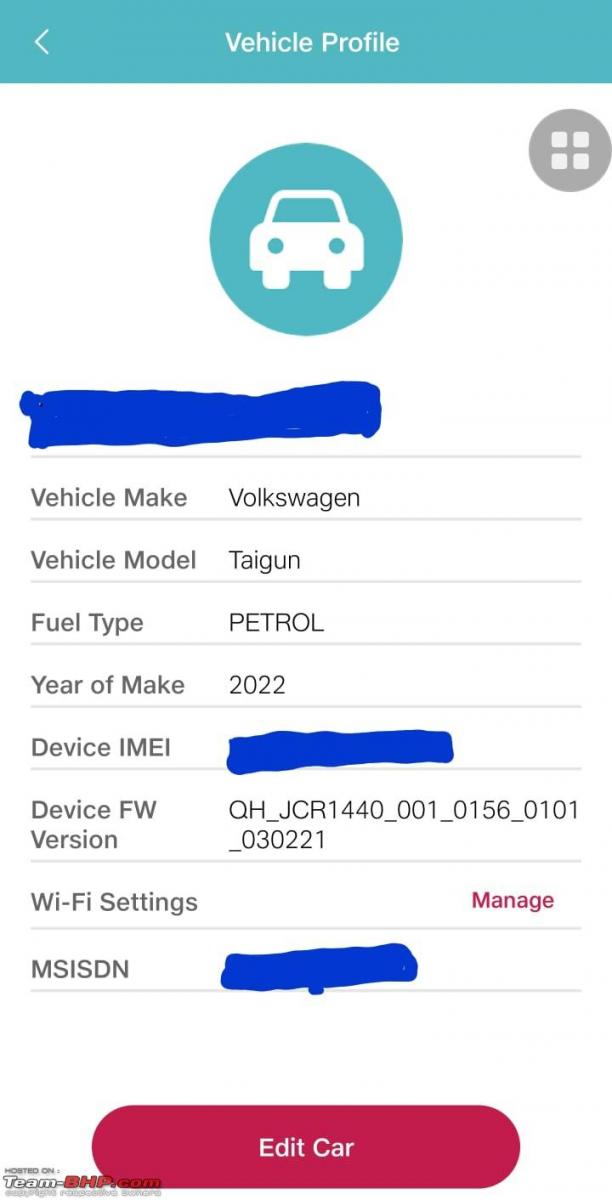
- In the screen shown in point #3 above, select “Manage” under Wi-Fi settings.

- Under “Manage Device”, switch on Wi-Fi. SSID and password details can be found on the screen. Use this credential for connecting car Wi-Fi.
- No need to use the mobile hotspot to download apps or to listen to Gaana.
Check out BHPian comments for more insights and information.




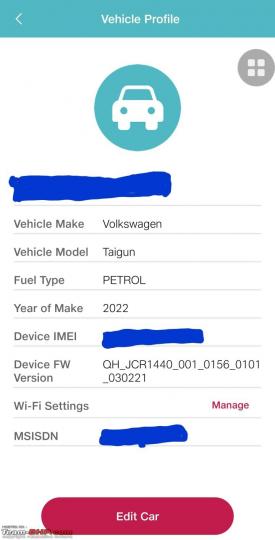







_5.jpg)









