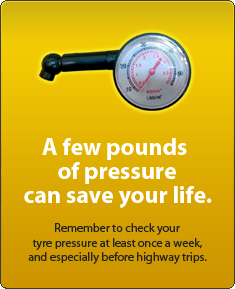News
How to identify a fake Android head unit: Tips before & after purchase
If buying the Android head unit offline, make sure to test the genuineness of the unit before making the payment.
BHPian staraphd recently shared this with other enthusiasts.
This is an updated thread to the old thread which is outdated.
I saw this Android Head Unit which advertised 4GB RAM, 32GB ROM with Android 12 at a price of Rs.8K on Amazon. Fake Chinese Android Head Units are nothing new and the way to verify their genuineness with apps like CPU-Z is also nothing new. So I asked questions on the product page if anyone could post the genuineness of the advertised specifications using an app. Some buyers replied that they had confirmed with CPU-Z that it is indeed 4GB/32GB. Then some genuine-looking reviews also mentioned people checking the specifications with CPU-Z. It was hard to believe the deal. So I took the risk and ordered it as it did not have a return policy.
Upon receiving it, I saw the sticker mentioning 4GB/32GB. That's okay. Anyone can print anything and stick it.

Now I wanted to check what hardware is actually inside. I switched it ON using the 12V adapter of my Wi-Fi router. Navigated to system properties and saw 4GB/32GB.
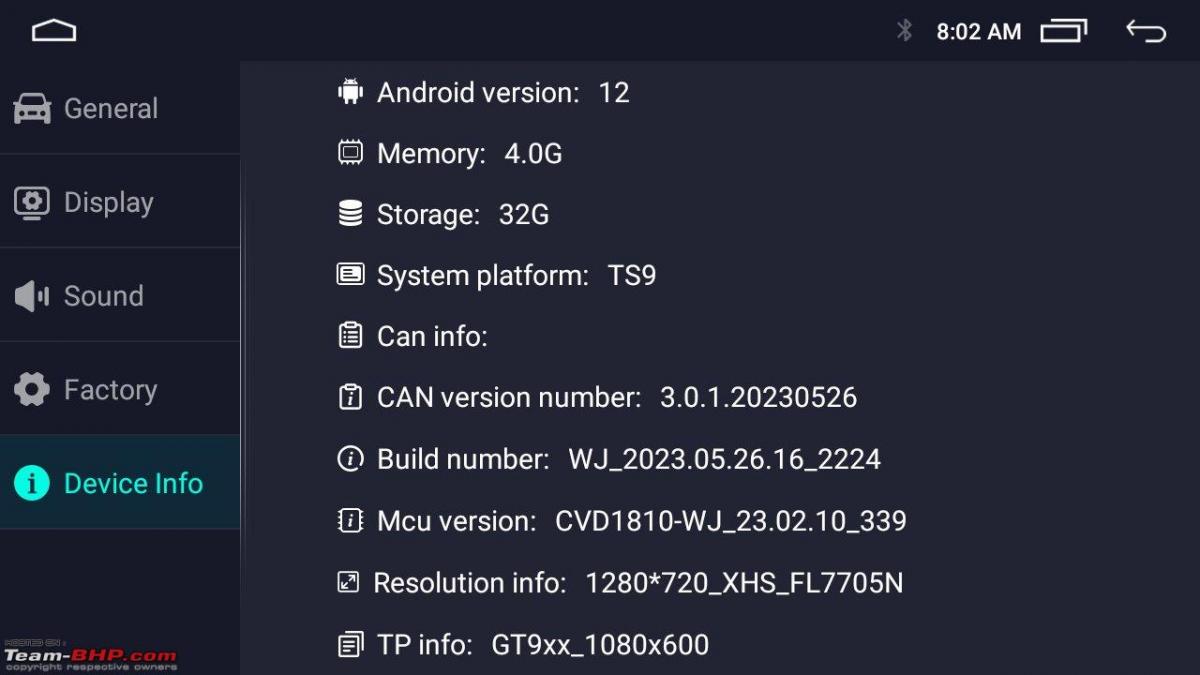
Again, one can print anything they want in system properties. So that was expected.
I installed CPU-Z and was surprised to see 4GB RAM and 32GB ROM. Was this for real?
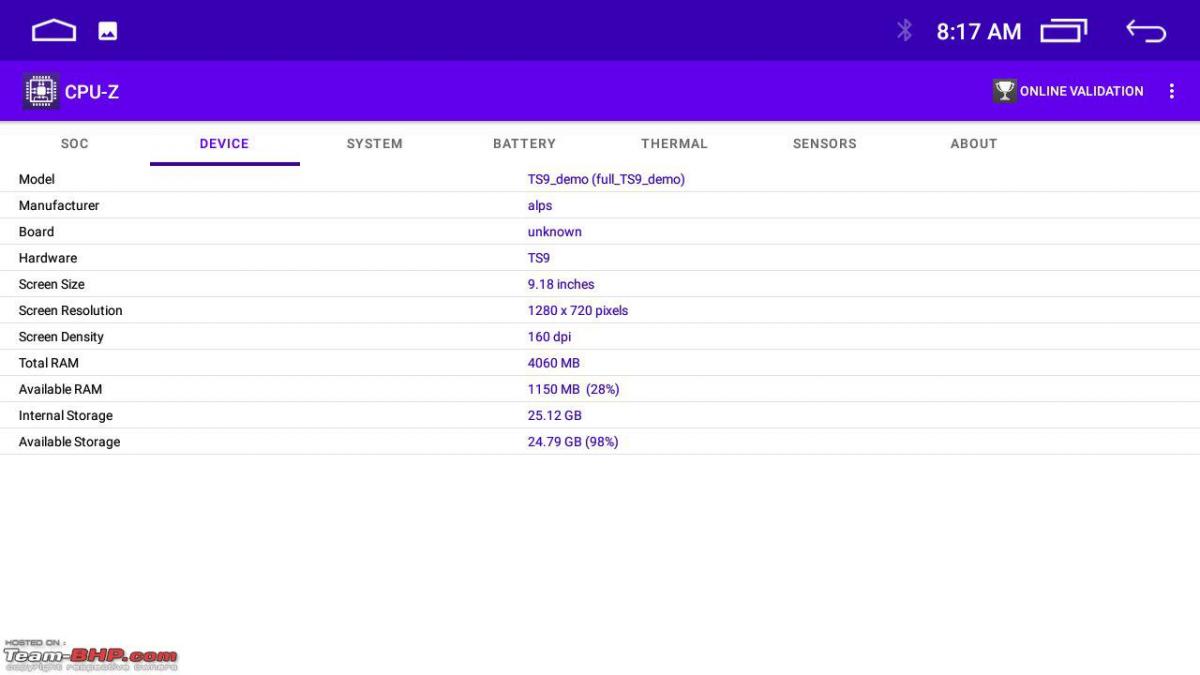


I was about to rest the case and go to a peaceful sleep as three renowned and popular apps reported 4GB RAM and 32GB ROM. I then tested it with one last app which is not so popular but claims to obtain the real specifications based on real-time tests called Fake Device Test. This one failed in the RAM test and reported that this unit might have 2GB RAM.
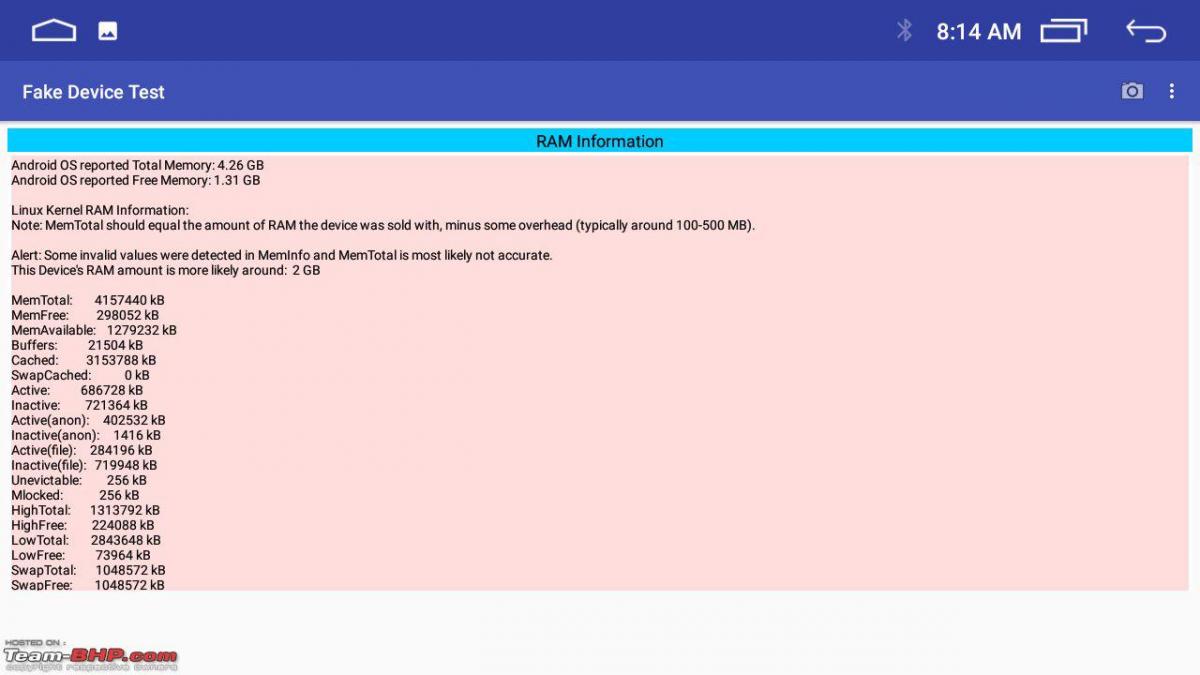
I thought that something might be wrong with the app and tested it on a couple of Samsung phones and Android TVs. It reported the specs as advertised and all the devices passed all the tests.
I researched a bit more and got to know that apps like CPU-Z/CPU-X/AIDA64 read the specs from OS and firmware. So if you can fake the firmware, you can fool these apps too!!
Fake Device Test app details mention this too:
This app detects fake devices that have modified firmware which conceals the real/actual hardware specifications of the device. Other device testing apps will usually fail to report the true specifications on faked devices because they only report what the operating system tells them, which is fake specifications. This may be the only app on the Play Store that will report true device specifications because we do not rely on what the operating system is reporting, we find the true specs by running tests.
Many tablets being sold on eBay, and especially coming from China have a modified operating system installed on them that reports fake/inflated specifications. This is being done so that the people who bought them won't know they have been scammed. This application was created to help protect people from this fraud by exposing these devices and showing their true specifications.
(Important Update) - We received a report that some of the newer fake devices may be blocking the installation of this app in their firmware to avoid detection. This app will install on any device from this Play Store listing. If you are unable to install this test, then the device itself is blocking the installation, which is proof the device is fake and is purposely blocking the installation to avoid detection. Such devices should be returned immediately for a refund because you are being scammed. Everyone should insist on being able to install this test to check their device's authenticity and demand a full refund for any device that is blocking your rights to do so.
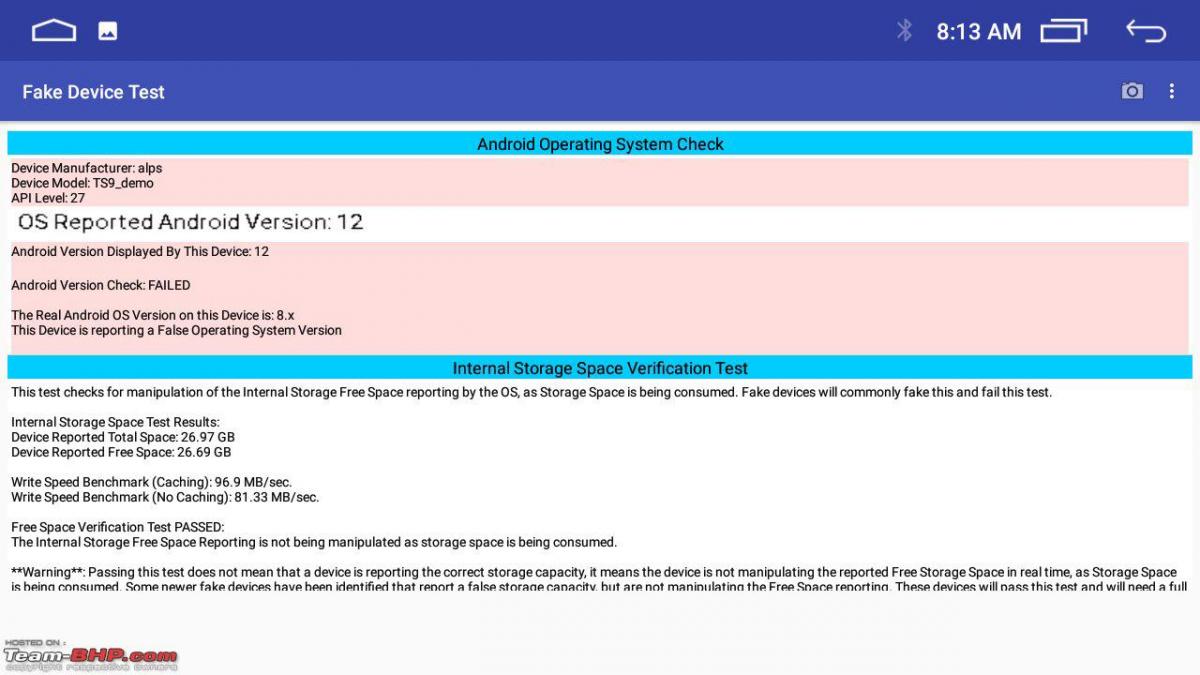

CPU-Z was the worst of the lot, reporting all specifications the same as advertised.
I sent the screenshots to Amazon, specifically highlighting the last paragraph titled "Recommendation" and they agreed to return it even though it didn't have a return policy. Saved my money.

If you are purchasing an Android Head Unit online, make sure to take screenshots with at least the Fake Device Test app and report it to the platform for a return as most electronic items do not have a return policy.
If you are purchasing an Android Head Unit offline, make sure to tell the shopkeeper that you would like to test it with an app for genuineness before handing him the cash. If he agrees, go ahead, else go to another shop.
How do you test it at the shop?
Don't go about installing it from the Play Store. It's a painful and long process which starts with connecting to a hotspot/wi-fi and then logging in to Google and then downloading it from Play Store at hotspot speeds. Shopkeepers don't have the time and patience to cater for your whims and fancies for such a long time, plus your credentials remain logged in the Google account in that head unit and many others that you reject buying. The latter is a big security issue.
Tell them to power it ON and connect one USB adapter. Every head unit comes with two USB adapters. Take the Fake Device Test apk on a USB/Flash drive. Plug your USB drive into the USB adapter. Open the default file manager in the head unit and navigate to your USB drive and install the apk. Run the apk and within a couple of seconds, it will display the report.
You can also transfer the apk via Bluetooth, but that requires renaming the file extension and the entire process is again tedious and time-consuming.
Save yourself from getting scammed!
Check out BHPian comments for more insights and information.
- Tags:
- Indian
- Member Content
- Android HU
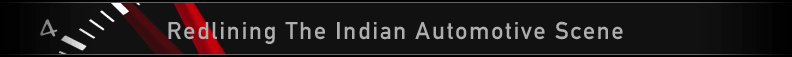














.jpg)