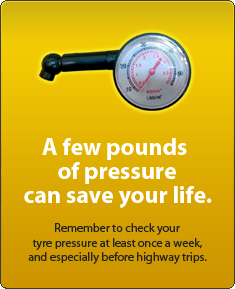News
DIY: How to update Toyota Hyryder's audio unit software in 15 minutes
Unless the parking brake is applied the 'YES' button on the software update popup will remain disabled.
BHPian OpenRoads recently shared this with other enthusiasts.
Audio unit software update for Hyryder - DIY
There is an update patch (performance improvement) available for the audio unit which can be downloaded from here.
For a weird reason, the webpage does not reveal any details about the performance improvement or the model code mapping with the vehicle model. You need to manually check the Model Code by following the below steps as given on their website.
Start the vehicle and tap "Settings" on the Infotainment display
- "System Settings" will be displayed
Tap "System Info and Software Update"
- "System Info and Software Update" will be displayed
The Model Code is the first 4 alphanumeric characters of "System Version"
- System Version : aaaa.bb.cc
- Model Code : aaaa
OR
Just know that for Hybrid it's TR and for neoDrive it's TQ
Hybrid
- 76TR.02.00 : First release version
- 76TR.03.00 : Performance Improvement

NeoDrive
- 76TQ.02.00 : First release version
- 76TQ.03.00 : Performance Improvement
Now coming to the actual update, the downloaded file is close to 391MB with three files zipped in one. You would need all three of them.
- Step 1: Download unzipped files to a pen drive and plug it into the car USB port.
- Step 2: Start (switch on) the car and keep it in parking mode. The catch here is unless the parking brake is applied the 'YES' button on the software update popup will remain disabled. It took a few mins to figure this out as my parking brakes were not applied.

- Step3: Once you click YES it will start downloading

and then install it in continuation

- Step 4: Enjoy the performance improvement (whatever it is). The whole thing takes ~10-15 mins

Hope the above steps help anyone who wants to do it in their home or garage.
Check out BHPian comments for more insights and information.