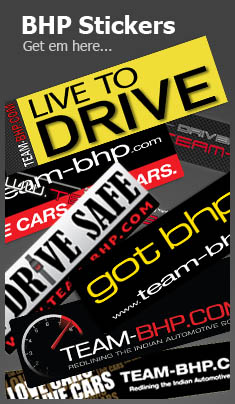News
Bought a CarPlay AI Box for my Seltos facelift: Review with pros & cons
It's called the iHeyLinkit CP908 for which I paid around $380 (+duties) via AliExpress and I am very happy with the device and its performance.
BHPian MadrasTurbo recently shared this with other enthusiasts.
Background
In-car HU user experience, for me, is one of the very important aspects of a car, and though I was mostly satisfied with the OE HU on my Kia Seltos facelift, one thing that I was not a big fan of was the inbuilt Here Maps. It is not terrible but I have been so used to Live Google Maps on my previous car’s Android HU, that I really missed it on the new car. Changing the HU was out of the question, and was not even considered, but I started looking at the available options to integrate live Google Maps to the HU.
Options Considered
- Wired CarPlay/AA - This is the most straightforward way to get Google Maps and I am sure it would fit the bill for most of the users. I was also using this, but always missed the convenience, that I was used to, of just being able to use the application without a phone.
- Wireless CarPlay/AA with a dongle - Costs anywhere from ₹6,500 and goes all the way up to ₹9,000 for some models. Has the same issues as the wired counterpart, but on top, it takes a hit on the phone's battery, and if charged wirelessly, the phone heats up sometimes. I know many Kia/Hyundai users use such dongles and have a lot of positive feedback, so this option is also worth looking into.
- Side loading .apk by accessing the engineering mode - While I was reading online, I came across an interesting thread on xda-developers where someone got access to the engineering mode and could sideload apks directly to the OEM HU. Though I badly wanted to do this, it was not that straightforward, and Kia has been making it harder and harder to access the engineering mode from what I am able to read. But also, with an OTA update, the side loaded apps most likely have to be reloaded. Also, there were other concerns like keeping the application updated, warranty woes, etc. So I dropped this idea.
- Plug and Play Android Car Box a.k.a. CarPlay AI Box - Basically, an external device that uses the wired AA/CarPlay protocol to run a full-fledged Android OS. Interestingly it also supports wireless CarPlay/AA through an application. Now this was the option that could potentially give me the same experience that I had with a proper Android HU, without having to tamper with anything in the car. So I decided to buy one.
What to buy and from where?
There are a good number of options, and I am also seeing more local brands that generally rebrand and sell Android HUs, offering this product under various names - Smart AI Box, AI Car Box, Android Box, etc. But the problem was the pricing. In India, the local distributors seem to have a good markup (understandable as they have to extend warranty, support), and the prices for known brands like Carlinkit and Ottocast sometimes can even be close to ₹30,000.
Honestly, I do not mind spending money on accessories like this which I would not be changing often, and buying an inferior specced product would ruin the experience, and in the end, I may end up not using it at all. I try not to regret buying something. I paid around ₹25,000 including duties for an Android Head Unit 5 years back for my old car, as at that time, there was no one selling an OE fit for my car which was not so popular but also did not have high specs for the generic units. The product was expensive but it never gave any trouble till the day we had to part with our car.
When I was looking at the various products offered I noticed that the specs for a lot of them were identical, but they looked different and had a different name. It became clear that this is very similar to Android HUs, where brands procure from a handful of manufacturers with their custom branding or casing. So I now just needed to find the right product and buy it from the right seller who offers good support and pricing.
I started looking through AliExpress and Alibaba for these products and there were so many options to choose from at prices as low as $50 all the way up to $400. After talking to multiple sellers and watching multiple videos and reviews online, I could generalize the products based on the processor used. There can be other products out there but the majority of them use the following chipsets.
Snapdragon-based
- QCM6490 - Expensive but one of the best available options today, supports 5G, for EU and Asia. Also supports Wifi6E.
- SD662(6125) - Best VFM Chipset, supports 4G and should be the choice of most buyers.
- SD665(6115) - Good performance, supports 4G and slightly cheaper than QM6125.
All the chipsets mentioned above are octa-core processors, There are other Mediatek and Rockchip based boxes that are slightly cheaper but might offer a different UI, or functionality.
Based on information available online, I was very impressed by the performance and features that the QM6490 based boxes offered and I was convinced that this was the one that I wanted to buy. No seller in India offered this product, so I had to import it directly from China. I have good experience with ordering stuff from China in the past, but that was all through AliExpress. Now, it is a little more challenging to order from China as most sellers do not want to ship single items on their own and the buyers as well have little to no protection.
I got in touch with a company called “iHeylinkit”, and what I really liked about them was the support that they offered. I had a lot of questions and was always given a detailed and polite answer to all my questions. I ordered the QM6490 based box from the same seller, which is called the “iHeyLinkit CP908” for about $380 (+duties) via AliExpress to my EU residence. I believe it is also sold by other companies and you can find the product as “Exploter ApplePie Rocket”, “Navlynx ApplePie Rocket” etc.
The seller informed me that they would be willing to ship directly to India, so if anyone is interested, please take a look at their product line-up. You can reach them at +86 158 7619 4110 on WhatsApp.
Disclaimer
I am not linked to the company/seller in any way. I fully paid for my goods, and my review of the product is solely based on my personal experience. Also important to note, I did not order directly and used AliExpress and had full buyer protection. So if anyone happens to buy directly, please be aware of all the possible risks and if possible, share your experience in this thread.
iHeylinkit CP 908
I will start with the overall pros and cons and then go into the details for those interested.
PROS
- Full Android 13 based OS
- Outstanding performance with zero lags
- 8GB RAM with 128GB UFS2.1 storage with the ability to add a micro-SD card up to 128GB
- Dual BT 5.2
- Super quick boot time (less than 15 seconds)
- Built in GPS
- Wireless Android Auto/Apple Carplay
- 5G connectivity
- Wi-Fi 6E
- HDMI Output which is capable of outputting different content for the HU and the rear entertainment unit
- In-Car Wi-Fi Hotspot
- Supports use of OEM GPS data (for supported cars)
- Integrates well with steering controls including the voice commands
- Full access to Google Play Store
- Supports accessories like an air remote(+$20), which can enable the rear seat passengers to control volume, change tracks, and also use the voice commands from the remote. I found this useful
- Split screen support to have more than one apps open
CONS
- $$$. Costs over ₹30,000. With shipping and duties, it can be significantly higher
- UI/UX. The hardware is so capable but the implemented UI/UX out of the box is very poor. System navigation, bloatware, old security patch with an OS that is already almost 2 years old now
- SIM card is not used only for data but also has messaging and calls like a normal phone. Maybe this is useful for someone but I cannot wrap my head around getting calls in the car from the sim I installed for data. No way to uninstall the phone and messaging app. I have now resorted to call-barring and removed messaging permissions for the applications
- Hotspot has to be turned on every time manually, and there is not even a quick toggle. I resorted to using Tasker to trigger on boot
- Device can heat up quite a bit, so it is important to place it in a well-ventilated area
- By default, while using wired Android Auto, pressing the voice command button on the steering once, opens Kia’s voice command, and long pressing opens the assistant, but for some reason both actions only trigger the assistant with this box. Maybe I am missing some configuration, but I was not able to find a way to make this work properly
Unboxing
The product came well-packed with an external cardboard box and bubble wrap. The product box is relatively small and was surprisingly well made. The box contained the following items.

- The device itself
- USB Type A to Type C cable - Used to connect to the car's wired Apple CarPlay port
- USB Type A+Type A to Type C Y Cable - Some cars do not have sufficient power output to power this device, and in this case, additional power needs to be supplied through the Y cable
- USB Type A to USB Type C Adaptor - For cars with type-c input for CarPlay
- Mini HDMI to HDMI - To connect an external monitor like a rear entertainment unit using a full sized HDMI port
- SIM Ejector Pin - To remove the SIM and memory card tray
Boot, Setup, Tweaks and pre-installed apps removal
I used the USB A to USB C cable to connect to the CarPlay port. I was a little worried because many of the users had reported that they had to use the Y cable for additional power to power the device. I wanted to avoid this as first it then takes two USB ports but also it becomes a little too clumsy. But luckily, the power output was sufficient. The device lit up with colors changing from green to red to blue and it was really bright as well. Good thing is there is an option to change the LED color mode, and most importantly it allows you to completely turn the LED off.
It took about 25 seconds for the first boot because it automatically detects the device's resolution and restarts the device. Once it rebooted, I noticed that the resolution was too high, and it was not very usable as the fonts and the icons were small. There were also three big static widgets that were ugly and really was not looking good on the HU. There were also a lot of pre-installed applications.

I quickly realized the implemented UI was very archaic and needed a lot of tweaks. Since I have good experience with Android and customization in general, thanks to my Xda days, I started by seeing what options I had out of the box before deciding the need to root the device. Though I was still limited to how much I could customize, I could get to a point where I was happy without needing to root. A short list of the things that I did.
- Updated to the latest firmware. The firmware updates are done through an app and not the official Android system. But was surprising to see multiple updates as I expected none. The updates were mostly some minor fixes and updates, nothing major.
- Added an Airtel SIM Card and a 128GB SanDisk SD Extreme Pro SD Card.
- Removed all pre-installed applications like HBO Max, Waze etc.
- Turned off the ugly widgets.
- Increased the Magnification/Icon Size and Font Size.
- Turned off Right Hand Drive Mode - Because this aligns the applications in the app drawer to the right which is not very intuitive to use for me.
- Installed Tasker and added a profile to turn on the Wi-Fi Hotspot on boot.
- Enabled Call Barring to ensure that the SIM installed in the device does not get any incoming calls.
- Removed Calls and SMS permissions from all applications.
- Set default assistant to Google Assistant.
- Set default navigation to Google Maps.
- Setup Wireless AndroidAuto/Apple CarPlay through the ZLink app just in case.




Overall Performance and Initial Impressions
Hardware wise the device is impressive inside out. I have mentioned enough about the specs, but I must also mention that the casing feels very well made, light and easy to carry around if needed. Once I set everything up to my liking, it is a breeze to use the device. I just get in the car, use the voice command button on the steering to navigate to my destination and it works flawlessly. My phone is connected to the device’s Bluetooth normally for music and calls.
Performance-wise, the device is a lot quicker than I expected, in the sense, it boots up in parallel with the car's infotainment and in about 10-15 seconds, it fully boots up.


If you setup wireless android auto or Apple CarPlay with ZLink, then post boot up of the device it also automatically connects to AA/CarPlay all under 30 seconds. Another thing I noticed was that when played directly from the device the audio output is much better than any other input modes that I have tried. I am not able to figure out why this might be the case, as the box at the end of the day uses the same CarPlay port as my phone.

The 5G performance is exceptional, I consistently get over 150Mbps, and sometimes even recorded 500+Mbps. The hotspot also is WiFi6 so the connected devices also get access to good speeds.
All other android based car applications can be used, for example, I was able to install my dashcam app, making it easier to offload files to the SD card on board, change settings and view feed. One can also add a CANBUS-based device to connect with the device via Bluetooth, etc. Thinking slightly out of the box, the device also has some other out-of-car use cases, especially while travelling.
- Wi-Fi Hotspot.
- Can connect to any HDMI port in say a hotel TV/Airbnb to access all your content.
- Can also be paired with a mini projector.
- It can also handle some games like Asphalt and supports controllers too.
I am very happy with the device and its performance. I will consider rooting in the long run as that would open up a whole lot of options.
Conclusion and Recommendations
Good hardware, let down by mediocre software.
I am happy with the device but I cannot imagine an average user having to do all these tweaks to have an acceptable experience. The other problem is also powering the device itself, from what I read online, many of the older and some of the newer cars need the Y cable to provide sufficient power. If you want something that is the best available that money can buy, then do go ahead and buy it, but what I would recommend for others is the SD662 based box (called as iHeylinkit CP608 Ultra) for around $150-$170, which features the same UI, casing with HDMI out, and offers good acceptable performance, with 4G connectivity, which should be more than sufficient for all major use cases, I would also suggest talking to the vendor over WhatsApp to better understand the differences between all the available models, to select the one that would suit your needs best.
If you need only Wireless CarPlay/Android Auto stick with well-known adapters like Carlinkit as they are affordable and offer a no-nonsense experience out of the box. Autokit-based wireless AA/Carplay implementations generally perform better than ZLink. Ottocast and Carlinkit also have their own custom skin on the UI which in my opinion is better than the generic ones. You will be paying more for these brands, but it may be worth it as it can save a lot of hassle.
Check out BHPian comments for more insights and information.

















.jpg)