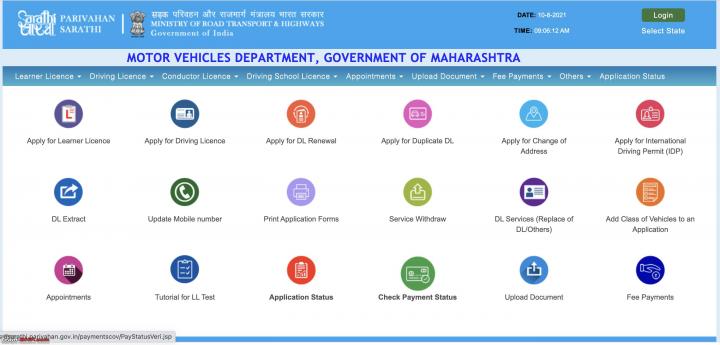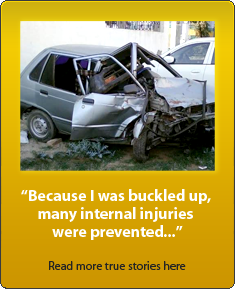News
How to get your driving licence online in India
Slowly and steadily, a decade later things seem to be moving in the right direction for us road users in terms of ease of applications and following through for various services offered by regional transport offices.
BHPian moralfibre recently shared this with other enthusiasts.
I've been closely following IT developments in our esteemed Ministry of Road Transport and Highways (MoRTH).
Slowly and steadily, a decade later things seem to be moving in the right direction for us road users in terms of ease of applications and following through for various services offered by regional transport offices.
While I'd like to completely avoid political discussions in this forum, there has to be a special mention given to the Hon. Minister of road transport, highways and shipping for his visionary approach towards automation and IT-fication of these offices. Beyond this, the revised Motor vehicles act is only taking things several notches higher to improve road safety and transportation for our fellow citizens.
So what is this thread about?
Owing to the pandemic, almost all of us found our new normal. We confined ourselves in our safe cocoons ordered grocery, food and pretty much everything online.
While we were focussed on private enterprises going online, MoRTH announced several measures for facilitating online reach out for services offered by the appellate agency as well as regional transport offices. For example:
Besides the norm, the MoRTH is embracing technology like no other ministry. Be it Fastag systems for automated toll collection or fully equipped vehicles to gauge road quality work or for that matter, issuing e-challans for all road users to reduce conflict with officials. You name it and its being worked on. Link

Background:
My wife had her DL issued from Mumbai RTO at Andheri. We wanted to get this moved over to Pune jurisdiction to keep our documentation up to date. However, the erstwhile process was tedious enough for us to not bother even taking a step forward in that direction. The legacy process required:
- Get an NOC from the original issuing RTO by making an application to the office and submitting relevant documents.
- Create a new application for transfer of DL from Andheri RTO to Pune RTO and attach the issued NOC.
- Submit reasons for change along with the marriage certificate, etc.
In short the process would involve 2 visits to Mumbai RTO and thereafter 2 visits to Pune RTO. Obviously in the process any missing documents in triplicate and notarised would add another visit. Knowing the babus at the RTO, they will ensure they find a defect or two each time you visit unless you route your requests via an "RTO Agent". These are unofficially official ways to lure people into paying more for basic services.
So, what's changed?
The Ministry recently announced a 100% online approach to do this very process. And I was curious to try it. Here's what we did:
1. Visit Home Page Link

2. Select your state and get redirected to a page that shows all online facilities:


3. Here, we selected change of address:

4. Important to note that you should have a card type license to avail any service. A card type license is backed with a digital image, digital signature and biometrics captured against your license ID:

5. On the next page, simply update your mobile number and email address. Updating your educational qualifications are optional.
6. On this page, checkbox all the facilities you'd want to avail on your DL change. We selected change of name and change of address:

7. Now your process of application starts. Look at the Red arrows on the left, they have a Red warning sign against it. Once you complete all required info, it will turn Green. You simply click next service on each of the sub-pages after filling in required info.
Important: Don't miss on filling the self-declared Form 1 at the bottom of the page.

8. Once you complete step # 7, you'll get an application ID that is important to note down. This will be your reference number for the future to track your application:

9. At the bottom, you'll find a section for uploading documents. Please remember that for all services, a copy of your original DL is a must. Therefore, keep soft copies of the document along. We needed a Form-1A filled and signed by a medical practitioner for my FIL's license renewal which we get done and uploaded a soft copy as well. All your documents should either be a jpeg or a PDF under 500KB. Although I did manage to upload 550KB size docs as well. Once all the document uploads are done, you will see this status.

10. At the bottom of it, only fee payments remain. The gateway in use is SBI epay and even UPI is accepted. Pay your fees and you are done with the application:

11. Once all is done, you simply track the status of your application on the same portal by clicking "Application Status". You should see a window assigned to your application soon:

You've got to ensure that your section is fully complete in part # 9 listed above. And user side requirements are well done. #11 is where the status will change to "Your application is under review at the RTO".
Also note that there are several places where the warning states that online submission is not enough and you need to visit the RTO. However, ignore this since it seems to be the old message and not the new one.
Good luck and let us know your experience on this portal.
Check out BHPian comments for more insights and information.