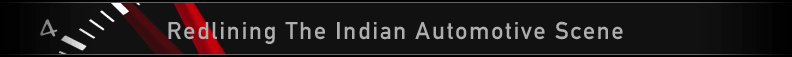News
How to get Android Auto on any aftermarket Nippon HU for 431 rupees
If you are used to Android Auto, these Rs.430/- are money well spent to convert a simple Android touchscreen unit into a seamless Android Auto unit.
BHPian AdityaDeane recently shared this with other enthusiasts.
I bought the 'Head Unit Reloaded Emulator' app from Google Play Store for Rs.430/- and installed it on my Nippon NDROID-10PRO. It took me a lot of time to understand the process on my car and my mobile, but eventually I was able to set it up for both Wired and Wireless Android Auto (I don't have an iPhone to check for Carplay).
My response:-
- Installing this app has made a huge difference in my car's touchscreen usage, and I am back to Android Auto, like in my Triber. Thank you friend for the recommendation of this app.
- If you are used to Android Auto, these Rs.430/- are money well spent to convert a simple Android touchscreen unit into a seamless Android Auto unit.
- Wireless Android Auto was iffy, it would work once, and then not the other time. It also required installation of "Wifi Launcher" app by AAWireless and you need to give it all permissions to change settings etc., hence I have finally deleted it, and will be using my phone with wired Android Auto, not wireless. This also helps to keep my mobile charged and powered up on the go.
- System Reset password for these Nippon units is '7890', if anyone needs to do it some time. Not sure if Force Motors has changed it for the units they have installed.
- Because I use Google Maps and Amazon Music most of the time, and these work together in Android Auto via Head Unit Reloaded Emulator app, I have to install fewer apps on my head unit, and that helps keep the touchscreen unit's memory free, and reduces much lag.
- When I connect my mobile via the USB Cable, the head unit enters the Head Unit Reloaded Emulator app by itself, and I just need to press on the USB sign and then select my mobile name, and I am ready to use Android Auto.
- The audio settings from the native Music app's Equaliser also work while playing music through Android Auto!
Hope this feedback helps other Force Gurkha 2024 owners in setting up their Wired or Wireless Android Auto and Apple Carplay in the company installed Nippon NDROID-9PRO apps on their cars.
Basically you need 'Head Unit Reloaded Emulator ' app on the touchscreen and Android Auto on the mobile for Wired experience, which is a paid app. For a wireless experience, you need to additionally install 'Wifi Launcher's app on your mobile, which is free of cost.
Read BHPian comments for more insights and information.