News
How to install & view YouTube on Android Auto without rooting or a PC
If you are a Youtube Premium user, you can view Youtube ad-free on your car as well. There are options for full-screen viewing, voice search and other ease-of-use features designed for vehicle-usage.
BHPian krsansgr recently shared this with other enthusiasts.
Disclaimer
Before we begin, I would like to highlight that I'm not the developer or affiliated with this app and this guide is merely for educational purposes. I myself or Team-BHP as a whole, does not condone unsafe driving or being distracted while driving. Use this knowledge responsibly.
Introduction
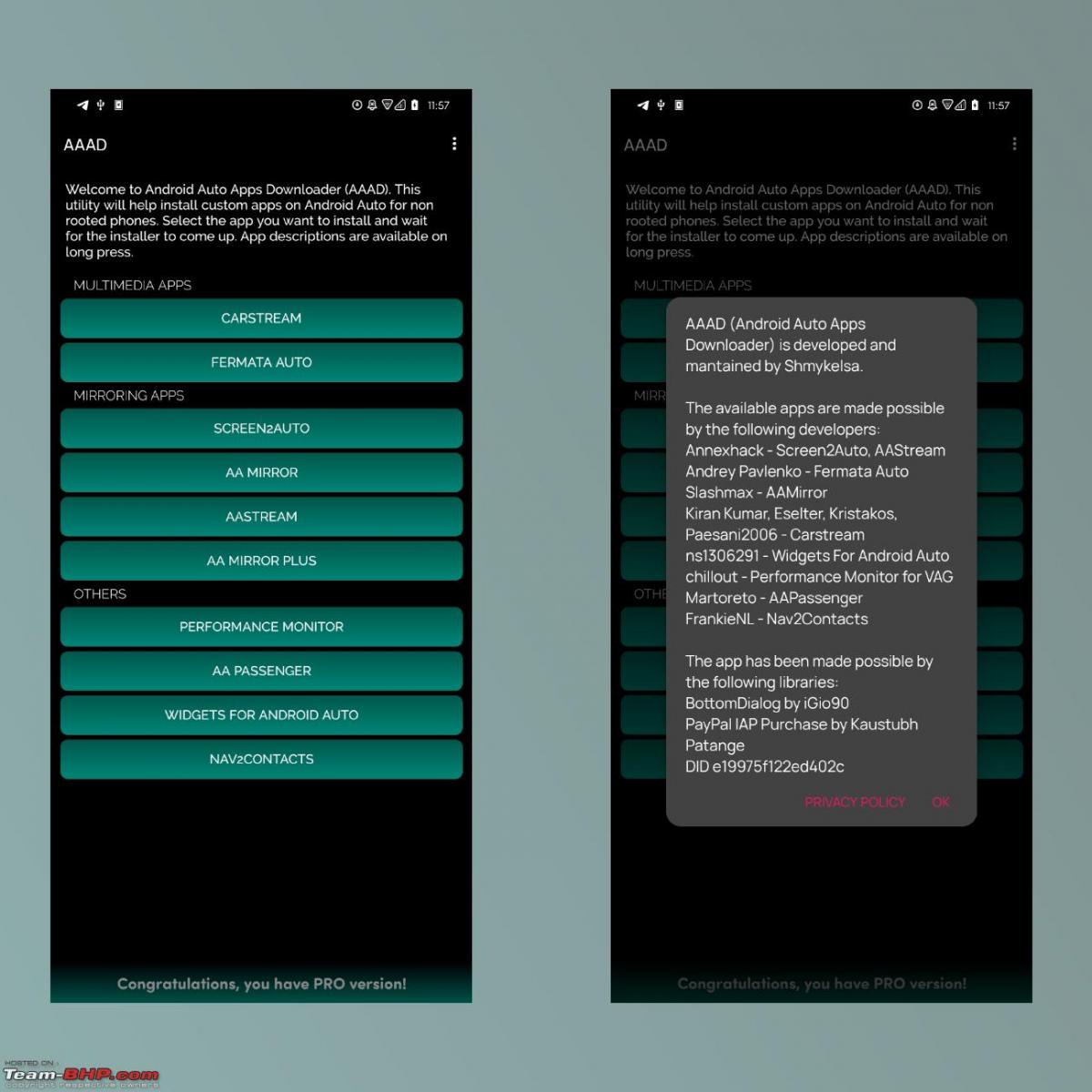
The following guide will let you install Youtube in your Android Auto compatible vehicle. Once installed, you can login to your account and access a desktop version of youtube as you normally would.
If you are a Youtube Premium user, you can view Youtube ad-free on your car as well. There are options for full-screen viewing, voice search and other ease-of-use features designed for a vehicle-usage.
The app I'm about to show will also let you view your local videos/downloaded videos you have on your Phone as well.
Pre-requisites
- Android 6.0+ Phone
- Android Auto Compatible Vehicle
Guide
- Download the latest version of the AAAD APK file from github
- Install the APK file of the app on your Android device
- Open the AAAD app on your mobile
- Choose CARSTREAM app from the list and download it.
- When the download is finished install the app.
- Open the newly installed CarStream app on your phone.
- Tap on the top right Menu Icon (3 dots) and select settings.
- Enable Desktop Mode in the settings.
- Now go back & login to your Youtube Account. (This only needs to be done once.)
Now you'll be able to see a CarStream app on Android Auto when you connect your device next time.
Thats it!
Sources/references
Video of it working on my 2023 MG Hector
Disclaimer regarding safety of the app
Installing a random app from the internet is scary and I understand that. I'm personally using this app for the past couple days. It works well and as intended. Not to mention, the app is open-source and available on Github since 2021 with regular updates. I've also attached the original XDA developers link to this post and none of the users since 2021 has reported any sort of safety issue with this app. If you're facing any issues or difficulties, both links have extensive documentation & FAQ regarding anything you might need.
Other notes
The AAAD app has other apps like CarStream within it. Each app adds a different functionality to your Android Auto. You can long-press on the app name in the list or google the names of the app to see what each does. The app also allows only 1 FREE download per month. For unlimited downloads, you will need to get their PRO version for $3.50. But once you get the app you need, there is nothing more to be done so the 1 FREE install is all you need.
Read BHPian comments for more insights and information.



















