News
How I installed CarPlay & Android Auto on my Crysta's stock head unit
The head unit switches seamlessly between the stock interface and the CarAbc interface.
BHPian audioholic recently shared this with other enthusiasts.
Our 2020 Innova Crysta pre-facelift did not have Apple CarPlay and a few months after we purchased it, they decided to launch a facelift with a completely new head unit with Apple CarPlay and Android Auto.
Had earlier planned to change the head unit to the facelift version but realised the entire wiring was different and it was not a direct fit. Only one installer in Goa has done this so far and has worked with their own custom connectors.
But now, the long pending problem has been solved with this amazing product I found which was popular in other countries with Toyota head units. Turns out my car's head unit came with a similar interface and operating system. Found the supplier in China ordered this product and installed it as soon as it arrived. Was overjoyed by the results.
Apple CarPlay and Android Auto are now on my stock head unit with complete functionality.



The control unit is a palm-sized box which has a piggyback interface between the vehicle and the head unit. In addition to that it has a dedicated USB port for wired CarPlay and an optional interface with a rear camera which is not required in my case since the stock camera is used:

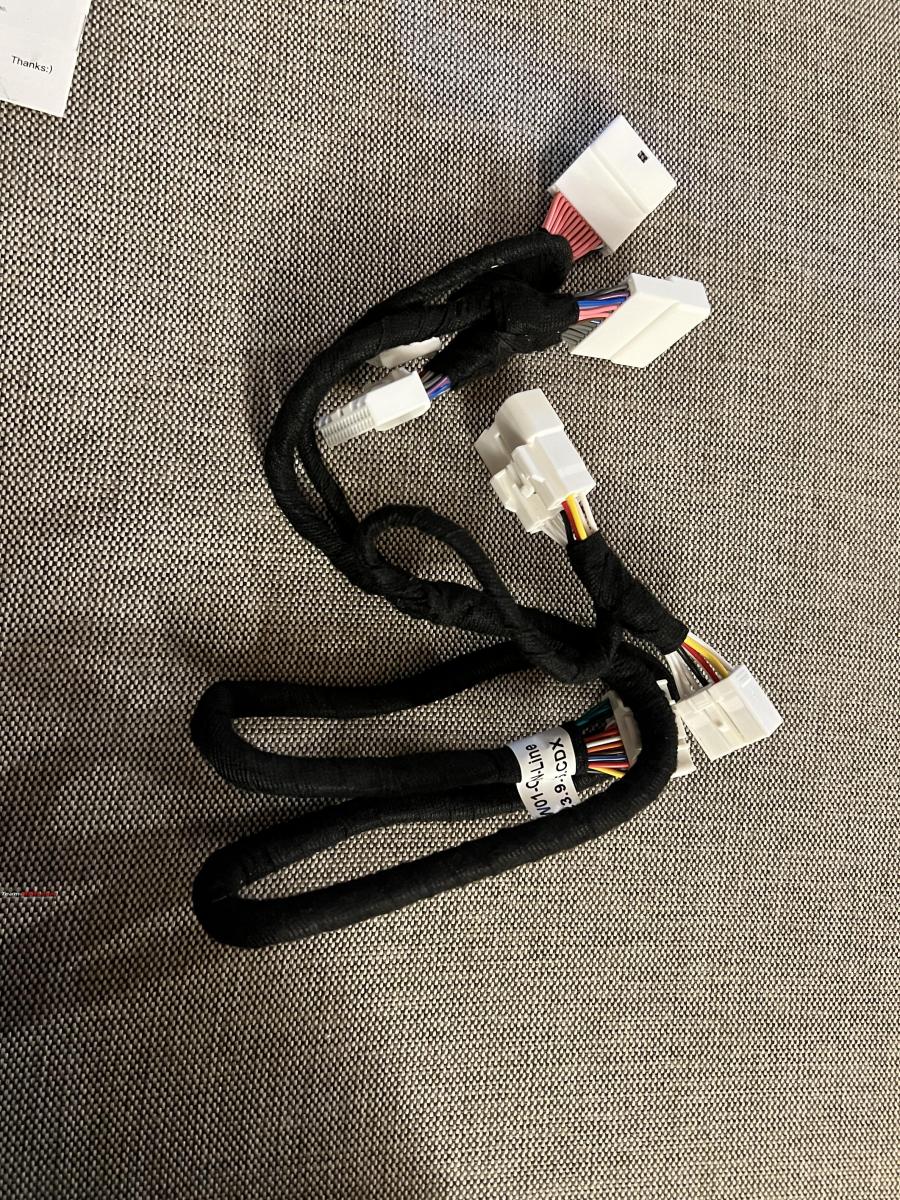
It comes with a vehicle-specific harness which will connect to the Toyota harness at three T connectors that then head to the stock HU. The connections hardly take time. We remove the three connectors from the stock HU, connect that to the harness provided and then connect the opposite pins on the harness to the head unit.
Once that's done, the ignition can be powered up and the head unit takes a while to boot since its power is disconnected. After this, to trigger the CarPlay box, we have two options:
- Switch to FM and then Aux
- Hold the Voice command button for 2s and release.
The CarAbc box immediately fires up with its interface. For the initial setup, we can pair our phone with this box(and have to delete the pairing with the stock HU to avoid clashes). Wired car play will work straight away while wireless needs a connection to the Wi-Fi access point.
Turns out, the head unit allows external devices to connect two-way and be able to even access touch screen actions, which allows the Carabc box to offer full CarPlay functionality and for the user to use the Head unit touch screen to navigate. This is common in German cars but given how Toyota electronics is ancient, it was a surprise to me.

To summarise
Pros/Features:
- Superb integration and installation
- Seamless switching between the stock Head unit sources and the CarAbc interface
- The stock reverse camera can be used as usual and the box switches without any loss of audio
- Very good sound quality and customisable settings
- Offers both wired as well as wireless ACP and AA as well as a host of other functions, typically rendering the stock HU functions redundant
- Touch screen lag is comparable to the stock head unit and is only noticeable during scrolling or moving maps
- ACP graphics performance is very good with a good frame rate
Cons:
- Screen resolution is slightly lower and since the stock HU does not have very high resolution, ACP somewhat looks low res especially since I am used to crystal clear rendering on my Slavia 10-inch display.
- The incoming call display on the instrument cluster is lost even though steering calling controls continue to work
Here is a short video showing the performance of the interface and the comparable lag between the stock interface and that of the Carabc box.
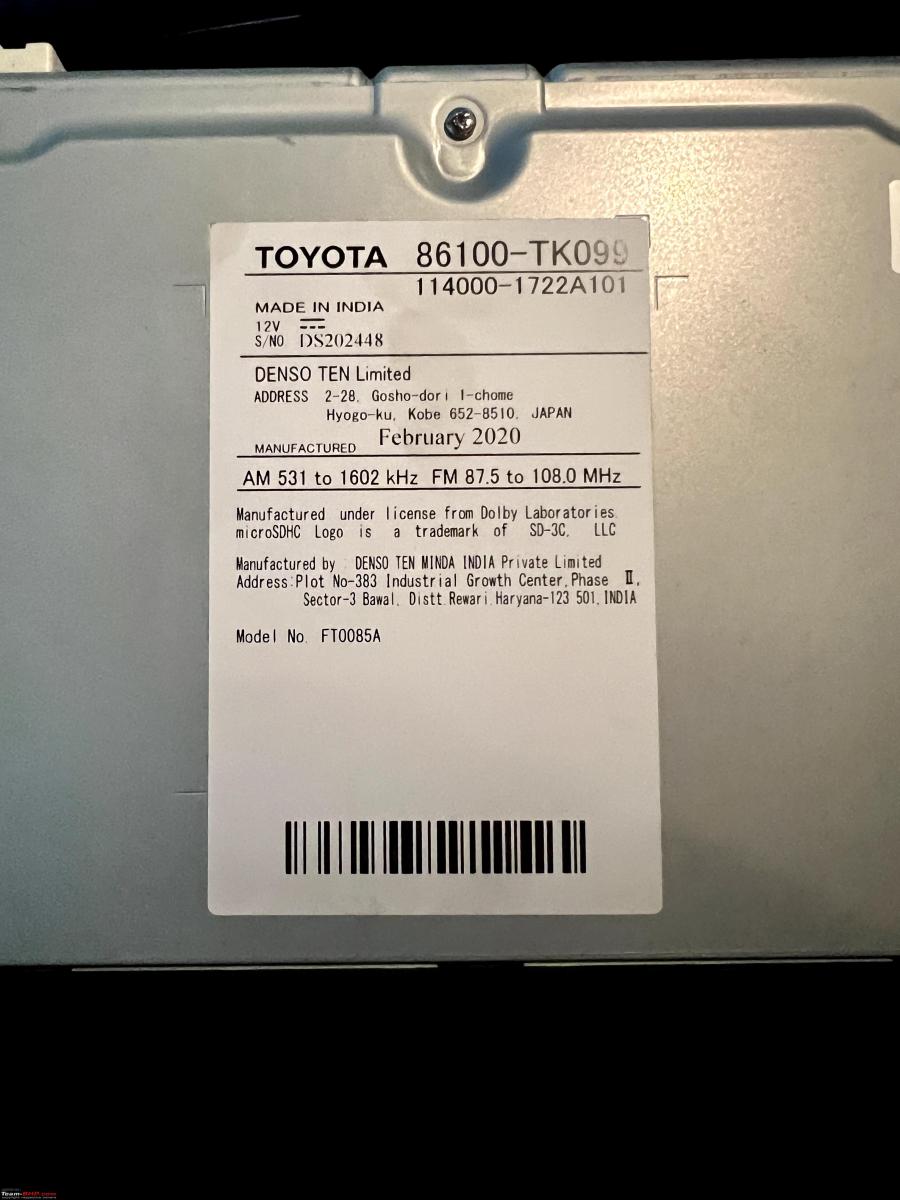
Check out BHPian comments for more insights and information.


















