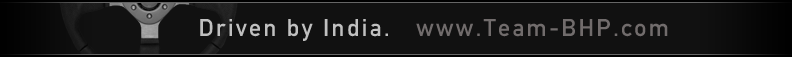News
Installing Apps on an OEM Honda AVN infotainment system
Thanks to Prabhu Vairakkannu for sharing this information with other enthusiasts!
Touchscreen infotainment systems have become common in modern cars. But, some of the recent OEM systems have been less intuitive or lacking features. The AVN infotainment unit offered in the 2017 Honda City is one such example. It could have been better. The latest iteration of the system comes with MirrorLink and turn by turn navigation but misses out on Android Auto or Apple CarPlay.
Now, the system itself was compatible with Android Auto and Apple CarPlay, but Honda decided to skip these features. That fact that the system is compatible with the said apps means these could be included in a future software update. For now, here are a few handy tricks to unlock the full potential of Honda's AVN system. These are not hacks that will void the warranty of the device. All you need to do is access the administration menu (which is hidden by default).
Once you have full control of the device, you will be able to install new software just like you'd install apps on your smartphone.
The following DIY video shows you how to install Google Maps on the infotainment system of a Honda City or WR-V: watch video
The OEM infotainment system can also play videos while the car is in motion. Here is a video showing you how to access this feature: watch video