News
8-month-old Tucson refuses to start on multiple occasions
Amidst the engine failing to start, there is also a software update pending download for over 5 days.
BHPian debuda recently shared this with other enthusiasts:
Major change is in Radio. Gone is the bulb design in Radio. New interface is more in line with character of the car. This new Radio Menu was introduced to US market almost 1 year ago. Good to see that here also.
About 5 days ago, while driving the car I noticed that an update was downloading. Description of the update included the change in Radio graphic, major change in Navigation system (by MapMyIndia), easier volume adjustment in Bluetooth music, etc. I drove the car for about 30 mins and kept ignition on for additional 15 mins but the download didn’t complete. The message on the screen stated that the download would continue the next time I started the car.
Subsequently, I have driven the car for about 2 hours cumulatively but download is still incomplete. In the middle of this download drama I faced another much more serious problem — the car refused to start on 2 occasions!
The first time the car didn’t start, I disconnected the battery, waited for a couple of minutes and reconnected the battery. The car still didn’t start. However, when I retried after about 30 minutes, the car started.
After 2 days of normal functioning (don’t forget that the famous Update is still downloading in the background) the car refused to start again. I pressed the start button 3-4 times but nothing happened. I waited for a few minutes and retried - the engine came to life.
Now this is a really big reliability issue. I never faced this in any of my earlier cars (unless the battery died). I can get stranded anywhere if the car refuses to start. I have no clue why this is happening but have a feeling that this stuck update may have something to do with this. I plan to contact the Service Centre soon.
My Tucson is diesel Signature AWD (top version) which is 8 months old and has done 7,000 km. I never faced any problems in it so far.
Here's what BHPian rutvij replied:
It is really very unfortunate that you have to go through this hassle. My experience for all updates till now has been problem free. Even last 2 updates were seamless.
I believe the problem occurred due to update getting stuck. The best and easiest way forward for you will be to visit Hyundai Service Centre and get the software updated. If you want to do it on your own then you can visit Hyundai update website and do it on your own. They have windows app for updates and you can install that app on your computer and follow the instruction mentioned in the app. Please make sure that you have 32GB pen drive ready with you.
The link is https://update.hyundai.com/US/EN/navigationUpdate
Here's what BHPian debuda replied:
Thanks for your advice. I finally gave up on the OTA update and downloaded the update on a pen drive. After connecting the pen drive to the car the process took about 35 minutes.
Now I need to observe whether the starting problem recurs in the coming days. If it doesn’t, it may lead to the conclusion that the problem was linked to the OTA update getting stuck.
Can anyone explain what exactly happens by clicking? Probably it would deactivate and reactivate the internal SIM, thereby solving some connectivity issues. Since my OTA update got stuck, data transfer rate of the internal SIM could be an issue. By the way, can anyone tell me the name of the Service Provider of the internal SIM? Also, is it possible to find out the phone number of the SIM and use it to make and receive calls?
Check out BHPian comments for more insights and information.
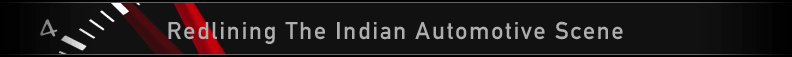









.jpg)


_0.jpg)









