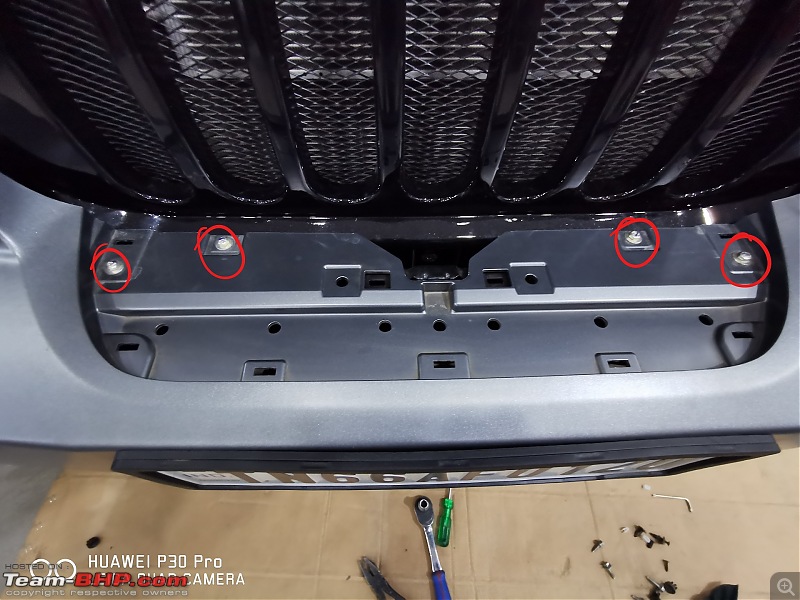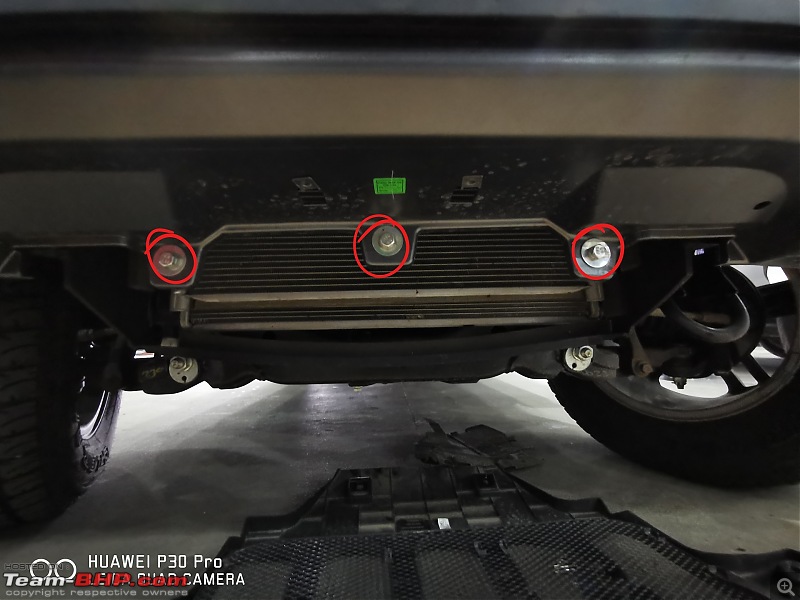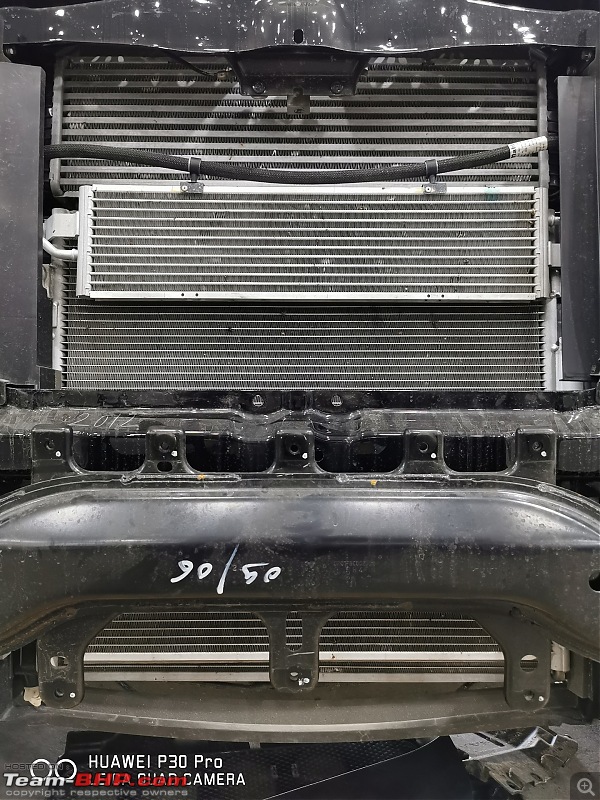In-Car Entertainment. In a Thar. Who’d have thought?!
Well, M&M did, and have done a decent job out of it too! So when I got sometime today (waiting on my family while we were out), I explored the headunit, as well as took some pics the screens and options.
I took the pics with my mobile’s camera, and hence there will not be consistency of colour or exposure – be assured, the actual screen is pretty uniform.
While I have not opened the speaker enclosure, they seem to be a 5.25” components on the top and a either a 5.25” or a 6.5” coaxials under the dash. The components do not produce much of a bass, probably because M&M thought (and thought right) that none would appreciate booming bass from above their head – bass duty is done by the coaxials.
Owing to the physical layout of speakers, there is nothing remotely similar to “sound stage” in this setup, and thanks to a soft top jeep with speakers mounted on the roll cage and under the dash, damping is not going to make a difference.
I will rate the setup at 6/10 - it is loud enough, clarity and base are sufficient enough for a soft top jeep. The setup is functional, and has the features not seen/ expected from a Mahindra jeep

So what CAN you do to improve the sound quality? You can –
- Upgrade the speakers with stock sizes but better brands (like for like – compos up top and coax under the dash)
- Upgrade the speakers, changing the components up top to coaxials, install components under the dash instead, with the tweeter fixed to the A-pillar (creating a sound stage)
- Add an AMP to 1 or 2
- Add a sub within the constraints of the boot (in addition to 3), filtering both the top and front speakers with hi-pass
Irrespective of any of these options, fact remains that this is a convertible soft top and SQ will always be compromised. So what am I going to do? Nothing – I will live with the stock for now. I sure I will not get the pleasure of tuning a sweet ICE in my Thar - for reference, my Getz had a
DLS UP6i components (Letz Getz Started (Hyundai Getz CRDi)- UPDATE: 40000, new alloys, tires!!! (page 30)) with
JL Audio 450/4 amp (Letz Getz Started (Hyundai Getz CRDi)- UPDATE: 40000, new alloys, tires!!! (page 30)), and Boston Acoustics G5 sub with Alpine PDX 1.600 monoblock – damped the whole car too. That was sweet sounding – the DLS UP6i’s silk dome tweeters need a special mention! So yeah, with a soft top jeep, I am not going to start something that I know will not sate my taste.
Those of you who got a hard top - you'll have a better setup to play with. Give it a shot and share your experience!
The ICE’s menu and screen layout is pretty similar to the XUV3OO – we can assume that this will be layout for other M&M cars launching in the near future. Let’s start then –
When you start the Thar, this is what welcomes you - if you switch off your ICE before turning off the Thar. There is a setting to show a blank screen instead too

Power it on, and it will be at Radio - which is what I was at before I turned it off. I have been using Bluetooth to play my audio, so have not really tried it with a USB stick yet

The Radio can save 12 FM channels for each FM, so you can have 24 FM channels saved! This is the second page of the radio, showing the other 6 channels
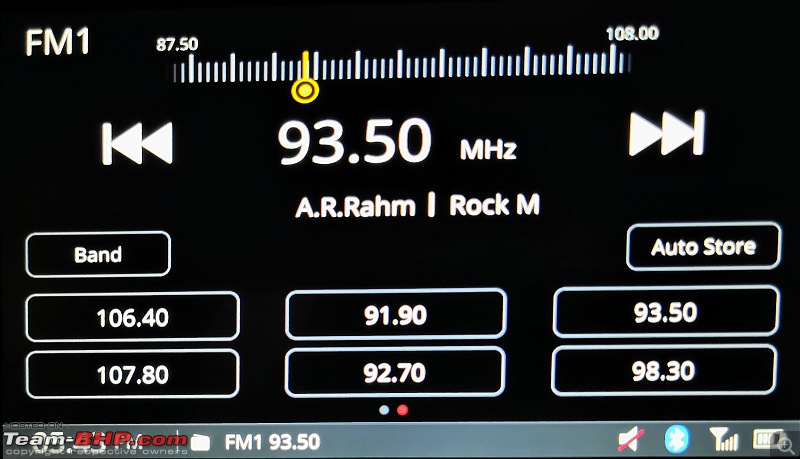
With the hardware buttons lit up - press the home button and this is what you get. As you can see, the layout is very similar to the XUV3OO's hardware button, except that the dedicated navigation key is now pointing to Car Info
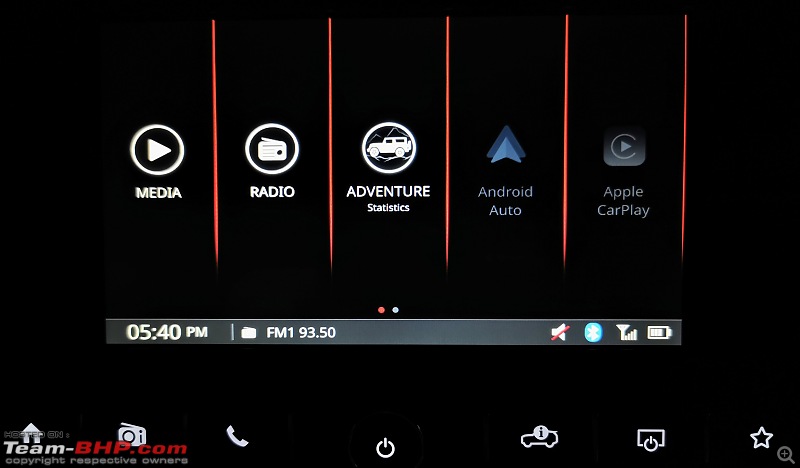
The home screen has two pages, and this is the second page

If you select Media from the Home Screen, this is what you get...

...again, 2 pages of options. I have only used Bluetooth and Android Auto. I do not know how USB Music, USB Video and USB Image will behave yet.

To go back to the Home Screen, use the hardware button. The third option is Adventure Statistics, which is new to Mahindra's ICE layout. The Onroad layout has power and torque delivery %, a compass and a G-Monitor

Offroad layout has pitch and roll degrees engine temperature, transmission and transfer case status, and wheel angle

You can have your own layout under Custom...

...and these are the option you can choose from. The gear indicator for the auto tranny version is pretty useless - it shows P-R-N-D, and not what gear you are in - you will need to be in Manual Shift option for that.

Also, notice how the Facebook, WhatsApp and Twitter icons are greyed out in this vs. the previous images - this is because I had connected to the Bluesense App for Thar while taking the previous pics.
I will skip over phone and navigation - phone is just that, and for those who are used to pre-XUV3OO interface, there is a "private" option when you are in call to speak on your phone's earpiece. Navigation is something that I have never used. Might come in helpful in case you are stuck without data network somewhere, and did not have Maps download your route.
Next up, Car Info. Notice the Back and Play buttons on the top right? The Play will take you to the playing source (radio, USB, whatever is playing), and the back will take you to the home layout. Tiretronics is similar to the XUV5OO, except...

...for the "Show All" that you get here to display temperature and pressure (a la the XUV3OO)
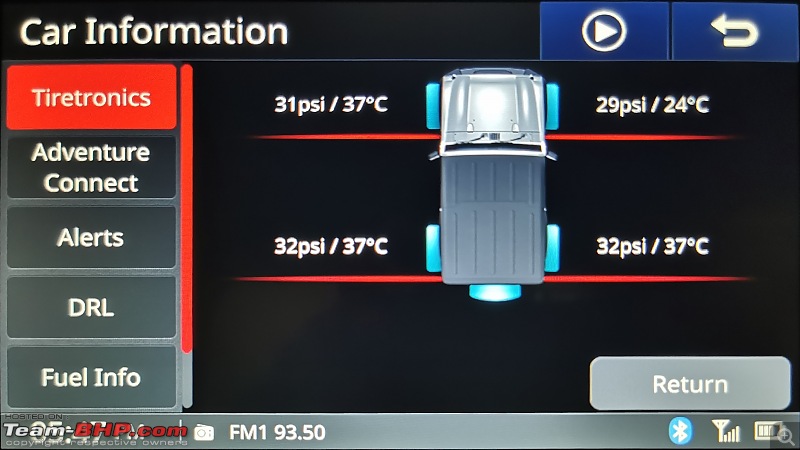
And the next one, unique to the Thar, is the Adventure Connect - has a list of adventure events organized by
Mahindra Adventure 
The Alerts section has a list of unresolved alerts - when my Thar had the "Water-in-Fuel" error, it used to be logged here

You can turn the DRL on or off...

...see the fuel info, similar to what XUV5OO had - this can be seen/ reset from the MID too...
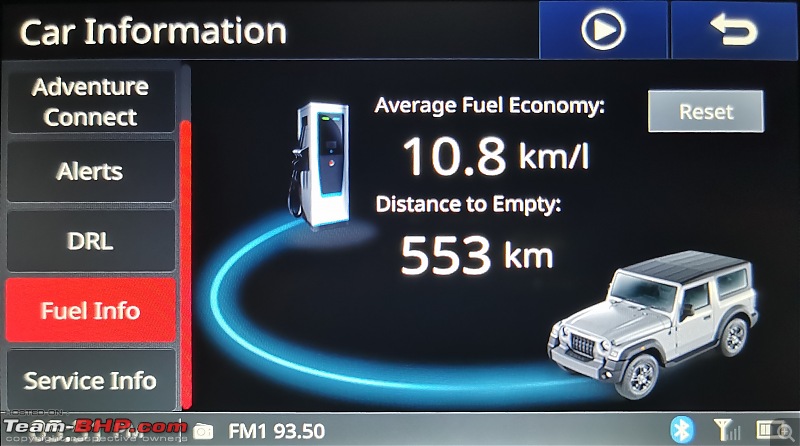 A word on the mileage - this my 3 tankfull, and right after the top-up, my Thar went in for fixing the Water-in-Fuel issue - do not take this as the real-world mileage!
A word on the mileage - this my 3 tankfull, and right after the top-up, my Thar went in for fixing the Water-in-Fuel issue - do not take this as the real-world mileage!
...as well as get alerts for scheduled services that are coming up/ due
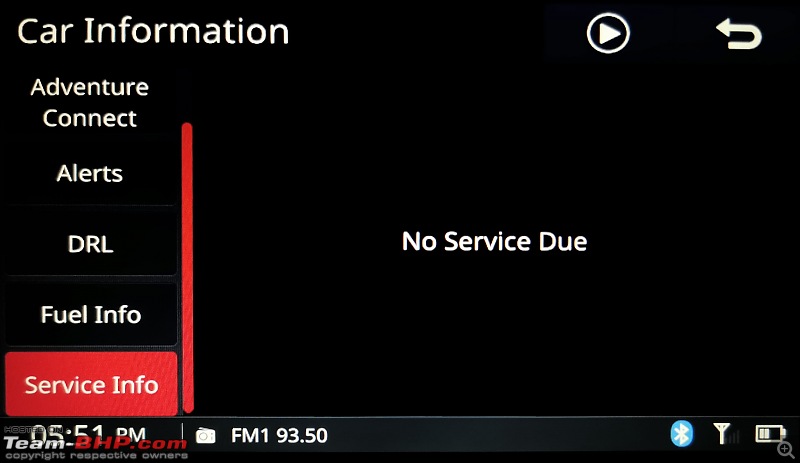
So how is the ICE system, layout, features, etc., you ask? While I have shown you for what it is, let me also tell you what it is not - missed opportunity, if I may.
The ICE could have been integrated with the MID better. It is integrated alright, at least for the alerts, fuel consumption/ DTE part. But the MID does not show the current track (or station) that is playing, does not show the next turn/ direction (at least not from Google Maps) - essentially is more or less a standalone MID. Maybe M&M wanted to save that one for the upcoming XUV5OO/ Scorpio?
Let me now continue with the settings in the ICE, in the next post (30 image limit!).
 (4)
Thanks
(4)
Thanks
 (13)
Thanks
(13)
Thanks
 (21)
Thanks
(21)
Thanks

 (5)
Thanks
(5)
Thanks
 (2)
Thanks
(2)
Thanks
 (2)
Thanks
(2)
Thanks
 (29)
Thanks
(29)
Thanks
 (1)
Thanks
(1)
Thanks
 (1)
Thanks
(1)
Thanks
 (9)
Thanks
(9)
Thanks
 (1)
Thanks
(1)
Thanks
 (2)
Thanks
(2)
Thanks
 (2)
Thanks
(2)
Thanks
 (1)
Thanks
(1)
Thanks
 (25)
Thanks
(25)
Thanks








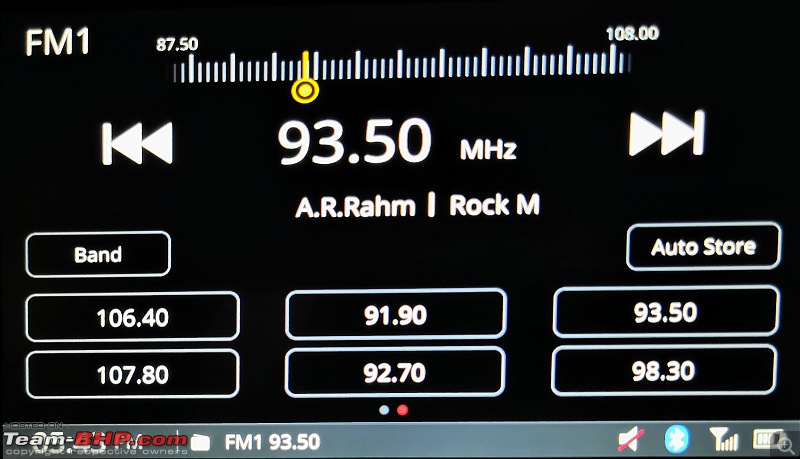
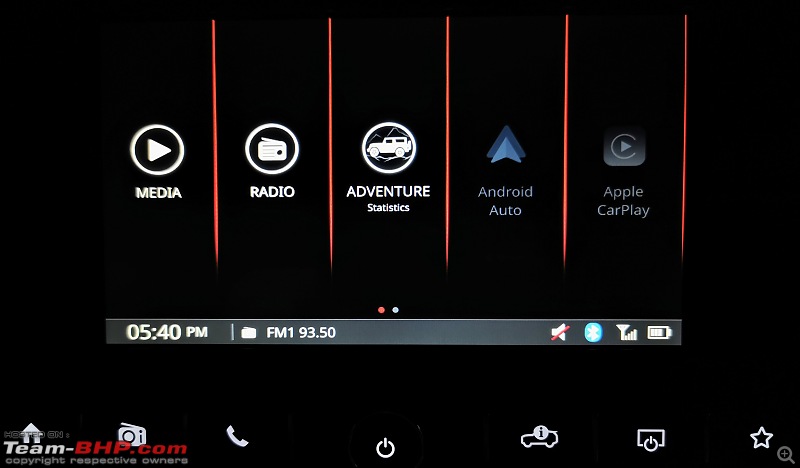








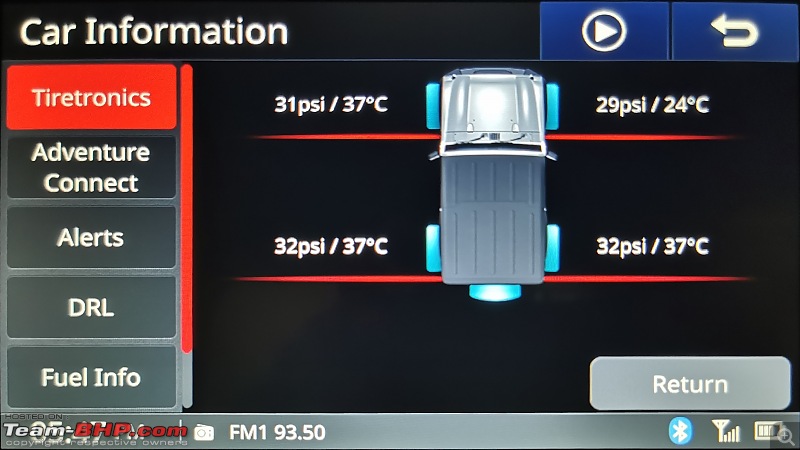



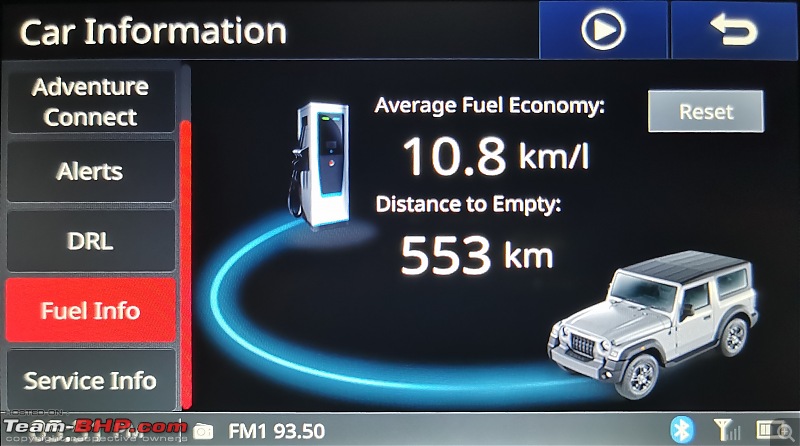
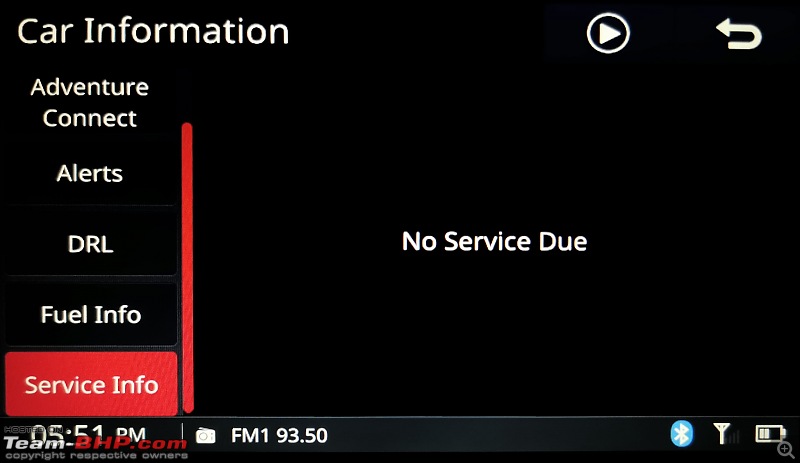
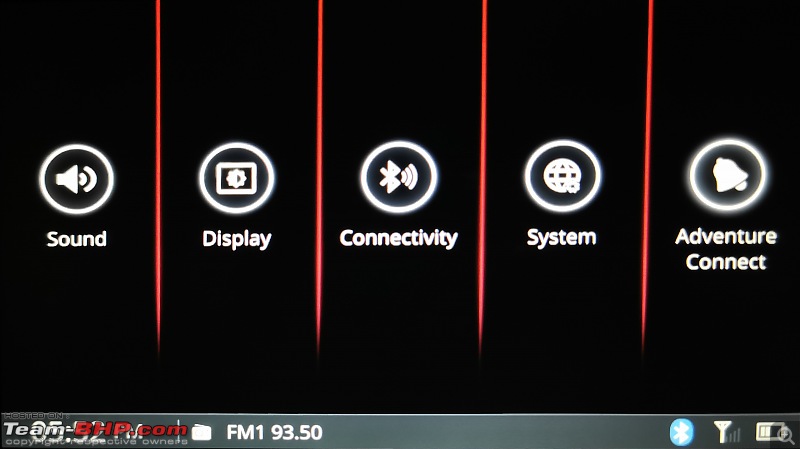
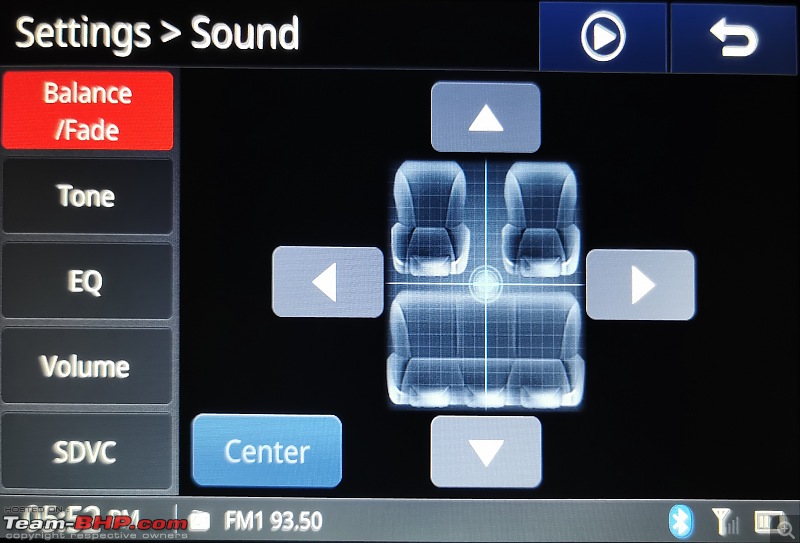







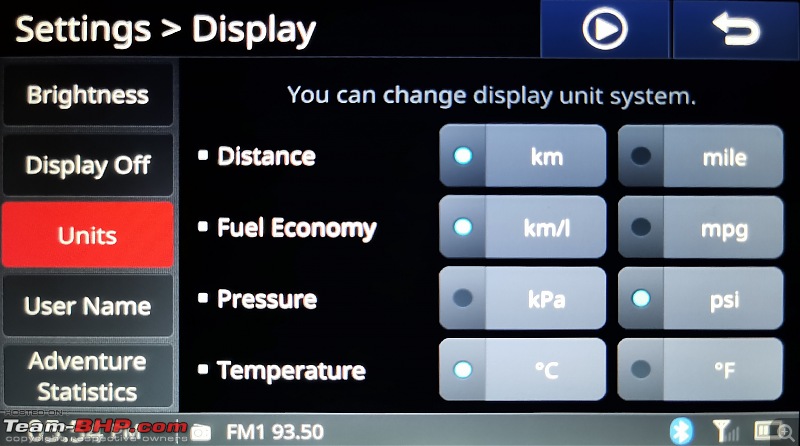
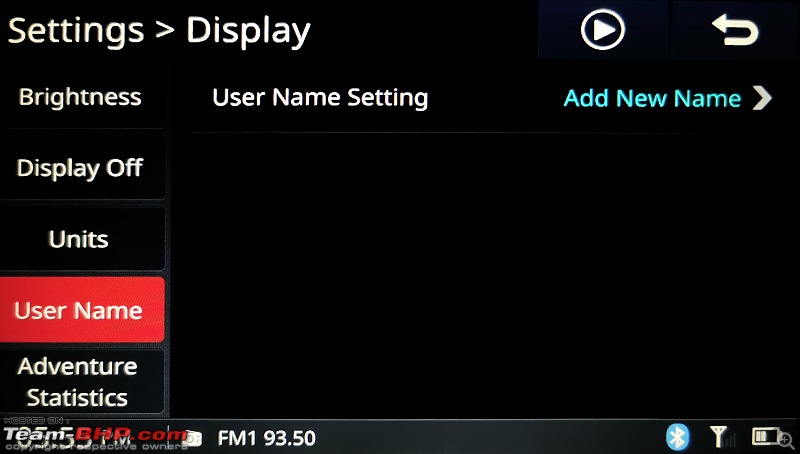
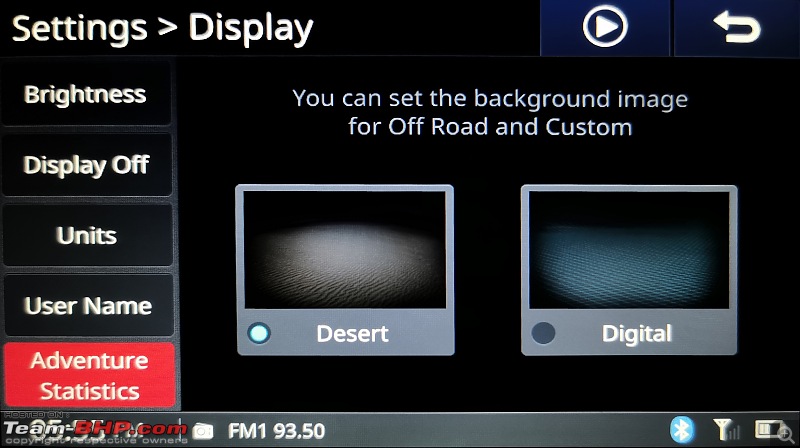
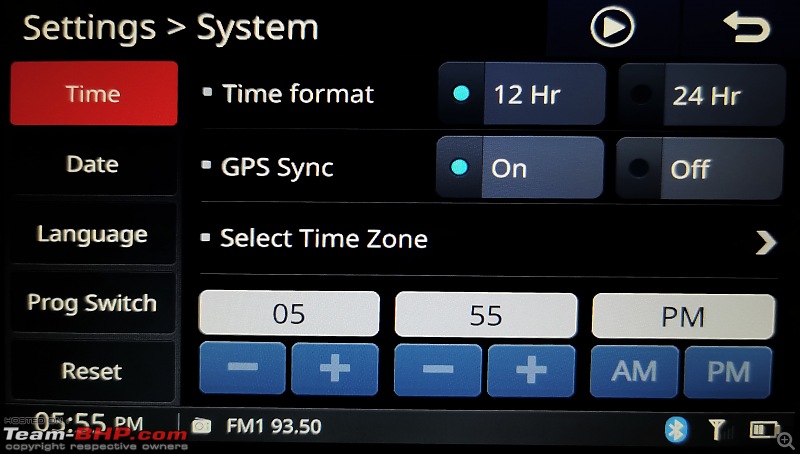
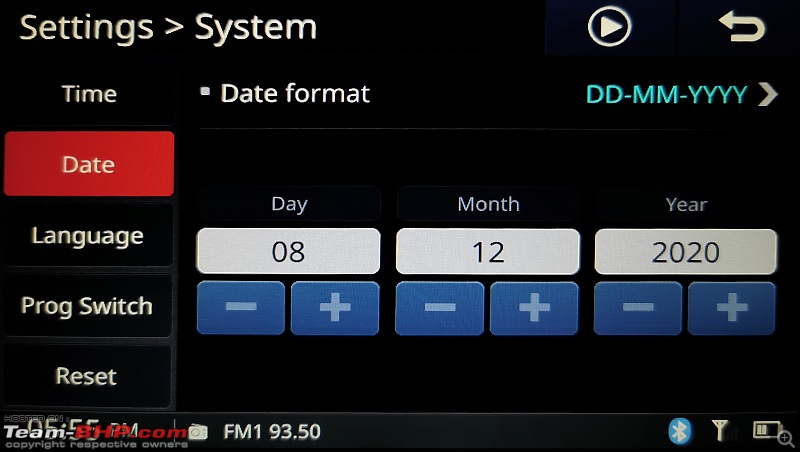


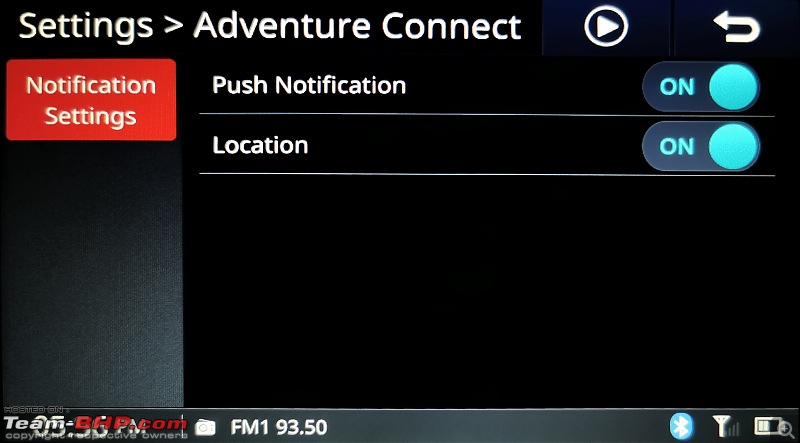






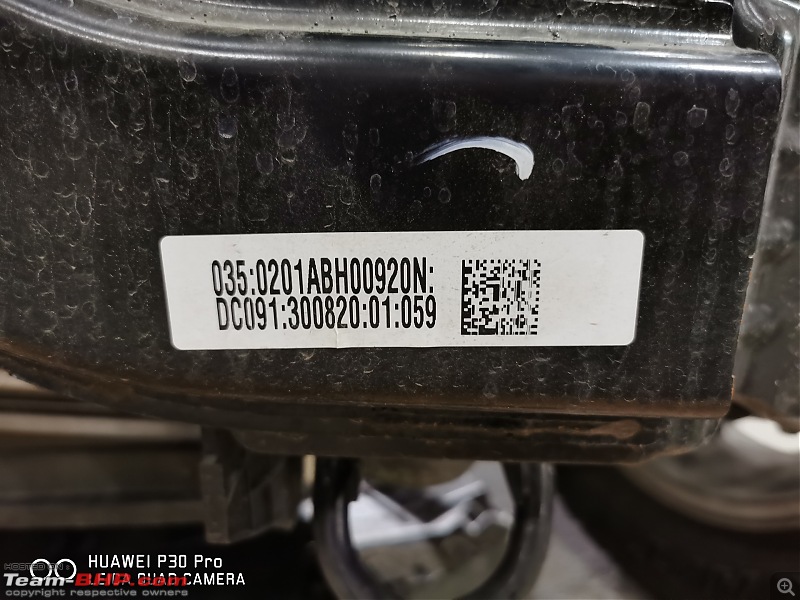
 )
)


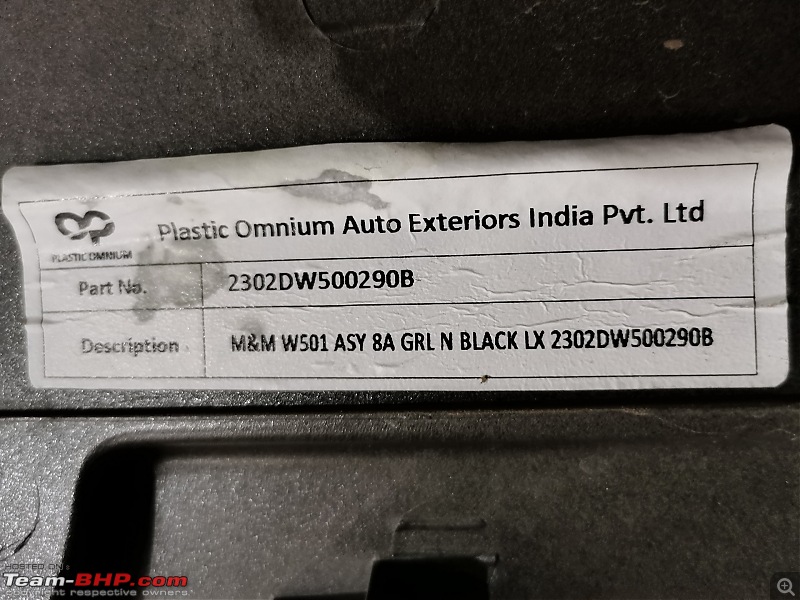
 ) and replace the ungainly stock grill with something better.
) and replace the ungainly stock grill with something better.