| | #1 |
| BHPian Join Date: Dec 2008 Location: Hyderabad
Posts: 60
Thanked: 5 Times
| |
| |
| |
| | #2 |
| BHPian Join Date: Dec 2008 Location: Hyderabad
Posts: 259
Thanked: 6 Times
| |
| |
| | #3 |
| Senior - BHPian | |
| |
| | #4 |
| BHPian Join Date: Dec 2008 Location: Hyderabad
Posts: 60
Thanked: 5 Times
| |
| |
| | #5 |
| Senior - BHPian | |
| |
| | #6 |
| Senior - BHPian Join Date: Jul 2009 Location: Hyderabad
Posts: 1,666
Thanked: 341 Times
| |
| |
| | #7 |
| Senior - BHPian Join Date: Dec 2008 Location: .
Posts: 1,997
Thanked: 685 Times
| |
| |
| | #8 |
| BANNED Join Date: Jul 2008 Location: NA
Posts: 513
Thanked: 5 Times
| |
| |
| | #9 |
| Senior - BHPian Join Date: May 2006 Location: Bangalore
Posts: 1,242
Thanked: 2,846 Times
| |
| |
| | #10 |
| Senior - BHPian | |
| |
| | #11 |
| BHPian Join Date: Aug 2008 Location: Bangalore
Posts: 111
Thanked: 38 Times
| |
| |
| |
| | #12 |
| BHPian Join Date: Dec 2008 Location: Hyderabad
Posts: 60
Thanked: 5 Times
| |
| |
| | #13 |
| Senior - BHPian | |
| |
| | #14 |
| BHPian Join Date: Aug 2007 Location: Bangalore
Posts: 967
Thanked: 244 Times
| |
| |
| | #15 |
| BHPian Join Date: Dec 2008 Location: Hyderabad
Posts: 60
Thanked: 5 Times
| |
| |
 |
Most Viewed




 ). Wouldn't pushing the monitor panel further back on the hinge, so that it is at an angle of more than 90 degrees from the keyboard, let you view the screen without bending your neck as much?
). Wouldn't pushing the monitor panel further back on the hinge, so that it is at an angle of more than 90 degrees from the keyboard, let you view the screen without bending your neck as much?


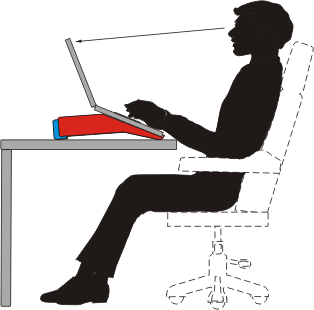
 . After searching for quite a bit, i finally settled for a regular computer table wherein the laptop sits at the top (at eye level) and a regular keyboard and mouse at the keyboard tray which is at the same height of the armrest.
. After searching for quite a bit, i finally settled for a regular computer table wherein the laptop sits at the top (at eye level) and a regular keyboard and mouse at the keyboard tray which is at the same height of the armrest.