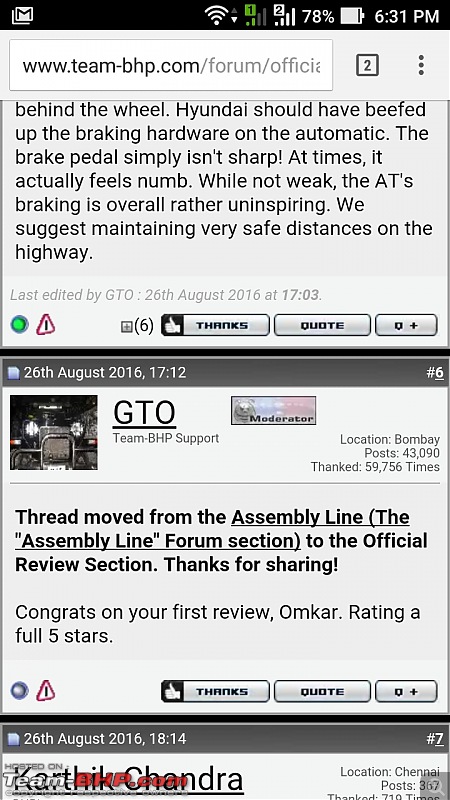| | #6151 |
| Senior - BHPian Join Date: Sep 2014 Location: Chennai
Posts: 5,035
Thanked: 9,254 Times
| |
| |
| |
| | #6152 |
| Team-BHP Support  | |
| |
| | #6153 |
| Senior - BHPian Join Date: Sep 2014 Location: Chennai
Posts: 5,035
Thanked: 9,254 Times
| |
| |
| | #6154 |
| Team-BHP Support  Join Date: Feb 2004 Location: Bombay
Posts: 24,347
Thanked: 35,685 Times
| |
| |
| | #6155 |
| Team-BHP Support  | |
| |
| | #6156 |
| Senior - BHPian Join Date: Sep 2014 Location: Chennai
Posts: 5,035
Thanked: 9,254 Times
| |
| |
| | #6157 |
| Team-BHP Support  Join Date: Feb 2004 Location: Bombay
Posts: 24,347
Thanked: 35,685 Times
| |
| |
| | #6158 |
| Team-BHP Support  Join Date: Sep 2010 Location: All over!
Posts: 8,004
Thanked: 19,937 Times
| |
| |
| | #6159 |
| Senior - BHPian Join Date: Sep 2014 Location: Chennai
Posts: 5,035
Thanked: 9,254 Times
| |
| |
| | #6160 |
| Distinguished - BHPian  Join Date: Aug 2011 Location: Bangalore
Posts: 4,747
Thanked: 18,763 Times
| |
| |
| | #6161 |
| BHPian Join Date: Jan 2016 Location: Bangalore
Posts: 719
Thanked: 1,008 Times
| |
| |
| |
| | #6162 |
| Senior - BHPian Join Date: Dec 2008 Location: Bangalore
Posts: 3,730
Thanked: 5,840 Times
| |
| |
| | #6163 |
| BHPian Join Date: Sep 2013 Location: Canada / B'lore
Posts: 820
Thanked: 2,994 Times
| |
| |
| | #6164 |
| Distinguished - BHPian  | |
| |
| | #6165 |
| Team-BHP Support  Join Date: Sep 2010 Location: All over!
Posts: 8,004
Thanked: 19,937 Times
| |
| |
 |
Most Viewed