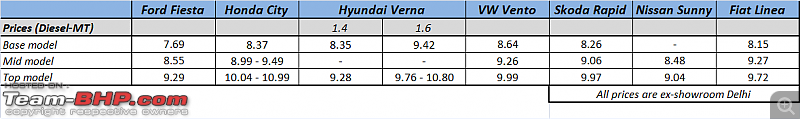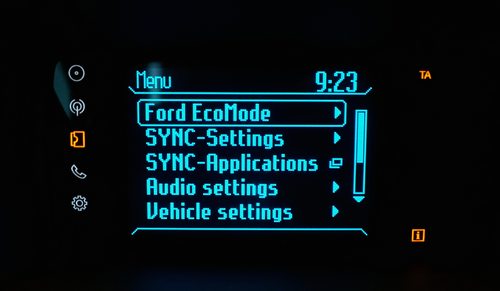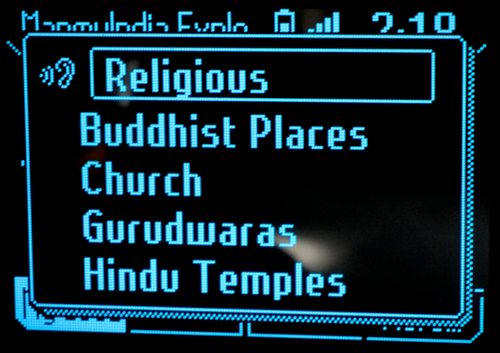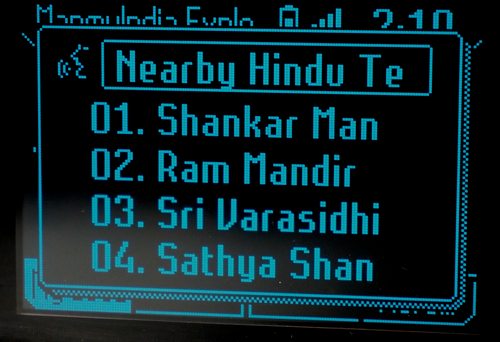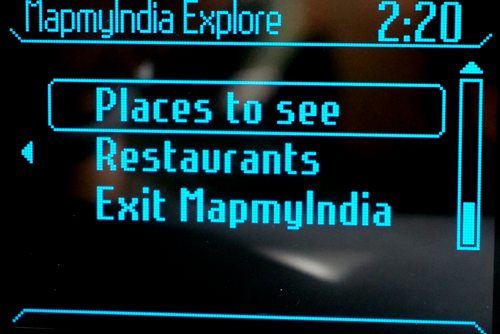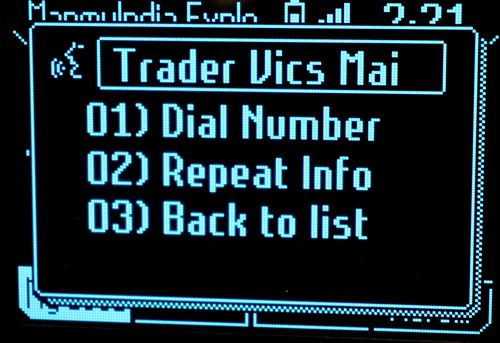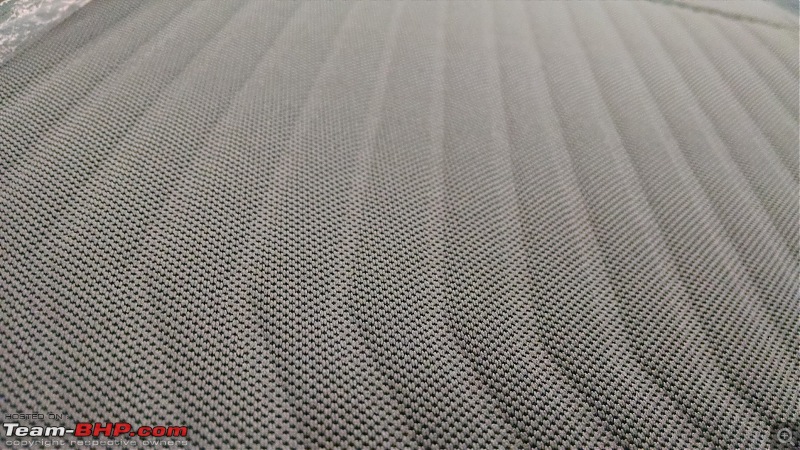The Ford + Microsoft SYNC Interface
The pre-facelift Fiesta's system, even with voice controls & bluetooth connectivity, was not a SYNC unit. SYNC made its Indian debut with the EcoSport. The 2014 Fiesta now gets SYNC plus Ford's AppLink system, which lets you control mobile apps running on your smartphone via voice commands. This is basically an upgraded version of the system available in the EcoSport, and Ford officials hinted that Applink will make its way to the EcoSport soon. Unfortunately, existing EcoSport owners won't be able to upgrade, as the Applink-enabled system runs off different hardware.
Ford has an AppLink development center at Shanghai. India is the first market where Ford has launched AppLink, with 3 more (Taiwan, New Zealand and Thailand) in the pipeline. Interestingly, although the launch event itself was themed "Stay Connected 24/7", the Fiesta owner's handbook made no mention of AppLink at all, leading us to believe this was a fairly recent addition.
All that's required is a paired Smartphone and you're ready to go. SYNC recognises 150 voice commands and a variety of accents. The system had no problem deciphering
Vid6639's "Ford-friendly" accent, albeit it struggled a bit with my more Indian tone! We had a lot of fun using the SYNC system to play our music, get information on nearby landmarks and find, select & call restaurants. SYNC also does other stuff like making & receiving phone calls, reading aloud SMS text messages, sending SMS (from a predetermined list of 15 responses), browsing through your music, playing by artist / album and more...all via voice commands or the navigation buttons of the console. One misses the ability to control the air-conditioner via voice commands; this was possible in the older Fiesta.
The buttons provided for up, down and sideways navigation are a bit clunky, while the center "OK" button is considerably elevated (
as compared to the EcoSport). You might just prefer to make voice commands instead of using these buttons.
Additional noteworthy points:
• SYNC with Applink requires you to install the App (e.g. MapMyIndia, CricInfo, Glympse) on your smartphone. Currently available for Android & iOS.
• The system uses your cellphone's data connection.
• Ford says it uses GPS, but we didn't see a GPS antenna?! Figured that the GPS on your smartphone needs to be enabled, else it'll depend on (less accurate) cell towers to determine your location.
• Like the EcoSport, in case of an accident where the airbags deploy or fuel cutoff is activated, the system places a call to local authorities (via 108 in India), and conveys your GPS coordinates to them.
• Developers can add new apps using the AppLink developer program (
link to website).
• There are rumours that Ford ditched Microsoft SYNC in USA because the system was slow, and not as easy to operate as the competition's. Apparently, Ford is considering a 'QNX based system' from RIM (Blackberry). SYNC will still be supported in existing cars and the apps are 3rd party developed, so no problems there.
•
Full SYNC Review (Ford EcoSport : Official Review).
Unlike the EcoSport, the "OK" button is raised, making it less friendly to operate. Vid6639 pointed this out to a Ford engineer; he showed us how you don't really need to press the button on the arrow. You can tip it like a small joystick!

USB and Aux-in ports are still next to the 12V socket. However, they swap positions and a "SYNC Microsoft" logo is now pasted above them:

Settings overview:
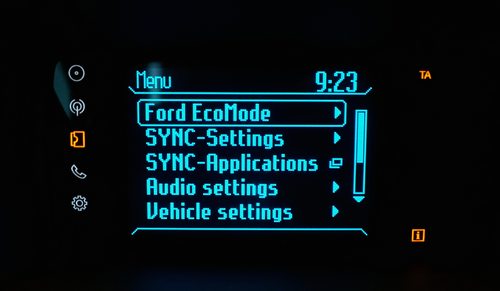
The SYNC system offers an interesting "EcoMode" functionality which measures & rates the driving style on 3 aspects: Gearshifts, anticipation and speed. You get instant feedback on how good (or bad) you are driving with respect to the environment. Neat party trick!

The more the petals you score, the greener you're driving:


We once drove in 'pedal to the metal' mode and ended up with a single petal


Customisation options for the rain sensor, ORVM auto-fold feature and lane change indicator. The rain sensing (automatic) wiper has to be enabled from here only (there's no 'auto' button on the wiper stalk):

The Applink menu:

The 2014 Fiesta offers support for the following apps: Explore by MapMyIndia, ESPN CricInfo and Glympse for real-time location sharing. The first two are India-specific:

The MapMyIndia Explore app is useful. Here, we are searching for religious centers nearby:
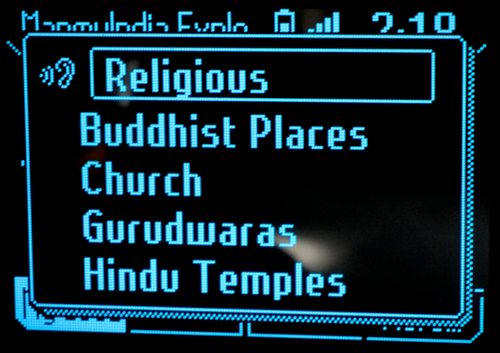
The search takes about 5 - 10 seconds (depending on your data connection's speed):

Displaying a list of temples close by. Without doubt, a true navigation-based headunit would be preferred. With SYNC, the maps are still on your phone's display and you need to refer to that for directions:
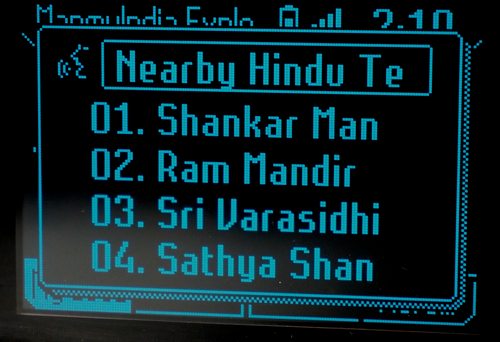
Since it was past lunchtime, we went for the obvious:
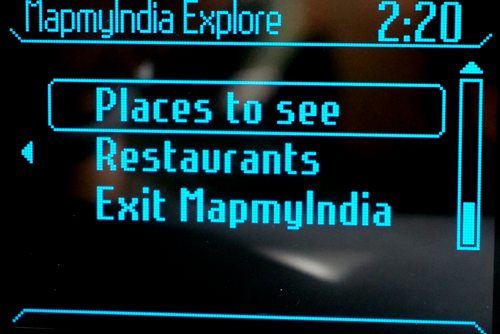
List of restaurants:

The system speaks out the restaurant's name, address, cuisine it serves, hours of operation and approximate cost of meal (for 2)! You can ask SYNC to call the restaurant too:
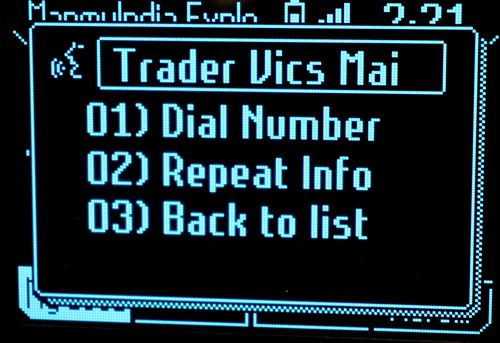

 (47)
Thanks
(47)
Thanks

 (16)
Thanks
(16)
Thanks

 (45)
Thanks
(45)
Thanks

 (44)
Thanks
(44)
Thanks

 (29)
Thanks
(29)
Thanks

 (50)
Thanks
(50)
Thanks

 (21)
Thanks
(21)
Thanks
 (1)
Thanks
(1)
Thanks
 (31)
Thanks
(31)
Thanks

 (10)
Thanks
(10)
Thanks
 (2)
Thanks
(2)
Thanks