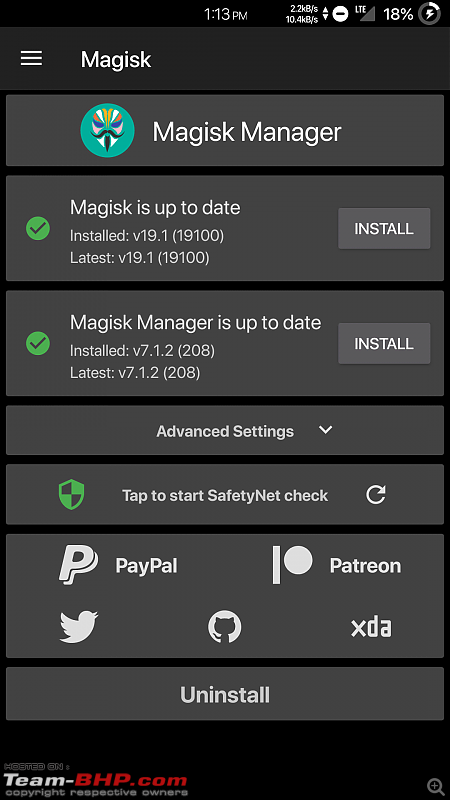Team-BHP
(
https://www.team-bhp.com/forum/)
Yes the new pixel supports e-sim.
Quote:
Originally Posted by Sheel
(Post 4586895)
Does Google Pixel support an e-sim? [Dual sim].
|
Yes. Pixel 3 onwards, all Google Pixel phones support e-sim and work with Indian carriers. Airtel and Jio, for sure. No idea about the others.
Quote:
Originally Posted by JMaruru
(Post 4586649)
Also, for call recording app 'ACR' to work, just a rooted device with stock ROM will do OR do I have to go for any non-stock ROM? Please advise!
please:
|
Normally, the sequence is
1. Unlock bootloader
2. Install custom recovery
3. Install custom ROM
4. Install SuperSU / Magisk.
AFAIK, unlocking bootloader gives you root rights. Any advanced file manager app will allow you to access system folders.
But for using ACR, do you know what changes you have to do in system folders? If not, what good is the root access?
The other, workable, solution is to use any custom ROM that allows the ACR to work. Your have to try few ROMs. Or as anyways you have installed custom recovery, why don't you try to get previous Oreo rom of your device maker and install it? In future, if you get notifications to update to Pie, simply ignore it.
Quote:
Originally Posted by _chikku
(Post 4586898)
Yes the new pixel supports e-sim.
|
Quote:
Originally Posted by BikerSuz
(Post 4587114)
Yes. Pixel 3 onwards, all Google Pixel phones support e-sim and work with Indian carriers. Airtel and Jio, for sure. No idea about the others.
|
Has anybody in this forum or anybody you know ever successfully configured esim in a pixel (2, 2xl)? I know it works fine in iphones, but have not heard about it working in a pixel.
Quote:
Originally Posted by shipnil
(Post 4587144)
Normally, the sequence is
1. Unlock bootloader
2. Install custom recovery
3. Install custom ROM
4. Install SuperSU / Magisk.
|
AFAIK, a rooted device with Pie should be able to help call recording app 'ACR' to work. Now, I am done with the first 2 steps i.e unlocking bootloader and installing TWRP custom recovery. Now to root, do I have to run decrypt zip file first and then magisk?
Could you please enlist the steps to root from TWRP recovery?
please:
Quote:
Originally Posted by JMaruru
(Post 4587561)
... Now, I am done with the first 2 steps i.e unlocking bootloader and installing TWRP custom recovery. Now to root ...
|
My rooting exploits are always with an in-hand (on the screen in front of me)
explicit list of steps and instructions. They seem to be out here on the web for most rootable models.
Whilst XDA can be the ultimate authority, their threads grow long by hundreds of posts. The question is whether or not the first post in the relevant thread is kept up to date.
I don't think one necessarily needs to install TWRP to root with Magisk. I didn't on my model. But it is almost a year since I did this, and I only check these things out as and when needed.
Two parts to Magisk: the part that has to be flashed, and the Magisk manager app.
Quote:
Originally Posted by vb-san
(Post 4579515)
No issues with my wife's Note 9; stays on through the day.
|
What's her daily usage like?
I purchased the Note 9 at launch thinking it will be a battery champ. But the Indian Exynos version is not even an average battery performer. I use single SIM (Airtel), with Bluetooth, AOD, 4G, GPS (location) off. I am within very strong wifi network in home as well as office still get extremely bad battery life. Inspite of having turned off almost all sensors, lift to wake, etc. it still sucks.
my typical use case:
1. 1-1.5 hours of calls
2. Outlook - 15-20 mins
3. BT music - 1 hour (not every day)
4. Whatsapp - 30 mins
4. youtube - 15-30 mins
NO facebook on phone, no video calls, no games.
My wife's LG V30+ (same networks) with smaller battery performs better. She used for 2-2.5 hours of calls, and at-least 2-3 hours of browsing videos /Whatspp etc.
My mom's Samsung A8+ (same networks) needs charge every 2 days, with 2+ hours of youtube and 1 hour of calls and some whatsapp
What is the use to pay a higher price for all sensors and features and not use them in the trade off for battery? Not satisfied at all with Note 9.
Quote:
Originally Posted by hyper-VTEC
(Post 4587682)
What's her daily usage like?
|
Quite heavy I must say, mostly on Youtube, Chrome, Facebook, Instagram etc. But I believe the Note 9 we got here is not the Exynos version, whereas the new S10 is. My S10 doesn't stay as much as my Pixel 2 XL or my wife's Note 9.
Quote:
Originally Posted by vb-san
(Post 4587857)
Quite heavy I must say, mostly on Youtube, Chrome, Facebook, Instagram etc. But I believe the Note 9 we got here is not the Exynos version, whereas the new S10 is. My S10 doesn't stay as much as my Pixel 2 XL or my wife's Note 9.
|
Ah! maybe she has the SD845 version. That is a battery champ. Exynos is bad
Quote:
Originally Posted by JMaruru
(Post 4587561)
Now, I am done with the first 2 steps i.e unlocking bootloader and installing TWRP custom recovery. Now to root, do I have to run decrypt zip file first and then magisk?
Could you please enlist the steps to root from TWRP recovery?
please:
|
Could someone, who have done rooting help me with this query?
I just wanted to wrap this off in the weekend! :)
Quote:
Originally Posted by ani_meher
(Post 4586738)
Is there any app that lets one record screen and front camera? I want to record a presentation with me speaking in a corner window, like many youtube tutorials. What would be the easiest way to achieve this?
|
Check out MNML recorder. The best screen recorder that I have used.
Quote:
Originally Posted by JMaruru
(Post 4587930)
Could someone, who have done rooting help me with this query?
I just wanted to wrap this off in the weekend! :)
|
Magisk has 2 components. One is Magisk itself, which is a zip file. The other is Magisk Manager, which is an apk app. First install the Magisk Manager apk, open it and you'll see that it shows 'Magisk is not installed'.
Reboot to TWRP, flash the Magisk ZIP file, wipe Cache and reboot to Android.
You should be finished. Open Magisk Manager and you should see something like this.
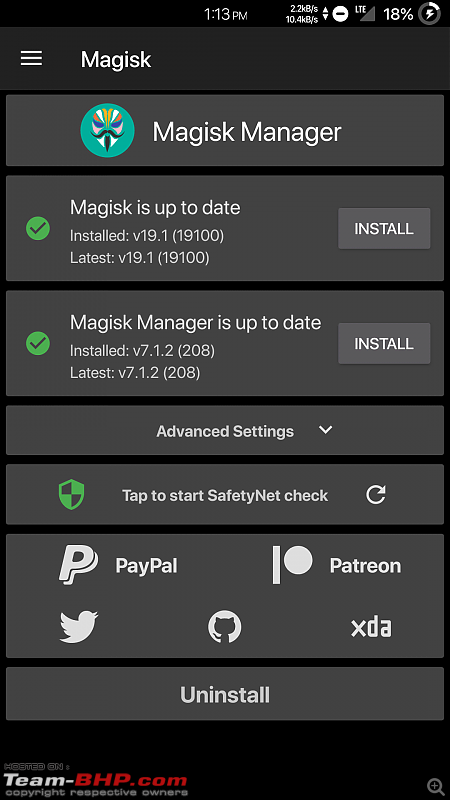
If your Magisk Manager version or Magisk version is old, you can directly update it from the app and reboot. Just select 'Direct install' method when prompted.
Quote:
Originally Posted by civic-sense
(Post 4587460)
Has anybody in this forum or anybody you know ever successfully configured esim in a pixel (2, 2xl)? I know it works fine in iphones, but have not heard about it working in a pixel.
|
The eSim on Pixel 2/2 XL only works with Project Fi and not with any other carrier. Like I mentioned earlier, Airtel/Jio eSim works from Pixel 3/3 XL onwards only.
Quote:
Originally Posted by wr10forever
(Post 4588207)
Reboot to TWRP, flash the Magisk ZIP file, wipe Cache and reboot to Android.
|
I would like to know about this 'decrypt' file most says about in XDA forums. Some are of the opinion, It needs to be flashed prior to flash of Magisk. I just want to know in what scenarios we need to flash 'decrypt' file before flash of Magisk zip.
Please advise!
Quote:
Originally Posted by BikerSuz
(Post 4588208)
The eSim on Pixel 2/2 XL only works with Project Fi and not with any other carrier. Like I mentioned earlier, Airtel/Jio eSim works from Pixel 3/3 XL onwards only.
|
That's a bummer. The pixel 2XL was looking any day better than the pixel 3a XL. 8 series chipset, gorilla glass, qhd screen, water resistant, metal body, thinner bezels and a cheaper price.
I do not understand what the purpose of pixel 3a is. Only advantage I see in it is the audio jack.
| All times are GMT +5.5. The time now is 16:03. | |