| | #1726 |
| Team-BHP Support  | |
| |
| |
| | #1727 |
| BHPian Join Date: May 2010 Location: Chennai
Posts: 281
Thanked: 24 Times
| |
| |
| | #1728 |
| Senior - BHPian Join Date: Mar 2009 Location: Bombay, London
Posts: 1,240
Thanked: 1,000 Times
| |
| |
| | #1729 |
| Senior - BHPian | |
| |  (1)
Thanks (1)
Thanks
|
| | #1730 |
| BHPian Join Date: Aug 2010 Location: Guwahati
Posts: 599
Thanked: 139 Times
| |
| |
| | #1731 |
| Senior - BHPian | |
| |
| | #1732 |
| Team-BHP Support  Join Date: May 2004 Location: Bangalore
Posts: 20,364
Thanked: 17,181 Times
| |
| |
| | #1733 |
| Senior - BHPian | |
| |
| | #1734 |
| Senior - BHPian Join Date: Mar 2009 Location: Bombay, London
Posts: 1,240
Thanked: 1,000 Times
| |
| |
| | #1735 |
| Senior - BHPian | |
| |
| | #1736 |
| Team-BHP Support  | |
| |
| |
| | #1737 |
| Senior - BHPian | |
| |
| | #1738 |
| Senior - BHPian | |
| |
| | #1739 |
| BHPian Join Date: Nov 2007 Location: Bangalore
Posts: 129
Thanked: 101 Times
| |
| |
| | #1740 |
| BHPian | |
| |
 |
Most Viewed




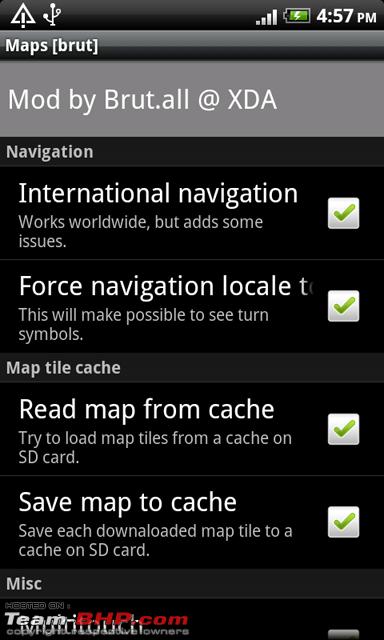

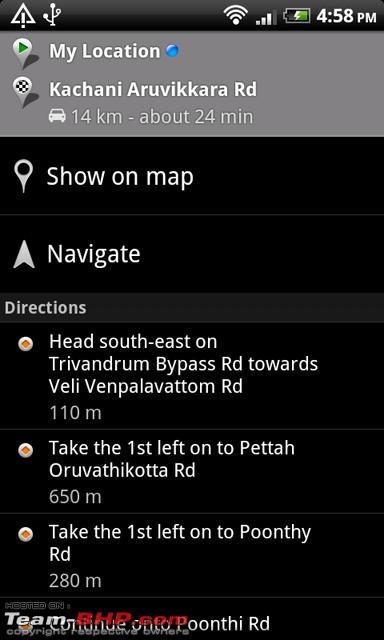
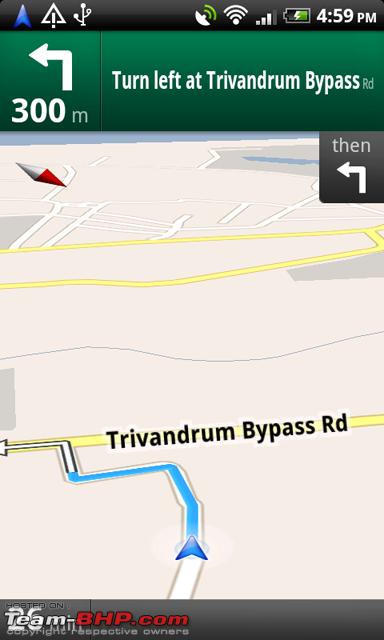
 or ill have to disable data and do it.
or ill have to disable data and do it. Only emails, and that works in the email app (not gmail app) without any issues, IMAP settings.
Only emails, and that works in the email app (not gmail app) without any issues, IMAP settings. and it still worked fine with Gps and navigation!
and it still worked fine with Gps and navigation!