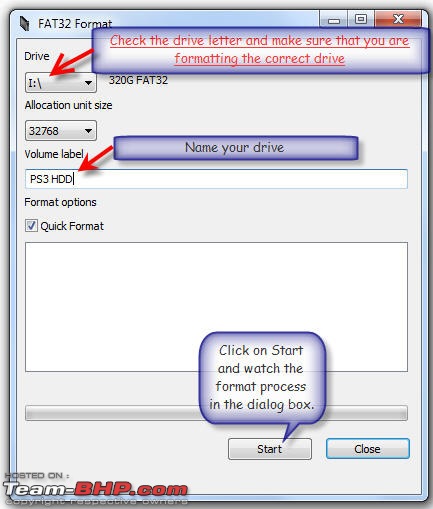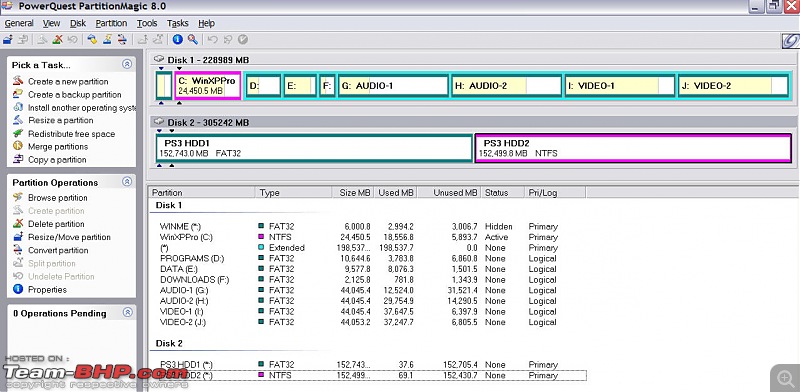| Formatting a large USB HDD with FAT32 for use with PS3
Sony Play Station 3 does not recognise large NTFS formatted external USB drives. Many people have felt the need for reformatting these large HDDs with FAT32, so that they can play the media files from it as also transfer a large collection of media files from elsewhere.
Years back, I had reformatted my Maxtor 250 GB External HDD with FAT32 and also created a NTFS partition in it to store large (more than 4GB) system backup files. I hardly remember how I did it. I must have used the Windows ME startup disk or a similar one with fdisk and format DOS commands. I could have used Partition Magic too which I still have on my XP machine. Those days however are gone. No more floppy disks and Partition Magic does not work with Vista and Windows 7. So a google search began for an easy way to accomplish the task that culminated with the Fat 32 Formatter by Ridgecrop Consultants Ltd., UK. Read about it here .
FAT 32 Formatter is basically a DOS based program that can be run within Windows XP, Vista and Windows 7, all with administrator priveleges. But I chose to use the GUI version of the same that can be downloaded from here . And so the "How to" in pictorial form with the resultant joy first begins here.    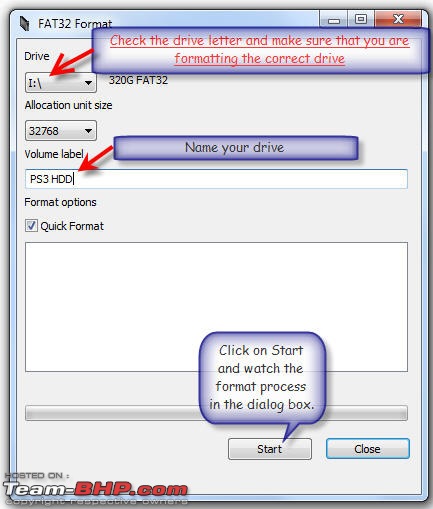 
My next task will be to create an NTFS partition too apart from a FAT32 Partition. I still have no idea on the how of it. When accomplished I shall post it here as a followup. |