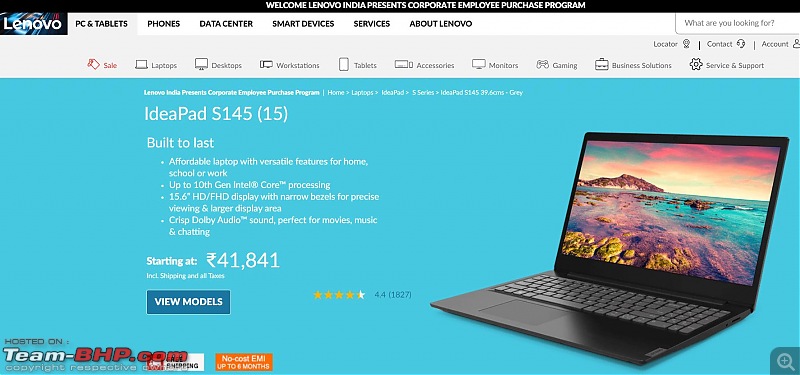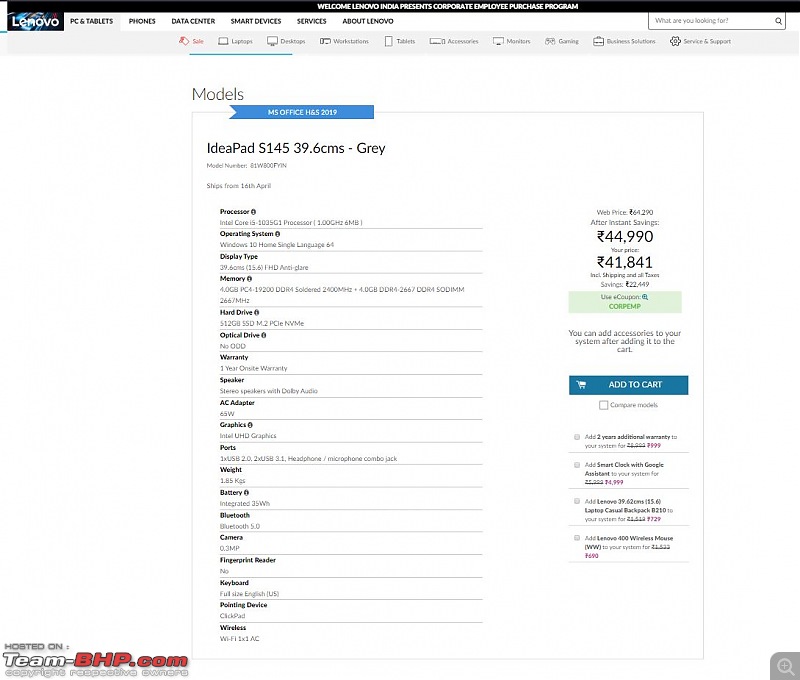Team-BHP
(
https://www.team-bhp.com/forum/)
Quote:
Originally Posted by tarik.arora
(Post 4788372)
Hello bhpians
I am in lookout for a basic laptop for office work (including remote VDI access) and my budget is around 40k. I have had no personal laptop in the last 5 years but with the current situation, i may need one going forward. With zero knowledge on this subject, i did some research and jotted down the specifications that i think i may need: 14 or 15 inch screen (doesn't matter much), i5, 8GB RAM, 500GB Hard disc, Windows 10, pre-loaded MS Office app, and good battery life. I may have to run data visualisation software like Tableau and thus i need 8GB RAM (Not sure if 4GB would be enough).
Need 2 or 3 suggestions (no affinity towards any brand) based on personal experience. So far my limited research is pointing towards Asus Vivobook. Specific model numbers will be helpful.
|
In that budget, I would recommend two brands: Asus & Dell
Try filtering them in Flipkart/Amazon
Quote:
Originally Posted by girishv
(Post 4774649)
Planning to buy a gaming laptop for my nephew. He had finalized HP Omen with 16gb ram, 1650 graphics card, 512 mb ssd + 1TB hard disk, 140 Hz display.
The cost of the laptop at SP road seems to be too good at 83k (MRP 1.3L and online best price is 1.1L).
|
This is way overpriced. My 8 month old laptop with better config costs only 76. More details
here. Prices should be lesser now as upcoming hardware are right around the corner. You should get at least 1660TI with this money, if not RTX 2060.
Also new gen Processors (Intel 10th Gen / AMD Ryzen 4000) and GPU (Nvidia Super Series) are coming, so better hold back your purchase for now. The existing gen hardware will be heavily discounted then.
See how existing gen hardware is getting destroyed by next gen ones:
https://youtu.be/ZYqG31V4qtA Quote:
Originally Posted by tarik.arora
(Post 4788372)
I am in lookout for a basic laptop for office work (including remote VDI access) and my budget is around 40k.
|
If possible wait a bit more for the ultra big sales like Big Billion Days & Amazon equivalent of it where you get the best deals. Also by that time the Intel 10th gen & AMD Ryzen 4000 series processors will be more mainstream. Don't be fixated to a particular brand or model, get the one which offers the maximum bang for your buck when you are planning to buy.
I originally planned to buy Lenovo Legon then almost bought a MSI which offered a better deal and finally settled on Acer Predator Helios when Flipkart made an offer i cannot refuse on Big Billion Days sale :D
40K is a very decent budget for a non gaming laptop. Things you should watch out for when comparing multiple options:
- CPU Generation & Performance
- Avoid soldered RAM which cannot be upgraded.
- Upgrade options like available m.2 SSD slots & free RAM slots
- Wifi & Bluetooth generation (6 & 5 are latest)
- Available USB 3 type A & C ports.
Lenovo offers you some customization options, something Dell used to do back in the days. However its expensive. Wait for discount or get hold of a friend with Employee Purchase Program who can land you better deals.
https://www.lenovo.com/in/en/laptops.../p/22TPE14E4N1
This is a good option around 40K
https://www.lenovo.com/in/en/incepp/...L/p/81W800FYIN 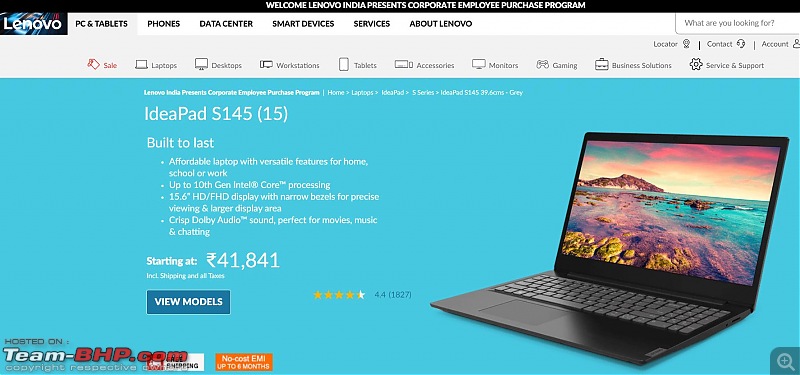
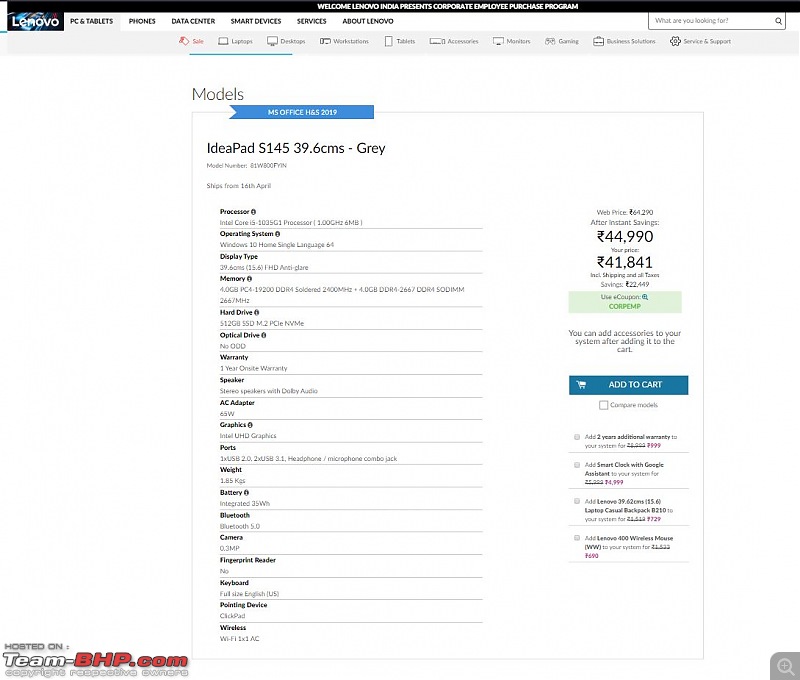
Quote:
Originally Posted by Samfromindia
(Post 4788665)
...
|
Yes. As You've pointed out correctly, A big leap in technology is taking place now. It is time for the OP to educate himself about Intel and AMD's latest processor families. Intel is still with 14nm and 10nm, while AMD is on 7nm. Huge difference! Request OP to Google for all the information before deciding. Here's one article
https://www.pcworld.com/article/3403...-for-buck.html
Guys,
I am on the lookout for a personal Laptop. I have not owned one for years now and am completely out of sync with what is being offered now a days to the extent as to not even knowing what specs to base the filtering on.
Ideally I would be happy with something around 50k but am willing to extend upto 75k if it gives a major boost in performance.
I am not into gaming but would appreciate good processing power.
Any pointers on what to look for and what could be the best brands/configs in this price band will go a long way to help me get a starting point to base my search on.
Thanks in advance!
Quote:
Originally Posted by vibbs
(Post 4788702)
Guys!
|
See my post above. You need to start looking at AMD seriously. 7nm process is generations ahead of Intel's 10 nm and 14nm. Compare it to phone tech - it's like the Oneplus 7T vs the Oneplus 3T. Look at the benchmark scores - 7T score shows it is nearly 2 and a half times faster. Besides the link in my previous post the following site also contains indepth analyses -
https://www.notebookcheck.net/
Good luck! And I envy you :), we never had such big tech changes available just last year.
Pretty excited about the upcoming XPS line, since they'll be shifting to 16:10 screens and also offering a 17" option once again!
Lack of USB-A ports might indicate they are still trying to make it thinner - which isn't great from the thermal point of view, especially with their poor track record.
https://www.notebookcheck.net/Leaked....459802.0.html
Quote:
Originally Posted by mvadg
(Post 4788722)
See my post above. You need to start looking at AMD seriously. 7nm process is generations ahead of Intel's 10 nm and 14nm. Compare it to phone tech - it's like the Oneplus 7T vs the Oneplus 3T. Look at the benchmark scores - 7T score shows it is nearly 2 and a half times faster. Besides the link in my previous post the following site also contains indepth analyses - https://www.notebookcheck.net/
Good luck! And I envy you :), we never had such big tech changes available just last year.
|
While AMD is clearly ahead of Intel in terms of technology,
- More OEM manufacturers use Intel due to contract agreements and other benefits.
- Intel has a higher TDP limit (95 vs 54) which brute forces performance to AMD levels and sometimes more.
I hope AMD rises TDP limits of 4000 series mobile processors to beat Intel in their own game.
Here is a comparison video between the two current gen processors from Red Vs Blue
https://youtu.be/y0rpNVh3e50
Quote:
Originally Posted by Samfromindia
(Post 4790496)
While AMD is clearly ahead of Intel in terms of technology, - More OEM manufacturers use Intel due to contract agreements and other benefits.
- Intel has a higher TDP limit (95 vs 54) which brute forces performance to AMD levels and sometimes more.
|
Very true! But a war has started and it can only bring good things for the consumer. Intel tends to be complacent due to its better marketing clout and has until now managed to keep AMD at the sidelines. I don't wish to get into the Intel vs AMD debate, but AMD's tech lead has certainly woken up Intel. Higher TDP is good only for gamers, but in general, low power, high performance (as with the 7nm tech) is great for general users. AMD systems generally tend to have poorer support on the software/driver side - but I've no personal experience with recent AMD systems, hopefully things have changed for the better with regards to support. Let's hope AMD gives Intel a good run for their money.
Quote:
Originally Posted by tarik.arora
(Post 4788372)
Hello bhpians
14 or 15 inch screen (doesn't matter much), i5, 8GB RAM, 500GB Hard disc, Windows 10, pre-loaded MS Office app, and good battery life. I may have to run data visualisation software like Tableau and thus i need 8GB RAM (Not sure if 4GB would be enough).
So far my limited research is pointing towards Asus Vivobook. Specific model numbers will be helpful.
|
Please consider SSD over HDD, it is worth spending a little extra for SSD.
Windows 10 definitely requires SSD for better performance.
14 inch models are compact and weigh less and I would suggest this over 15 inches.
ASUS had competitively priced models when i checked few months back.
I have a lenovo laptop whose screen does not work. It is a 2 in 1 but that doesn't matter at this point since the screen does not work at all. Nothing comes on screen and touchscreen also doesn't work. Any way I call sell this laptop somewhere?
I know I can use this laptop as a desktop by connecting it to a monitor / tv using hdmi cable but that is not always practical to use and cumbersome.
Post selling this, I was planning to buy a new laptop.
Quote:
Originally Posted by raksrules
(Post 4793762)
I know I can use this laptop as a desktop by connecting it to a monitor / tv using hdmi cable but that is not always practical to use and cumbersome.
|
My brother uses his laptop hooked to a TV with a cordless mouse and keyboard making for a decent media usage experience.
Quote:
Originally Posted by raksrules
(Post 4793762)
I have a lenovo laptop whose screen does not work. It is a 2 in 1 but that doesn't matter at this point since the screen does not work at all. Nothing comes on screen and touchscreen also doesn't work. Any way I call sell this laptop somewhere?
I know I can use this laptop as a desktop by connecting it to a monitor / tv using hdmi cable but that is not always practical to use and cumbersome.
Post selling this, I was planning to buy a new laptop.
|
If the laptop was worth it, I suggest you to replace the screen from Lenovo authorised service centre or any other service centre. What model is this ?
Quote:
Originally Posted by _chikku
(Post 4793773)
If the laptop was worth it, I suggest you to replace the screen from Lenovo authorised service centre or any other service centre. What model is this ?
|
They won't touch the laptop as it was bought in USA and supposedly the laptop does not have warranty in India. It is flex 6 I think and has 14 inch screen. Tried with 2-3 local laptop fixing guys and no one able to fix it.
Quote:
Originally Posted by raksrules
(Post 4793778)
They won't touch the laptop as it was bought in USA and supposedly the laptop does not have warranty in India. It is flex 6 I think and has 14 inch screen. Tried with 2-3 local laptop fixing guys and no one able to fix it.
|
Aliexpress is your friend here. Get the exact model number and search for the display on Ali. 99.99% you will get the exact OEM part at a reasonable cost.
For installation, if you are even a bit DIY savvy, there are a ton of YouTube videos out there to guide you with the screen replacement. You can replace the display by watching them a few times to gain confidence.
I recently stripped my decade plus old Dell Studio 1555 to its skeleton by watching YouTube videos. I wanted to clean the cooling fan since it was clogged and also replace the thermal compound on the processor. You would need a good precision screwdriver bit set and a few prying tools. And you are set. Replacing display must be a cakewalk compared to what i did on my studio.
If the laptop is good and serves your purpose , it makes all the sense to keep it if you can repair it. I am typing this post from the studio 1555 which is running decent after the repair.
Quote:
Originally Posted by sagarpadaki
(Post 4793826)
Aliexpress is your friend here. Get the exact model number and...
|
Great advice. I can add just one one more point, keep taking pics every step of the way as you disassemble, then you'll have even fewer chances of making a mistake.
| All times are GMT +5.5. The time now is 06:15. | |