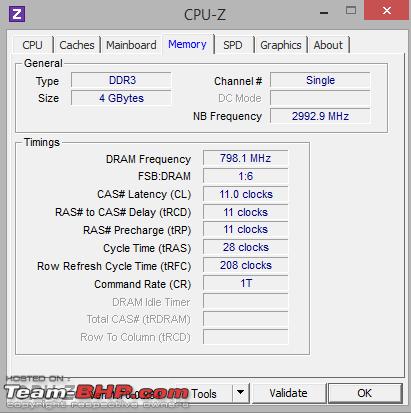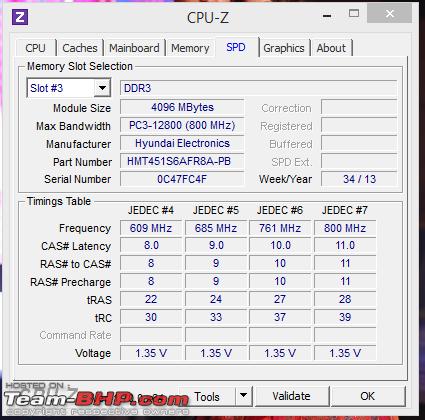Team-BHP
(
https://www.team-bhp.com/forum/)
Quote:
Originally Posted by zteg
(Post 3503677)
|
There are two versions of the Y50 - a 1080p TN screen and a 4k IPS screen. The latter won't be available in India. You'll only get the crappy 45% gamut TN screen. Exactly the reason why I didn't wait for the Y50. I ended up buying the Asus G56jr as it a 72% gamut samsung IPS (PLS) screen.
I have a Lenovo Ideapad Z510 (Model - 59387061). It came with 4 GB RAM but with another slot empty I wish to get another 8 GB RAM for it for me to enable play WatchDogs without any lag.
I know there is an empty slot so I have a few questions -
1. Can I use 8 GB RAM in the empty slot along with a 4 GB RAM already in the laptop?
2. Lenovo guys say 9500/- for 8 GB RAM and 3500/- for 4 GB RAM so I'm planning to buy 8 GB RAM online but have no clue how to select the RAM. Does it have to be compatible with the slot, are there different slots in different laptops, how do I basically decide on which RAM to buy?
@fine69 go to crucial.com do the RAM check, it will give you the current RAM details and what options you should chose.
Then you can go online or to a store and buy accordingly.
Quote:
Originally Posted by fine69
(Post 3507174)
I have a Lenovo Ideapad Z510 (Model - 59387061). It came with 4 GB RAM but with another slot empty I wish to get another 8 GB RAM for it for me to enable play WatchDogs without any lag.
I know there is an empty slot so I have a few questions -
1. Can I use 8 GB RAM in the empty slot along with a 4 GB RAM already in the laptop?
2. Lenovo guys say 9500/- for 8 GB RAM and 3500/- for 4 GB RAM so I'm planning to buy 8 GB RAM online but have no clue how to select the RAM. Does it have to be compatible with the slot, are there different slots in different laptops, how do I basically decide on which RAM to buy?
|
fine69 when did you buy this laptop? If this is the current gen Z510, just buy a 8GB stick of low voltage DDR3 from kingston. Costs around 5500 from most online stores. Installing ram takes 5 minutes. You just need to open a back screw and plug the stick in.
Easy way to figure out your exact ram type is to run this program called CPU-Z. Once the program opens, go to the memory tab. Everything will be listed there.
Quote:
Originally Posted by neofromcapone
(Post 3507228)
@fine69 go to crucial.com do the RAM check, it will give you the current RAM details and what options you should chose.
Then you can go online or to a store and buy accordingly.
|
Quote:
Originally Posted by reignofchaos
(Post 3507233)
Easy way to figure out your exact ram type is to run this program called CPU-Z. Once the program opens, go to the memory tab. Everything will be listed there.
|
Thanks guys!
crucial.com didn't load so I downloaded CPU-Z and here's what it shows me -
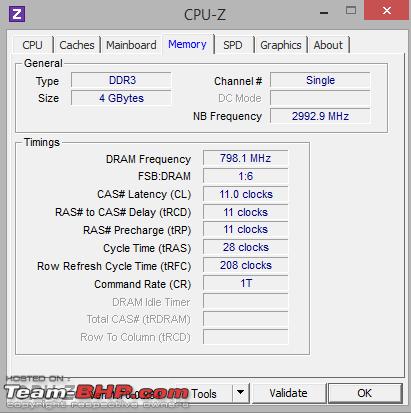
I hope there is no issue if I use another RAM with a different CAS Latency.
Question -
1. I see RAMs as 1333 MHz and 1600 MHz, what's the difference really? Can I use either of them. I'm assuming 1600 MHz is better, is it?
Below is what I've shortlisted so far, let me know your thoughts
http://www.flipkart.com/corsair-ddr3...a-9a5ee110b99b
CAS Latency - 9-9-9-24
http://www.flipkart.com/g-skill-sq-d...a-9a5ee110b99b
CAS Latency - 11-11-11
http://www.flipkart.com/transcend-je...a-9a5ee110b99b
CAS Latency - 6-7-8-9-10-11
Is CAS Latency the ultimate measure of a RAM's performance. In that case is Transcend the best out of these three? What else should I base my decision on?
Quote:
Originally Posted by reignofchaos
(Post 3507470)
|
I read about low voltage RAMs and everybody said that low voltage RAM helps in keeping the heat a little less and uses a little less voltage which might be insignificant from usage point of view. Or is it that my particular laptop can only run low voltage RAMs?
Quote:
Originally Posted by fine69
(Post 3507546)
Or is it that my particular laptop can only run low voltage RAMs?
|
They are going low voltage all across, RAM, CPU, etc.. Lower power, means smaller / thinner tracks and features, allowing higher degree of miniaturisation, lower power, and so on. In fact given the full 5V many chips will just blow. Trend began with CPUs.
Quote:
Originally Posted by fine69
(Post 3507546)
I read about low voltage RAMs and everybody said that low voltage RAM helps in keeping the heat a little less and uses a little less voltage which might be insignificant from usage point of view. Or is it that my particular laptop can only run low voltage RAMs?
|
If your laptop is specc'ed for 1.35V ram, 1.5V ram may not even work - the machine will become unstable. Also low voltage ram leads to better battery life. Can you please post a screenshot of the SPD timings of the ram. It is the next page on CPU-Z.
Quote:
Originally Posted by reignofchaos
(Post 3506461)
There are two versions of the Y50 - a 1080p TN screen and a 4k IPS screen. The latter won't be available in India. You'll only get the crappy 45% gamut TN screen. Exactly the reason why I didn't wait for the Y50. I ended up buying the Asus G56jr as it a 72% gamut samsung IPS (PLS) screen.
|
hey how much did you pay for the G56jr? Love the looks of the ROG.
What kind of games do you normally play? How good is the 760M when compared to the 860M of Y50?
Quote:
Originally Posted by reignofchaos
(Post 3507681)
If your laptop is specc'ed for 1.35V ram, 1.5V ram may not even work - the machine will become unstable. Also low voltage ram leads to better battery life. Can you please post a screenshot of the SPD timings of the ram. It is the next page on CPU-Z.
|
Thanks, I'll share the screenshot once I'm home.
Another question -
My father is looking for a laptop that can transform into a tablet also and work as a touchscreen tablet. Budget isn't really an issue till the time its compact, can function both like a laptop and tablet and is high on performance as well.
11-13" screen size would be desirable so that it isn't too bulky. Any ideas?
Planning to buy a Win 8.1 laptop. Budget 30K. This is for every day use. Usage is limited to Web surfing, Video play back, Occasional DVD writing and MS-Office. Looking for a bigger screen, laptop weight is not an issue and battery backup can be 3-4 hours. After searching through web, one possible option found was Acer Aspire E1-510 Laptop (4th Gen Intel Pentium Quad Core N3520- 500GB- 2GB- 15.6 Inches HD- Win8.1). MRP is around 30K. Any better options available?
None of the online stores deliver in my area. So will have to go a retailer. In Kochi area, which would be a better retailer? Reliance Connect or Oxygen? Please suggest.
Quote:
Originally Posted by fine69
(Post 3507713)
Thanks, I'll share the screenshot once I'm home.
Another question -
My father is looking for a laptop that can transform into a tablet also and work as a touchscreen tablet. Budget isn't really an issue till the time its compact, can function both like a laptop and tablet and is high on performance as well.
11-13" screen size would be desirable so that it isn't too bulky. Any ideas?
|
I think new inspiron 11 would suit his requirements. There are products from other manufacturers also like Lenovo yoga tablet, ASUS transformer etc.
Here is the link.
http://www.dell.com/in/p/inspiron-11...top/pd?ref=hp1
Quote:
Originally Posted by zteg
(Post 3507707)
hey how much did you pay for the G56jr? Love the looks of the ROG.
What kind of games do you normally play? How good is the 760M when compared to the 860M of Y50?
|
I need a GPU on the laptop mainly for development work - building some quick shader effects or algorithms. My main desktop has an AMD HD7970. So I need a GPU from nvidia for sanity checks and optimizations. I have some RTS/RPG sort of games like DOTA2, Torchlight, Trine etc installed but but very rarely play it on the laptop.
Quote:
Originally Posted by reignofchaos
(Post 3507681)
If your laptop is specc'ed for 1.35V ram, 1.5V ram may not even work - the machine will become unstable. Also low voltage ram leads to better battery life. Can you please post a screenshot of the SPD timings of the ram. It is the next page on CPU-Z.
|
You were right!! :)
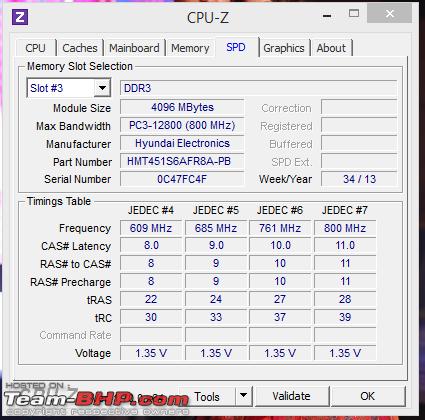
Other than 1.35V should I consider anything else when narrowing down the RAM? Also, would 8 GB work ok alongside 4 GB or they both have to be the same size for any reason?
| All times are GMT +5.5. The time now is 23:51. | |