| | #2386 |
| BHPian Join Date: Aug 2009 Location: Mumbai
Posts: 574
Thanked: 772 Times
| |
| |  (1)
Thanks (1)
Thanks
|
| |
| | #2387 |
| BHPian Join Date: Jul 2021 Location: Mumbai
Posts: 843
Thanked: 3,305 Times
| |
| |  (3)
Thanks (3)
Thanks
|
| | #2388 |
| BHPian Join Date: Sep 2010 Location: Bengaluru
Posts: 277
Thanked: 4,316 Times
| |
| |
| | #2389 |
| Senior - BHPian Join Date: Dec 2008 Location: Bangalore
Posts: 3,827
Thanked: 6,094 Times
| |
| |
| | #2390 |
| BHPian Join Date: Mar 2012 Location: KA03
Posts: 809
Thanked: 2,861 Times
| |
| |
| | #2391 |
| BHPian Join Date: Sep 2010 Location: Bengaluru
Posts: 277
Thanked: 4,316 Times
| |
| |
| | #2392 |
| Senior - BHPian | |
| |  (1)
Thanks (1)
Thanks
|
| | #2393 |
| Senior - BHPian | |
| |  (2)
Thanks (2)
Thanks
|
| | #2394 |
| Senior - BHPian Join Date: Dec 2008 Location: Bangalore
Posts: 3,827
Thanked: 6,094 Times
| |
| |  (2)
Thanks (2)
Thanks
|
| | #2395 |
| BHPian Join Date: Sep 2010 Location: Bengaluru
Posts: 277
Thanked: 4,316 Times
| |
| |  (1)
Thanks (1)
Thanks
|
| | #2396 |
| BHPian Join Date: Jul 2021 Location: Mumbai
Posts: 843
Thanked: 3,305 Times
| |
| |  (1)
Thanks (1)
Thanks
|
| |
| | #2397 |
| Senior - BHPian | |
| |  (2)
Thanks (2)
Thanks
|
| | #2398 |
| BHPian Join Date: Jul 2021 Location: Mumbai
Posts: 843
Thanked: 3,305 Times
| |
| |
| | #2399 |
| BHPian Join Date: Mar 2012 Location: KA03
Posts: 809
Thanked: 2,861 Times
| |
| |
| | #2400 |
| Senior - BHPian Join Date: Jan 2008 Location: Bombay
Posts: 1,481
Thanked: 1,128 Times
| |
| |
 |
Most Viewed






 ). Looks like it is a known issue at the lab.
). Looks like it is a known issue at the lab.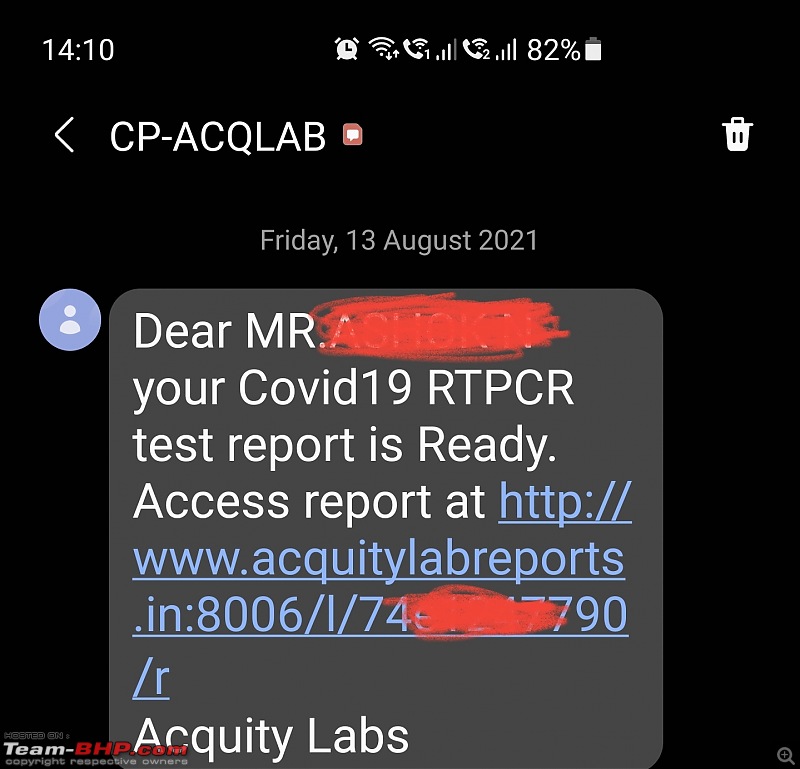
 ) for Giga subscription. Do post your experience with their ONT.
) for Giga subscription. Do post your experience with their ONT. 