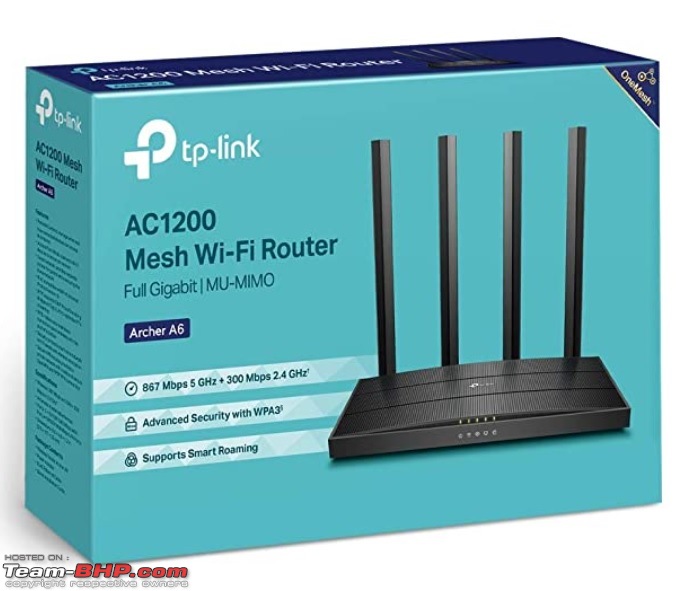| | #2356 |
| Team-BHP Support  Join Date: Jul 2010 Location: Bangalore
Posts: 6,688
Thanked: 27,934 Times
| |
| |
| |
| | #2357 |
| Senior - BHPian | |
| |
| | #2358 |
| BHPian Join Date: Jul 2021 Location: Mumbai
Posts: 840
Thanked: 3,258 Times
| |
| |
| | #2359 |
| Team-BHP Support  | |
| |  (3)
Thanks (3)
Thanks
|
| | #2360 |
| BHPian Join Date: Jun 2008 Location: BLR/EWR
Posts: 845
Thanked: 426 Times
| |
| |
| | #2361 |
| BHPian Join Date: May 2016 Location: Cochin
Posts: 110
Thanked: 183 Times
| |
| |  (2)
Thanks (2)
Thanks
|
| | #2362 |
| BHPian Join Date: Dec 2009 Location: Bangalore
Posts: 895
Thanked: 1,659 Times
| |
| |  (2)
Thanks (2)
Thanks
|
| | #2363 |
| BHPian Join Date: Jul 2021 Location: Mumbai
Posts: 840
Thanked: 3,258 Times
| |
| |
| | #2364 |
| BHPian Join Date: Dec 2009 Location: Bangalore
Posts: 895
Thanked: 1,659 Times
| |
| |
| | #2365 |
| Senior - BHPian Join Date: Jan 2008 Location: Bombay
Posts: 1,481
Thanked: 1,126 Times
| |
| |  (1)
Thanks (1)
Thanks
|
| | #2366 |
| BHPian Join Date: Dec 2009 Location: Bangalore
Posts: 895
Thanked: 1,659 Times
| |
| |  (1)
Thanks (1)
Thanks
|
| |
| | #2367 |
| BHPian Join Date: Jul 2021 Location: Mumbai
Posts: 840
Thanked: 3,258 Times
| |
| |  (1)
Thanks (1)
Thanks
|
| | #2368 |
| Senior - BHPian Join Date: Jan 2008 Location: Bombay
Posts: 1,481
Thanked: 1,126 Times
| |
| |  (1)
Thanks (1)
Thanks
|
| | #2369 |
| Distinguished - BHPian  Join Date: May 2010 Location: Bengaluru
Posts: 4,440
Thanked: 6,744 Times
| |
| |
| | #2370 |
| BHPian Join Date: Jun 2008 Location: BLR/EWR
Posts: 845
Thanked: 426 Times
| |
| |
 |
Most Viewed