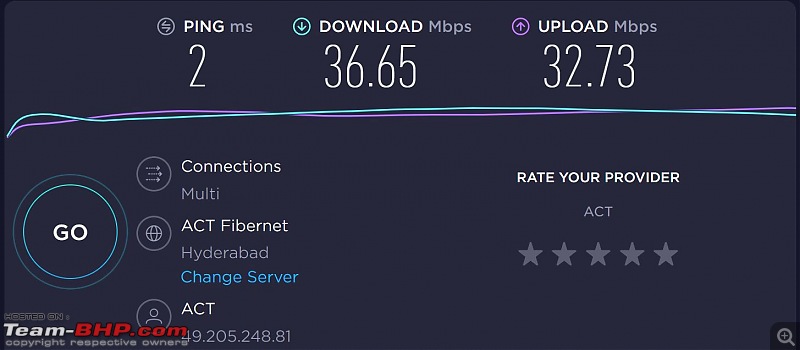If anyone has an idea, My current wifi router is the DLINK DIR 615 old model with two antennas. A lot of act fibernet users were sold these by ACT. This router just about covers my entire 1600sqft home since it sits smack in the middle.
Could someone please suggest worthy upgrades within 5000 rupees to improve coverage and speeds. I am trying to achieve 200Mbps plus link speeds over wifi in the same room , and at least 60 Mbps on the other side of a concrete wall. 5 metres away. Can someone suggest??
We were really fed up with ACT fibernet's service for a while and after running a few tests I figured out that the wifi router is the problem.
I ran ethernet cables to mine and my brothers rooms and the tv in the hall
Since the wifi was dead slow even while standing next to it, the ethernet runs made a ton of difference. I'm averaging 90Mbps on all wired devices and around 30Mbps on portable devices in the same room.
I bought rj45 jacks from amazon, a couple of those red rubber boots and since my grandfather had a crimping cutting tool in his toolkit, I made my own cables.
I let some leeway in the wire and now I'm sitting on my bed happily browsing away at crazy speeds.
Would implore everyone to reduce usage of wifi as much as possible and run ethernet cables to stationary devices like TVs desktops and desks where laptops are used,
We pay for Netflix full HD but rarely get such clarity due to the bad wifi. Now my parents drag the long cable till their room for movies 
The tools are really cheap and the experience is amazing!
this is over 2 pair (4 cables only) cat 5e cables. I'm pretty sure it can go over 100mbps if my plan was faster.
Quote:
Originally Posted by xotiq  I am planning to connect an ethernet cable from our OFC modem (GPON) to another wifi router kept on the first floor and configure. Will this plan work, any suggestions please? |
this will definitely work, and I would suggest this only.
I was fed up with the bad internet coverage in our house and bought some network tools like some rj45 jacks and wire boots and made my own cables and runs around the house.
- Now I know where and how all the electrical/networking conduits in my apartment and building are
- Faster internet for everyone
- Less interference for mobiles and tablets due to less wifi usage by laptops, TVs etc which have a LAN port
Quote:
Also, I have a ADSL modem lying idle, this does not have a WAN port (internet source) but only LAN ports 1-4. My question is, can i use the ADSL wifi router as incoming wired source from OFC modem and configure the ADSL wifi router (without a WAN port), as a repeater? |
This depends on the router.
I have a pretty basic digisol ADSL wifi router that dad used in his single room accomodation on posting for wifi from BSNL.
even that router supported wifi in bridged mode, and able to give a second wifi network with internet using the no.1LAN port as an input/internet signal cable.
I connected my main router to the no 1 port of this adsl router and it worked just fine.
Quote:
Originally Posted by shipnil 
Also, does your router has gigabit ports? If you have >100 mbps plan then you need to get a router that has gigabit ports.
|
Isn't gigabit 1000mbps? I was under the assumption that I wouldn't need one until I had a plan that went up till a 1000+ mbps.
but i've recently learnt to respect the law of diminishing returns. Lots of headroom is good even if you won't theoretically need it.
 (1)
Thanks
(1)
Thanks
 (1)
Thanks
(1)
Thanks
 (2)
Thanks
(2)
Thanks
 (1)
Thanks
(1)
Thanks
 (3)
Thanks
(3)
Thanks

 (1)
Thanks
(1)
Thanks
 (1)
Thanks
(1)
Thanks