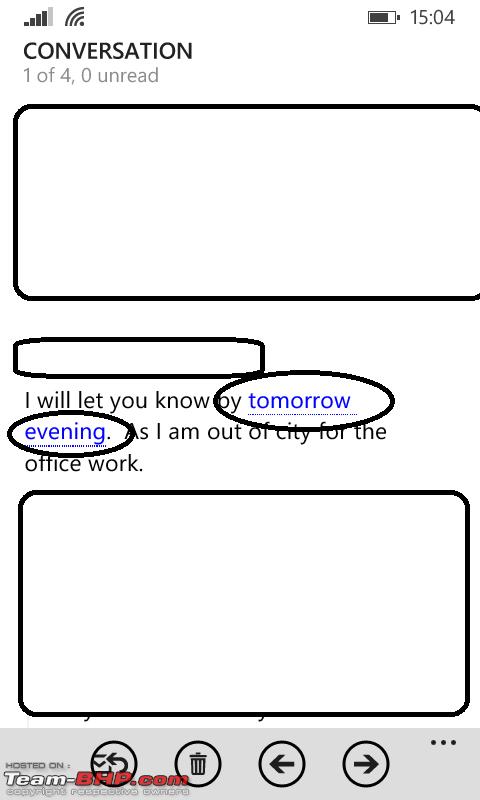Team-BHP
(
https://www.team-bhp.com/forum/)
- -
The Windows Phone Thread
(
https://www.team-bhp.com/forum/gadgets-computers-software/52695-windows-phone-thread-117.html)
Quote:
Originally Posted by thebfg
(Post 3459648)
The 925 is a great device and superior to the 930 in many ways.
|
Could you please elaborate? I'm currently using a Lumia 720 running 8.1 and am waiting to upgrade to the 930.
Quote:
Originally Posted by arunphilip
(Post 3464389)
Could you please elaborate? I'm currently using a Lumia 720 running 8.1 and am waiting to upgrade to the 930.
|
Well, what I meant was that the 925 is superior to the 930 in its own categories. For example, it has SD Card support, glance, double tap to wake and cost on its side, but the 930 has a bigger and better amoled 1080p screen, a Snapdragon 800, possibly better graphics and a better camera. Please do upgrade to the 930, it is a worthy successor to the 925, but for the deals you are getting on it now, truly make it a great buy.
Quote:
Originally Posted by thebfg
(Post 3464401)
Well, what I meant was that the 925 is superior to the 930 in its own categories. For example, it has SD Card support, glance, double tap to wake and cost on its side, but the 930 has a bigger and better amoled 1080p screen, a Snapdragon 800, possibly better graphics and a better camera. Please do upgrade to the 930, it is a worthy successor to the 925, but for the deals you are getting on it now, truly make it a great buy.
|
925 does not have any SD card support/option.
Quote:
Originally Posted by vvrchandra
(Post 3464440)
925 does not have any SD card support/option.
|
Oops, my bad! I just forgot that it doesn't, thanks for correcting me
Quote:
Originally Posted by arunphilip
(Post 3464389)
Could you please elaborate? I'm currently using a Lumia 720 running 8.1 and am waiting to upgrade to the 930.
|
Quote:
Originally Posted by thebfg
(Post 3464401)
Well, what I meant was that the 925 is superior to the 930 in its own categories. For example, it has SD Card support, glance, double tap to wake and cost on its side, but the 930 has a bigger and better amoled 1080p screen, a Snapdragon 800, possibly better graphics and a better camera. Please do upgrade to the 930, it is a worthy successor to the 925, but for the deals you are getting on it now, truly make it a great buy.
|
Actually 930 is much more better than 925 in terms of specs including the camera. Basically 930 is the 1520 in a smaller package. So yes 930 is a good buy but its still not available in India.
I have been using the L720 on WP 8.1 for a while now. And every day i am discovering new features. One of the best features of Cortana is "REMIND ME WHEN I TALK TO ABC PERSON" Which i mocked heavily when I saw in their launch but ended up using it the most. Its such a nifty feature and you tend to remember important things when you talking to concerned person.
Another feature that i came across just today is the reminder feature. Eg. if you receive / send a sms / email etc, words like tomorrow, evening, etc are highlighted and by a simple tap on it will take you straight to the CORTANA / REMINDER page.
There are times when i email / sms someone saying "Call you tomorrow" and then i normally forget about it, by using this feature i tap on the word tomorrow and add it to my reminders. Makes life easy and dependable on CORTANA lol:
Attaching the screen shot of the email i received & how i added it to my reminders.
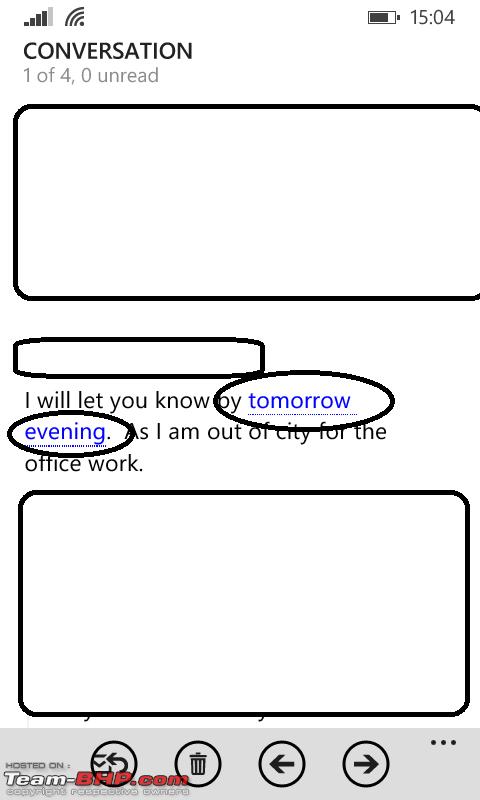

Regards,
Ok just to update somehow Google contacts finally decided to get Synced in WP, maybe its a 8.1 feature I am not sure but Google asked me to add Windows Phone as a safe app and then I was able to sync contacts, email, calendar. Sometimes its strange how technology works!
Quote:
Originally Posted by motomaverick
(Post 3469760)
Google asked me to add Windows Phone as a safe app and then I was able to sync contacts, email, calendar. Sometimes its strange how technology works!
|
Hi, I got a little confused here. You got the pop from Google while logged into gmail from PC or from phone?
Meaning, I have about 500 contacts in my Lumia 520 and I also have gmail account. Although I am able access gmail on the Lumia via the app built in the windows but, unlike Android, I don't see an option to sync it with gmail.
PS - I am still on WP 8
Quote:
Originally Posted by pareshraheja
(Post 3471011)
Hi, I got a little confused here. You got the pop from Google while logged into gmail from PC or from phone?
Meaning, I have about 500 contacts in my Lumia 520 and I also have gmail account. Although I am able access gmail on the Lumia via the app built in the windows but, unlike Android, I don't see an option to sync it with gmail.
PS - I am still on WP 8
|
I am on Windows 8.1. I just tried to add account through Settings, Google asked me if I want to add Windows Phone as a safe app once I confirmed the same, I was able to sync email, contacts and calendar.
Earlier when I was on WP 8, I used to get error 8007000E stating not enough space to sync message. So cant be sure what worked or if some coding has changed in WP 8.1.
I just grabbed a great deal on a pre-owned (2 weeks old) Lumia 630. Will be looking at the thread very closely.
One question I have is how can I bind the photos tile to the default pics provided by Nokia? Currently it's pulling all the images from WhatsApp. I don't prefer that though.
I am great fan of Nokia music. But from last week, Store option from Nokia music just disappeared along with Mix Radio. Setting menu shows that my voucher is valid till August 20. By the way, I am still on Lumia 800 (WP 7.8). Anyone facing this problem? I tried logging out / logging in, tried re-installing the app. But nothing is working.
Quote:
Originally Posted by swiftnfurious
(Post 3472045)
One question I have is how can I bind the photos tile to the default pics provided by Nokia? Currently it's pulling all the images from WhatsApp. I don't prefer that though.
|
This tile shows random photos from your phone. It seems you do not have many photos on your camera roll. Click some photos from your phone. Tile will start showing from your collection.
If you do not want to do this, you can try this, go to Pictures, invoke more options using that '...' symbol, select option 'Choose Background', now select one of default photo. This is how it works in WP7.8, it may be bit different in your phone with WP8.1. But, man, you are killing a 'live' tile !
Quote:
Originally Posted by swiftnfurious
(Post 3472045)
One question I have is how can I bind the photos tile to the default pics provided by Nokia? Currently it's pulling all the images from WhatsApp. I don't prefer that though.
|
Haven't seen a setting in WP allowing pics from a certain folder to be displayed - but this option works. Select any set of pics and individually mark them as "favorite" - the live tile automatically focusses on the favorite pictures only (or most of the time).
:thumbs up Yesterday Nokia showed its tank like build quality prowess, the phone fell from about 4 feet height, nothing happened not even a small dent on the aluminum side band.
In other updates, found that the minimum focusing distance to take macro for 925 is around 4 inches, which I think is pretty close to most of the camera's. Here is a sample:

Quote:
Originally Posted by ninjatalli
(Post 3472593)
Haven't seen a setting in WP allowing pics from a certain folder to be displayed - but this option works. Select any set of pics and individually mark them as "favorite" - the live tile automatically focusses on the favorite pictures only (or most of the time).
|
Yes, I noticed this feature. I think I'll have to download all those default pics and then make a new folder; tag it as "favourites". :D
Quote:
Originally Posted by radek
(Post 3472229)
...But, man, you are killing a 'live' tile !
|
The problem with LIVE tile is, I am on a group on WhatsApp and I have no idea what kinda pics are shared. I don't want anyone use the phone and then come across anything weird.
Is there an app that can analyse the amount of data consumed via Wi-Fi ?
The more details, the better.
| All times are GMT +5.5. The time now is 08:55. | |