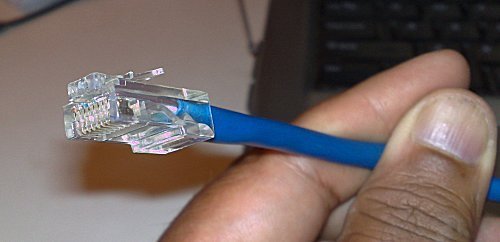| | #16 |
| BHPian Join Date: Jan 2007 Location: Shillong
Posts: 987
Thanked: 264 Times
| |
| |
| |
| | #17 |
| BANNED Join Date: Mar 2007 Location: Kolhapur
Posts: 1,725
Thanked: 1,909 Times
| |
| |
| | #18 |
| BHPian Join Date: Jan 2007 Location: Shillong
Posts: 987
Thanked: 264 Times
| |
| |
| | #19 |
| BANNED Join Date: Mar 2007 Location: Kolhapur
Posts: 1,725
Thanked: 1,909 Times
| |
| |
| | #20 |
| Senior - BHPian Join Date: Mar 2007 Location: Bangalore
Posts: 8,069
Thanked: 2,919 Times
| |
| |
| | #21 |
| BHPian Join Date: Jan 2007 Location: Shillong
Posts: 987
Thanked: 264 Times
| |
| |
| | #22 |
| BHPian Join Date: Jan 2007 Location: Shillong
Posts: 987
Thanked: 264 Times
| |
| |
| | #23 |
| Senior - BHPian Join Date: Mar 2007 Location: Bangalore
Posts: 8,069
Thanked: 2,919 Times
| |
| |
| | #24 |
| BANNED Join Date: Mar 2007 Location: Kolhapur
Posts: 1,725
Thanked: 1,909 Times
| |
| |
| | #25 |
| BHPian Join Date: Jan 2007 Location: Shillong
Posts: 987
Thanked: 264 Times
| |
| |
| | #26 |
| Team-BHP Support  Join Date: May 2004 Location: Bangalore
Posts: 20,340
Thanked: 16,733 Times
| |
| |
| |
| | #27 |
| Senior - BHPian Join Date: Dec 2005 Location: Singapore, Mumbai, Nagpur
Posts: 2,166
Thanked: 221 Times
| |
| |
| | #28 |
| Senior - BHPian Join Date: Dec 2005 Location: Singapore, Mumbai, Nagpur
Posts: 2,166
Thanked: 221 Times
| |
| |
| | #29 |
| BHPian Join Date: Jun 2007 Location: Chennai
Posts: 338
Thanked: Once
| |
| |
| | #30 |
| BHPian Join Date: Jan 2007 Location: Shillong
Posts: 987
Thanked: 264 Times
| |
| |
 |
Most Viewed