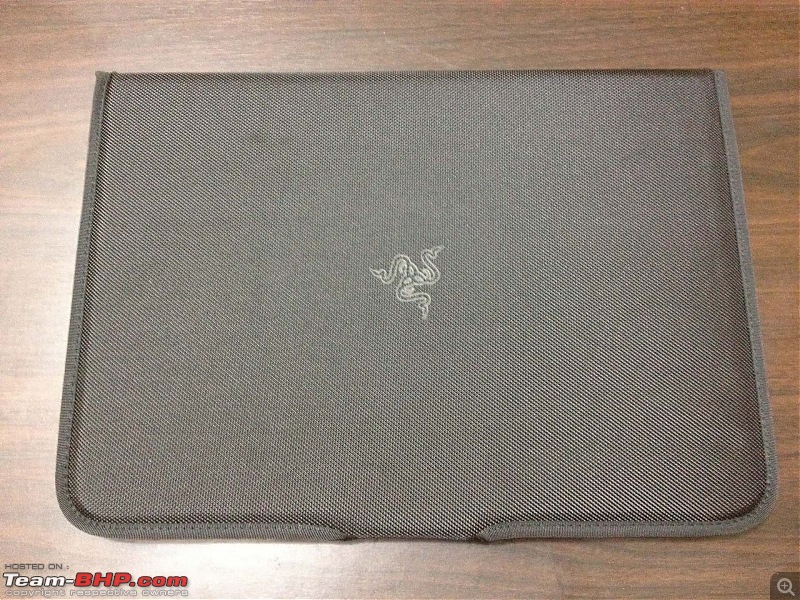| | #31 |
| BHPian | |
| |
| |
| | #32 |
| BHPian Join Date: Feb 2022 Location: Chennai
Posts: 653
Thanked: 3,242 Times
| |
| |
| | #33 |
| BANNED Join Date: Apr 2011 Location: Dubai/Bengaluru
Posts: 3,950
Thanked: 12,178 Times
Infractions: 0/2 (11) | |
| |
| | #34 |
| BHPian Join Date: Mar 2020 Location: TVM/DEN
Posts: 51
Thanked: 1,821 Times
| |
| |
| | #35 |
| BHPian Join Date: Apr 2007 Location: Pune
Posts: 466
Thanked: 183 Times
| |
| |  (1)
Thanks (1)
Thanks
|
| | #36 |
| BHPian Join Date: Aug 2007 Location: bangalore
Posts: 310
Thanked: 343 Times
| |
| |
| | #37 |
| Senior - BHPian Join Date: Jan 2014 Location: Bangalore
Posts: 1,633
Thanked: 4,058 Times
| |
| |
| | #38 |
| BHPian Join Date: Apr 2012 Location: Delhi
Posts: 917
Thanked: 2,377 Times
| |
| |
| | #39 |
| BHPian Join Date: Jan 2014 Location: Kolkata - Pune
Posts: 742
Thanked: 2,858 Times
| |
| |  (1)
Thanks (1)
Thanks
|
| | #40 |
| BHPian Join Date: Apr 2012 Location: Delhi
Posts: 917
Thanked: 2,377 Times
| |
| |  (1)
Thanks (1)
Thanks
|
| | #41 |
| BHPian Join Date: Jan 2014 Location: Kolkata - Pune
Posts: 742
Thanked: 2,858 Times
| |
| |  (1)
Thanks (1)
Thanks
|
| |
| | #42 |
| BHPian Join Date: Apr 2012 Location: Delhi
Posts: 917
Thanked: 2,377 Times
| |
| |  (1)
Thanks (1)
Thanks
|
| | #43 |
| BHPian Join Date: Jul 2022 Location: Bangalore
Posts: 94
Thanked: 310 Times
| |
| |  (2)
Thanks (2)
Thanks
|
| | #44 |
| Senior - BHPian Join Date: Apr 2011 Location: Pune
Posts: 1,188
Thanked: 1,998 Times
| |
| |  (1)
Thanks (1)
Thanks
|
| | #45 |
| Senior - BHPian Join Date: May 2006 Location: Bangalore
Posts: 1,248
Thanked: 2,877 Times
| |
| |  (2)
Thanks (2)
Thanks
|
 |
Most Viewed






 ) that he had taken from me last year (usually kids give some amazing emotional stories to take away good things from their parents), and it was gathering dust. So the Razer has arrived back at my desk.
) that he had taken from me last year (usually kids give some amazing emotional stories to take away good things from their parents), and it was gathering dust. So the Razer has arrived back at my desk.