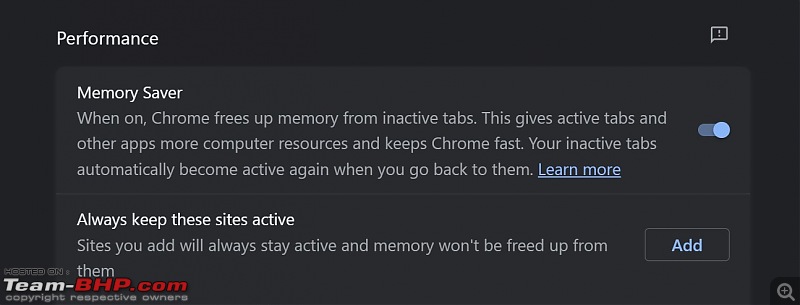| | #46 |
| BHPian Join Date: Nov 2019 Location: Goa
Posts: 947
Thanked: 2,486 Times
Infractions: 0/1 (5) | |
| |
| |
| | #47 |
| Team-BHP Support  | |
| |  (4)
Thanks (4)
Thanks
|
| | #48 |
| Senior - BHPian Join Date: Aug 2011 Location: Pune
Posts: 1,016
Thanked: 4,211 Times
| |
| |  (2)
Thanks (2)
Thanks
|
| | #49 |
| BHPian Join Date: Nov 2019 Location: Goa
Posts: 947
Thanked: 2,486 Times
Infractions: 0/1 (5) | |
| |
| | #50 |
| Team-BHP Support  | |
| |  (1)
Thanks (1)
Thanks
|
| | #51 |
| Senior - BHPian Join Date: Aug 2011 Location: Pune
Posts: 1,016
Thanked: 4,211 Times
| |
| |  (1)
Thanks (1)
Thanks
|
 |
Most Viewed




 The cost difference between 4gb & 8gb RAM isn’t huge and hence was thinking of going in for the 8gb to pair with 4gb. But if it won’t run as it’s supposed to or rather to the full potential of 8gb RAM, I shall stick to pairing the existing 4gb with another 4gb only.
The cost difference between 4gb & 8gb RAM isn’t huge and hence was thinking of going in for the 8gb to pair with 4gb. But if it won’t run as it’s supposed to or rather to the full potential of 8gb RAM, I shall stick to pairing the existing 4gb with another 4gb only.
 . Period. From behaving like a Maruti Alto 796cc, my Latitude is running like an Octavia turbo-petrol now! Big thank you for all the suggestions.
. Period. From behaving like a Maruti Alto 796cc, my Latitude is running like an Octavia turbo-petrol now! Big thank you for all the suggestions. ).
).