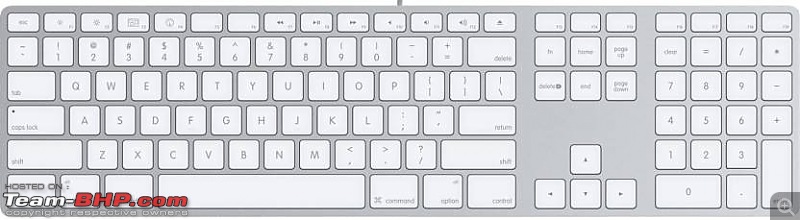| | #16 |
| BHPian | |
| |  (3)
Thanks (3)
Thanks
|
| |
| | #17 |
| BHPian Join Date: Mar 2012 Location: Pune; Wales
Posts: 453
Thanked: 812 Times
| |
| |  (1)
Thanks (1)
Thanks
|
| | #18 |
| BHPian Join Date: Jan 2014 Location: Bangalore
Posts: 51
Thanked: 91 Times
| |
| |  (4)
Thanks (4)
Thanks
|
| | #19 |
| BHPian Join Date: Jan 2012 Location: Delhi NCR
Posts: 156
Thanked: 440 Times
| |
| |  (4)
Thanks (4)
Thanks
|
| | #20 |
| BHPian Join Date: Mar 2006 Location: mumbai
Posts: 31
Thanked: 50 Times
| |
| |  (5)
Thanks (5)
Thanks
|
| | #21 |
| BHPian Join Date: Mar 2018 Location: Bengaluru
Posts: 194
Thanked: 645 Times
| |
| |  (2)
Thanks (2)
Thanks
|
| | #22 |
| BHPian Join Date: Sep 2011 Location: AS 03
Posts: 154
Thanked: 199 Times
| |
| |  (5)
Thanks (5)
Thanks
|
| | #23 |
| Newbie Join Date: Aug 2010 Location: Mumbai
Posts: 2
Thanked: 26 Times
| |
| |  (4)
Thanks (4)
Thanks
|
| | #24 |
| BHPian Join Date: Nov 2004 Location: World
Posts: 123
Thanked: 260 Times
| |
| |
| | #25 |
| BHPian Join Date: Jun 2008 Location: New Delhi
Posts: 69
Thanked: 86 Times
| |
| |
| | #26 |
| BHPian Join Date: Feb 2020 Location: Bangalore
Posts: 161
Thanked: 842 Times
| |
| |  (5)
Thanks (5)
Thanks
|
| |
| | #27 |
| BHPian Join Date: Jan 2020 Location: Bangalore
Posts: 51
Thanked: 152 Times
| |
| |  (5)
Thanks (5)
Thanks
|
| | #28 |
| BANNED Join Date: Jul 2019 Location: UP32/Freeport 7
Posts: 1,041
Thanked: 3,949 Times
| |
| |
| | #29 |
| Senior - BHPian Join Date: Aug 2017 Location: Leeds
Posts: 1,185
Thanked: 2,902 Times
| |
| |  (1)
Thanks (1)
Thanks
|
| | #30 |
| BHPian Join Date: Dec 2014 Location: Chennai
Posts: 299
Thanked: 933 Times
| |
| |  (3)
Thanks (3)
Thanks
|
 |
Most Viewed










 Tried many other keyboards in between but always kept coming back to this.
Tried many other keyboards in between but always kept coming back to this.