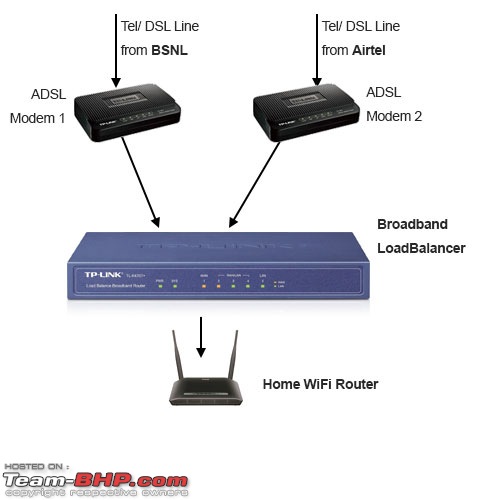| | #286 |
| BHPian Join Date: Oct 2009 Location: Chennai
Posts: 355
Thanked: 166 Times
| |
| |
| |
| | #287 |
| BHPian | |
| |
| | #288 |
| BHPian Join Date: Jun 2010 Location: Bangalore
Posts: 209
Thanked: 225 Times
| |
| |
| | #289 |
| Senior - BHPian Join Date: Jan 2008 Location: Bombay
Posts: 1,481
Thanked: 1,128 Times
| |
| |
| | #290 |
| Distinguished - BHPian  Join Date: Jun 2012 Location: BengaLuru
Posts: 5,954
Thanked: 21,222 Times
| |
| |
| | #291 |
| Senior - BHPian Join Date: Dec 2007 Location: Gurugram
Posts: 7,971
Thanked: 4,808 Times
| |
| |
| | #292 |
| Distinguished - BHPian  Join Date: Sep 2008 Location: --
Posts: 3,617
Thanked: 7,685 Times
| |
| |
| | #293 |
| Senior - BHPian Join Date: Dec 2007 Location: Gurugram
Posts: 7,971
Thanked: 4,808 Times
| |
| |
| | #294 |
| Distinguished - BHPian  Join Date: Jun 2012 Location: BengaLuru
Posts: 5,954
Thanked: 21,222 Times
| |
| |
| | #295 |
| Distinguished - BHPian  Join Date: Sep 2008 Location: --
Posts: 3,617
Thanked: 7,685 Times
| |
| |
| | #296 |
| Distinguished - BHPian  Join Date: Jun 2012 Location: BengaLuru
Posts: 5,954
Thanked: 21,222 Times
| |
| |
| |
| | #297 |
| Distinguished - BHPian  Join Date: Sep 2008 Location: --
Posts: 3,617
Thanked: 7,685 Times
| |
| |
| | #298 |
| BHPian Join Date: May 2007 Location: Bangalore
Posts: 179
Thanked: 9 Times
| |
| |
| | #299 |
| BHPian Join Date: May 2007 Location: Bangalore
Posts: 179
Thanked: 9 Times
| |
| |
| | #300 |
| BHPian Join Date: Jan 2005 Location: Mumbai
Posts: 34
Thanked: Once
| |
| |
 |
Most Viewed