| | #391 |
| BHPian Join Date: Mar 2006 Location: Bangalore
Posts: 140
Thanked: 16 Times
| |
| |
| |
| | #392 |
| BHPian Join Date: Feb 2005 Location: Chennai
Posts: 685
Thanked: 7 Times
| |
| |
| | #393 |
| BHPian Join Date: Jun 2007 Location: Pune
Posts: 279
Thanked: 45 Times
| |
| |
| | #394 |
| Senior - BHPian Join Date: Jun 2007 Location: Kochi
Posts: 2,540
Thanked: 758 Times
| |
| |
| | #395 |
| Senior - BHPian Join Date: Jan 2008 Location: Poona
Posts: 1,851
Thanked: 116 Times
| |
| |
| | #396 |
| BHPian Join Date: Feb 2005 Location: Chennai
Posts: 685
Thanked: 7 Times
| |
| |
| | #397 |
| Senior - BHPian | |
| |
| | #398 |
| Senior - BHPian Join Date: Aug 2009 Location: Trivandrum
Posts: 1,163
Thanked: 832 Times
| |
| |
| | #399 |
| Senior - BHPian Join Date: Jan 2008 Location: Poona
Posts: 1,851
Thanked: 116 Times
| |
| |
| | #400 |
| BHPian Join Date: Aug 2009 Location: KL-32
Posts: 386
Thanked: 203 Times
| |
| |
| | #401 |
| BHPian | |
| |
| |
| | #402 |
| Senior - BHPian Join Date: Jan 2010 Location: TSTN
Posts: 6,354
Thanked: 10,052 Times
| |
| |
| | #403 |
| BHPian Join Date: Mar 2009 Location: Ghaziabad
Posts: 872
Thanked: 212 Times
| |
| |
| | #404 |
| Distinguished - BHPian  | |
| |
| | #405 |
| BHPian | |
| |
 |
Most Viewed







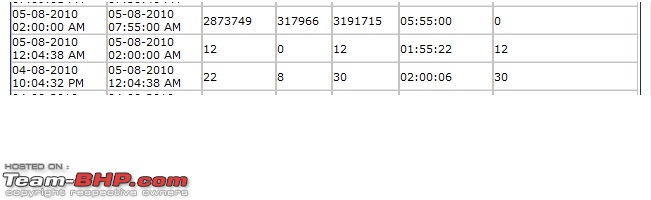
 It saves energy too.
It saves energy too.



