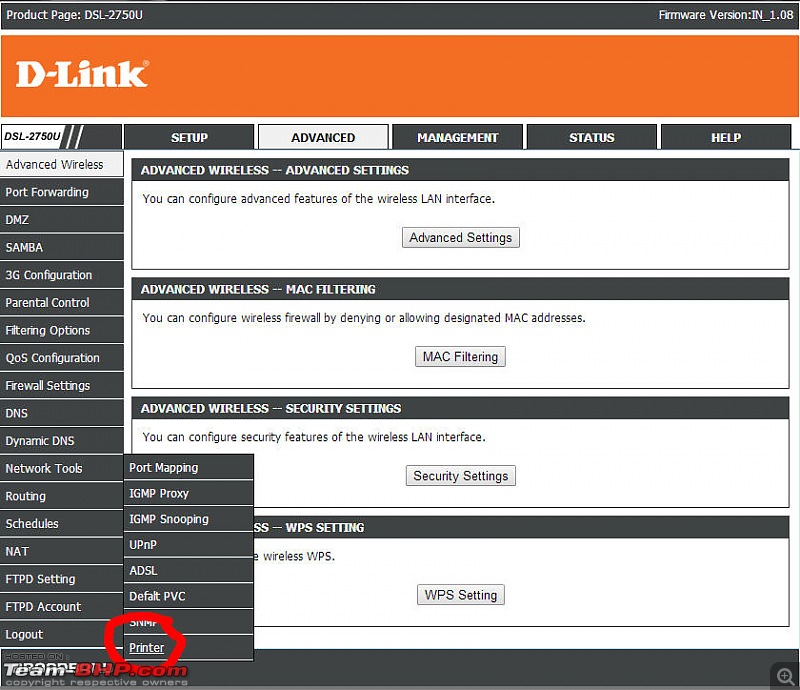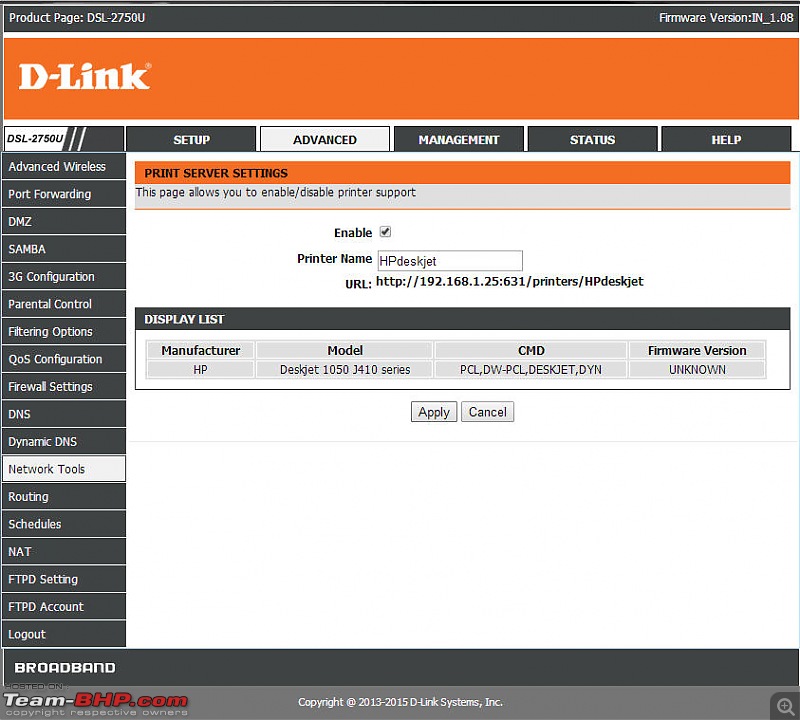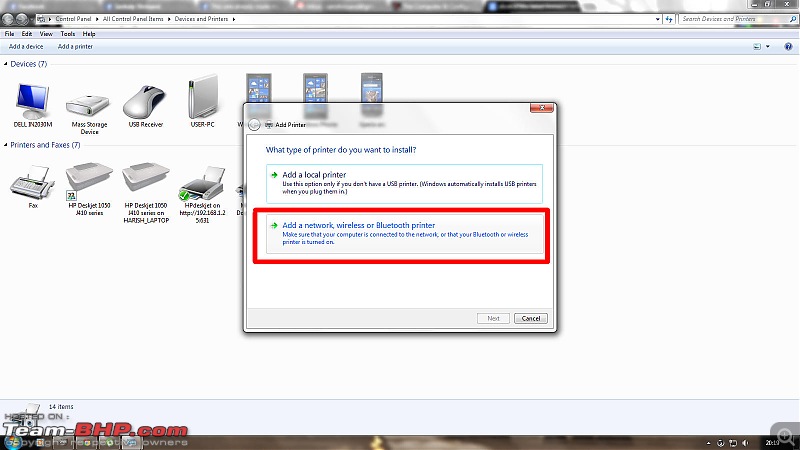| | #2791 |
| BHPian Join Date: Sep 2007 Location: Bangalore
Posts: 229
Thanked: 143 Times
| |
| |
| |
| | #2792 |
| Senior - BHPian | |
| |
| | #2793 |
| BHPian Join Date: Mar 2011 Location: Ludhiana
Posts: 780
Thanked: 716 Times
| |
| |
| | #2794 |
| BHPian Join Date: Apr 2014 Location: Account closed
Posts: 315
Thanked: 1,019 Times
| |
| |
| | #2795 |
| Team-BHP Support  Join Date: Feb 2004 Location: Bombay
Posts: 24,199
Thanked: 36,012 Times
| |
| |
| | #2796 |
| Distinguished - BHPian  Join Date: Jun 2007 Location: Chennai
Posts: 11,425
Thanked: 29,917 Times
| |
| |
| | #2797 |
| Distinguished - BHPian  | |
| |
| | #2798 |
| Distinguished - BHPian  Join Date: Jun 2012 Location: BengaLuru
Posts: 5,946
Thanked: 21,173 Times
| |
| |
| | #2799 |
| BHPian Join Date: Dec 2005 Location: Vijayawada-AP
Posts: 366
Thanked: 244 Times
| |
| |
| | #2800 |
| BHPian Join Date: Dec 2005 Location: Vijayawada-AP
Posts: 366
Thanked: 244 Times
| |
| |
| | #2801 |
| BHPian Join Date: Dec 2005 Location: Vijayawada-AP
Posts: 366
Thanked: 244 Times
| |
| |
| |
| | #2802 |
| Distinguished - BHPian  Join Date: Jun 2012 Location: BengaLuru
Posts: 5,946
Thanked: 21,173 Times
| |
| |
| | #2803 |
| BHPian Join Date: Apr 2014 Location: Account closed
Posts: 315
Thanked: 1,019 Times
| |
| |
| | #2804 |
| Distinguished - BHPian  Join Date: Jun 2007 Location: Chennai
Posts: 11,425
Thanked: 29,917 Times
| |
| |
| | #2805 |
| BHPian Join Date: Apr 2014 Location: Account closed
Posts: 315
Thanked: 1,019 Times
| |
| |
 |
Most Viewed