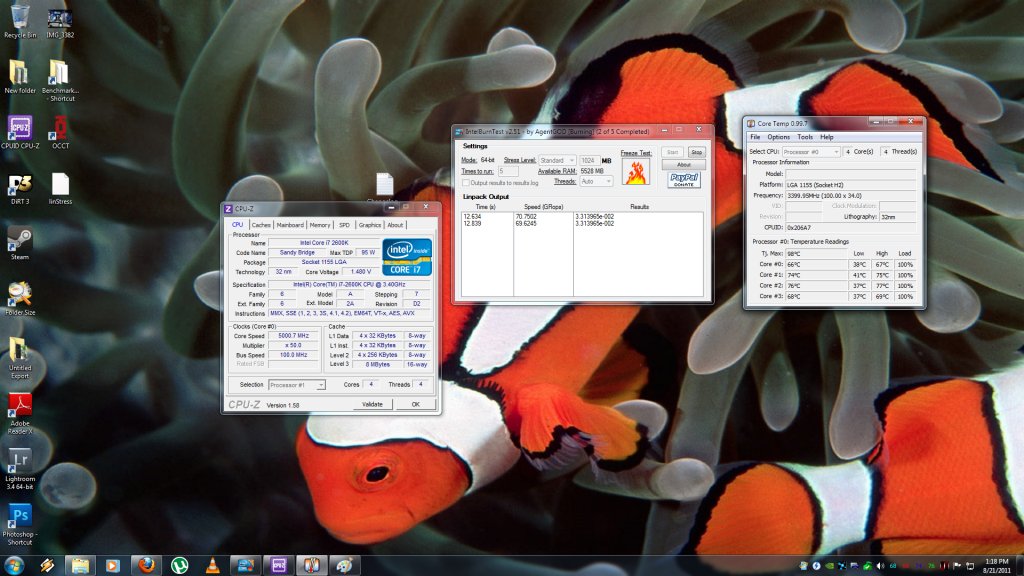| | #2311 |
| BHPian Join Date: Nov 2008 Location: Pune
Posts: 809
Thanked: 1,178 Times
| |
| |
| |
| | #2312 |
| BHPian | |
| |
| | #2313 |
| BHPian | |
| |
| | #2314 |
| Distinguished - BHPian  Join Date: Jun 2007 Location: Chennai
Posts: 11,128
Thanked: 27,628 Times
| |
| |
| | #2315 |
| Senior - BHPian Join Date: Jan 2005 Location: Bombay
Posts: 1,233
Thanked: 388 Times
| |
| |
| | #2316 |
| BHPian | |
| |
| | #2317 |
| Senior - BHPian Join Date: Jan 2005 Location: Bombay
Posts: 1,233
Thanked: 388 Times
| |
| |
| | #2318 |
| BHPian | |
| |
| | #2319 |
| Senior - BHPian Join Date: Jan 2005 Location: Bombay
Posts: 1,233
Thanked: 388 Times
| |
| |
| | #2320 |
| BHPian | |
| |
| | #2321 |
| Senior - BHPian Join Date: Jan 2005 Location: Bombay
Posts: 1,233
Thanked: 388 Times
| |
| |
| |
| | #2322 |
| BHPian | |
| |
| | #2323 |
| Senior - BHPian Join Date: Jan 2005 Location: Bombay
Posts: 1,233
Thanked: 388 Times
| |
| |
| | #2324 |
| BHPian | |
| |
| | #2325 |
| Senior - BHPian Join Date: Jan 2005 Location: Bombay
Posts: 1,233
Thanked: 388 Times
| |
| |
 |
Most Viewed




 PM me your requiremend and I will if I can help in anyway.
PM me your requiremend and I will if I can help in anyway.