| |||||||
| Search Forums |
| Advanced Search |
| Go to Page... |
 |
| Search this Thread |  390,331 views |
| | #361 | ||
| BHPian | Quote:
Turn your controller on, go into FSX, settings, controls, and then buttons/keys. Here's my control setup: Brakes (apply left) = left thumb (Repeat) / Brakes (apply right) = right thumb (Repeat) / Brakes (apply/release) A (Repeat) / Elevator trim (down) = D pad up (Repeat) / Elevator trim (up) = D pad down (Repeat) / Flaps (extend incr.) = B / Flaps (retract incr.) = X / Landing gear (extend/retract) = Y / Spoilers (extend/retract) = Back button / Throttle (cut) = D pad right / Throttle (decrease) = left shoulder (Repeat) / Throttle (increase) = right shoulder (Repeat) / View (next category) = Start / War Emergency Power = D pad left. Quote:
Logitech controllers are reliable but are a bit costly. Since you ordered fsx already id recommend you to get the xbox 360 controller as its pretty cheap at 1500 bucks and also you can use it in other games and your xbox too. Helps me easily switch games as im continuously on the same controller. Fs9 was also a very good option especially if you get proper addons then the scenery looks too good. Do get real environment xtreme for fsx then your graphics look as close to the real world. Plus default airports in fsx suck in quality. Flytampa and Orbx make some of the best looking airports for fsx. But they sure cost a lot. Most of the videos that you see online use these airports. Your graphics card should suffice. If you do start to love fsx and want more better graphics update your card to ati radeon 6xxx series or the nvida gtx5xx series. In todays market cards worth above 15k should do fine. Just do a bit of research. BEWARE!! Fsx is a hobby just like collecting scale models and your expenses can get higher in pursuit of the best quality graphics and best system to play it on. People spend thousands of dollars to get the most accurate sim just like a real plane. A very good controller other than logitech is Saitek. They make all series of flight controls such as pedals levers joysticks et al. Also get FSNav and FSInn to fly around the world in real world conditions along with people online. These softwares are free and help you to get onto servers with fs players. Also get the teamspeak 3 client. Its for chatting and receiving atc instructions when flying with friends. All these are free. Atc radar is also a free software to help you when you wanto play the radar man. I fly on Aeronet 24/7 server and a few other servers with friends. You can pm me with your queries. Oh and one last thing dont use the gamespy multiplayer option. Its a waste of time. | ||
| |  ()
Thanks ()
Thanks
 |
| |
| | #362 | ||
| Senior - BHPian Join Date: Jan 2008 Location: Dubai/Mumbai
Posts: 5,239
Thanked: 3,145 Times
| re: PC & Console games - Discussion Thread Quote:
But the problem is it has the old 15 pin MIDI connector and not the USB one. So, I am unable to connect it to my PC. Any solutions? Yes, I am a noob and sorry for that.  Quote:
Last edited by raj_5004 : 21st May 2012 at 19:37. | ||
| |  ()
Thanks ()
Thanks
 |
| | #363 | |
| BHPian | Quote:
Nope unfortunately i cant unless you get a connector or cut up the wires and convert it to a usb cable. It was the same for me. I have a frontech joystick bought during my school days but now its lying around as no connectors are there. Im sure some local guy can do a diy on that for you. Better get a new joystick. Its best to buy an xbox controller. You will be using it for every other game. And it costs less than a joystick and compatible with both pc and xbox games. Regards | |
| |  ()
Thanks ()
Thanks
 |
| | #364 |
| BHPian Join Date: Nov 2011 Location: Bangalore
Posts: 166
Thanked: 1,232 Times
| re: PC & Console games - Discussion Thread Hi, I'm a big fan of F1, and am currently playing F1-2011 online. I'd love to race with fellow Team-BHPians online if you're playing the game as well. Please do let me know. I go with the nickname 'Vik Kryptonite'. Thanks! |
| |  ()
Thanks ()
Thanks
 |
| | #365 |
| Senior - BHPian Join Date: May 2009 Location: Atlanta, GA
Posts: 1,511
Thanked: 1,254 Times
| Diablo 3 anyone? Anyone here playing Diablo 3? I couldn't wait any longer so bought the digital copy and have started playing it. Though I don't play computer games anymore, I wanted to play this badly as I have warm memories of playing Diablo and Diablo 2 all those years ago! I still have some saved games of Diablo 1 from 2002! Favourite class - Barbarian. No need to think too much, all brawn!!  |
| |  ()
Thanks ()
Thanks
 |
| | #366 | ||
| Senior - BHPian Join Date: Jan 2008 Location: Dubai/Mumbai
Posts: 5,239
Thanked: 3,145 Times
| re: PC & Console games - Discussion Thread Quote:
Quote:
 The game is amazing. I just wish the graphics were better but no complaints. 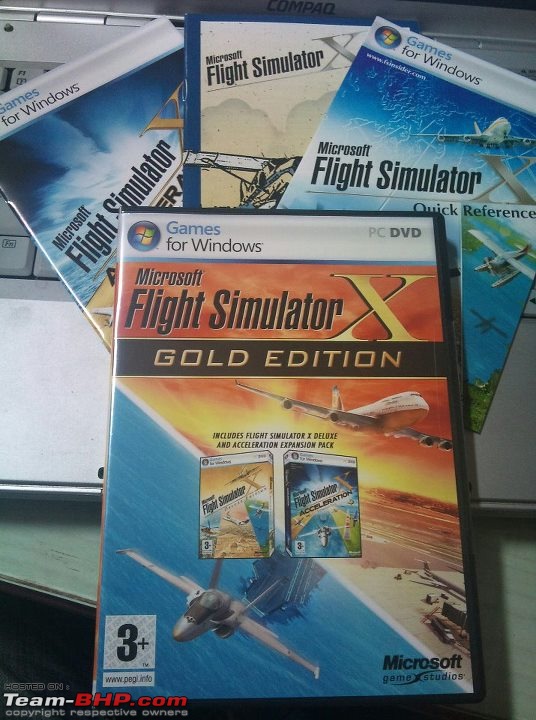 Yes, I even got a joystick for it -  Why Logitech Attack 3? Because it was the cheapest Joystick available with some good reviews. I got it a wee bit cheaper from the local store than Flipkart. I did try the Xbox controller but was not comfortable with it. The only flaws I noticed with the joystick is - 1) FSX's guide says that the top button of the joystick is to look around in the game. Not working in my case. 2) After a turn, when I leave the joystick, I was expecting the aircraft to self level itself. That does not happen. I have to turn the joystick to the opposite side to level the aircraft. All in all, though I have not yet mastered the flying skills, I am enjoying the game. @ skanchan95: Special thanks to you buddy for informing me about the Flipkart deal. I got the package in 2 days flat! Flipkart's service is awesome. Also, I agree to you that the joystick does make it a whole lot better to play. Cheers. | ||
| |  ()
Thanks ()
Thanks
 |
| | #367 | |
| BHPian | Quote:
About xbox controller, yes at the beginning it seems a bit difficult but once you get used to it its very easy. Download freeware addons for fsx. Your sceneries will start to look more real. Real environment extreme is one such add on but you need to pay for it. Regards | |
| |  ()
Thanks ()
Thanks
 |
| | #368 | ||||
| Senior - BHPian | re: PC & Console games - Discussion Thread Quote:
Quote:
 Quote:
 It is useful in air combat sims where it is essential to keep an eye on your enemy all the time. You lose him, he's gonna be on your six and you'll end up being a smokin' hole in the ground.  Quote:
This is what my Falcon 4.0 logbook looks like after nearly 10 years of flying the sim. So be patient, its a fun thing to play once you have acquired mastery over it.  Have fun "Learning to Fly"  and welcome to a very small but elite club of virtual pilots. and welcome to a very small but elite club of virtual pilots.Last edited by skanchan95 : 24th May 2012 at 17:36. | ||||
| |  ()
Thanks ()
Thanks
 |
| | #369 | |||||||||
| Senior - BHPian Join Date: Jan 2008 Location: Dubai/Mumbai
Posts: 5,239
Thanked: 3,145 Times
| re: PC & Console games - Discussion Thread Quote:
Quote:
Quote:
Quote:
Quote:
I have reconfigured the buttons on the Joystick and now flying is a bit more convenient. Quote:
 Quote:
I mean, I did go through all the 'Tutorials' in the 'Missions' menu, but they have not explained how to use many features, mainly Autopilot. And one more thing, suppose I am flying an Airbus from ABC airport to XYZ airport and the flight time is 45 minutes. Do I have to sit and play for the entire 45 minutes? Cant I just skip to the last waypoint, that is, just before the landing...? Flying endlessly for 45 minutes can be quite boring. Quote:
 Quote:
| |||||||||
| |  ()
Thanks ()
Thanks
 |
| | #370 | |
| BHPian | Quote:
For free aircraft go to facebook page of POSKY which is Skyspirit2011 that give you all the details from where to download their aircraft. Avsim.com is also another resource. No you dont need to mug up everything as you will learn by experience which is much easier as its a flight sim and not an actual multimilion dollar airplane in which you should be thorough before even getting into the cockpit. To make things easy for you go through the flying lessons where rod machado gives you intruction one by one. That helps immensely especially when you fly jets. But learn from the first lesson. It may take a whole day but at the end of it you will be an expert. Also if you want real life experience type of planes get PMDG planes. They cost a bomb but they are modelled completely on real life planes. And when you do get the pmdg planes just buy angle of attack training videos. You definitely need them in case you dont want to read through long and extensive manuals. Aircrafts payware 1. PMDG 2.iFly 3.quality wings 4.cls 5.level d simulation 6. Wilco Freeware 1. Skyspirit 2010 2. Skyspirit 2011 3. Avsim.com Dont forget to fly in some of the most famous airports in the world. St Marteen, st Barth, gibraltar. Airport developers 1. Flytampa 2. Uk2000 3. Orbx @skanchan95 is there a way to get falcon 4.0 now? Got an impressive record there mate. Regards Last edited by Parthasarathig : 25th May 2012 at 11:41. | |
| |  ()
Thanks ()
Thanks
 |
| | #371 |
| Senior - BHPian Join Date: Jan 2008 Location: Dubai/Mumbai
Posts: 5,239
Thanked: 3,145 Times
| re: PC & Console games - Discussion Thread Thats a ton of information. Thanks mate. I guess I will have to spend whole of this coming Sunday towards FSX. I will surely download the freewares you mentioned. By the way, one query still remains - is there any way to skip a long flight to the last waypoint or do we have to fly for that much minutes? |
| |  ()
Thanks ()
Thanks
 |
| |
| | #372 | |
| BHPian | Quote:
Regards | |
| |  ()
Thanks ()
Thanks
 |
| | #373 | ||||
| Senior - BHPian | re: PC & Console games - Discussion Thread Quote:
Quote:
You can program and configure Autopilot to control your heading, speed, altitude, climb/descent rate etc, you can even make the aircraft land using AP using ILS(Instrument Landing System). Quote:
One work around is to enable time acceleration mode, when the ATC buzzes you, slow down to normal rate. Do as ATC commands you to. Then set time acceleration mode again until the next ATC command. What happens in an IFR flight is that the Origin ATC clears you for take off and you climb out. The ATC instructs you to turn to a heading and climb to a certain altitude. Once at that altitude, you level out and you can request an increase to cruise at a higher altitude( ATC may command you to change your heading periodically). You will also be asked to switch frequences and contact other ATCs(which the computer/your first officer will do). Nearing your destination, the ATC will instruct you to descend systematically and guide you to the runway vicinity, after which you have to land visually(line up your aircraft for the approach) or using ILS(Instrument Landing System, after programming the destination runway ILS frequency). Also suggest you look and search for FSX videos on youtube. There are many tutorials on youtube. For e.,g, if you want to know how to lading using ILS search for the topic on Youtube "FSX ILS landing". Quote:
Finding the old Falcon 4.0 CD/DVD may be difficult now. Though on e-bay.in, "Falcon 4.0 : Allied Force" was available until recently, which I had grabbed( F4: Allied Force is not moddable or compatible with Old Falcon 4.0 addons). Your best bet would be amazon. Stay away from second hand CDs, as there have been reports on the forums of how some old second hand CDs were too scratched up to be used now. If you find it difficult finding one, let me know, I will burn a copy and send it over  . .Last edited by skanchan95 : 25th May 2012 at 17:02. | ||||
| |  ()
Thanks ()
Thanks
 |
| | #374 | ||||||||
| Senior - BHPian Join Date: Jan 2008 Location: Dubai/Mumbai
Posts: 5,239
Thanked: 3,145 Times
| re: PC & Console games - Discussion Thread Quote:
I did exactly as mentioned and it was awesome. Thanks! Quote:
Quote:
There are two options in front of me - one says 'Nav' and other says 'GPS'. I always keep it at 'GPS'. I dont know what Nav does! Quote:
 ) and I was expecting the ATC to give me runway and take off clearance and then guide me to the correct altitude. But I dint hear anything from the ATC and I had to totally rely on the GPS to get to Goa. Which took away half of the fun... ) and I was expecting the ATC to give me runway and take off clearance and then guide me to the correct altitude. But I dint hear anything from the ATC and I had to totally rely on the GPS to get to Goa. Which took away half of the fun...Yes, I was in VFR mode (Visual flight something something), so does that mean I have to select IFR mode? Also, whenever I fly in the missions, I see a small round heading indicator on the top left of the screen which shows the arrow to where I am supposed to head and the distance left to that checkpoint. Even that is missing in the free flight mode. Quote:
Quote:
Quote:
I mean I find Landing to be the most challenging part of FS, especially if its a big Boeing or Airbus. Quote:
| ||||||||
| |  ()
Thanks ()
Thanks
 |
| | #375 | |
| BHPian | Quote:
GPS gives you a straight to destination flightpath. And is very boring most of the times as it doesnt involve any challenges. And in free flight if you select IFR or instrumental flight rules then you will get the ATC. Or just press this ~ key and check. I had some addon Indian airports freeware from the web but dont have my external hdd with me presently. It can be found online. Some of my favorite flights within the country are Mumbai to Delhi, Bangalore to Chennai and Kolkata, chennai to port Blair. In other games, who loves sim city? Decided to rekindle my long lost love since Maxis seems to be developing a newer version for 2013 after a long hiatus. Discovered this money tree addon and have been building huge cities ever since something i could only dream of 10years back. Regards | |
| |  ()
Thanks ()
Thanks
 |
 |


