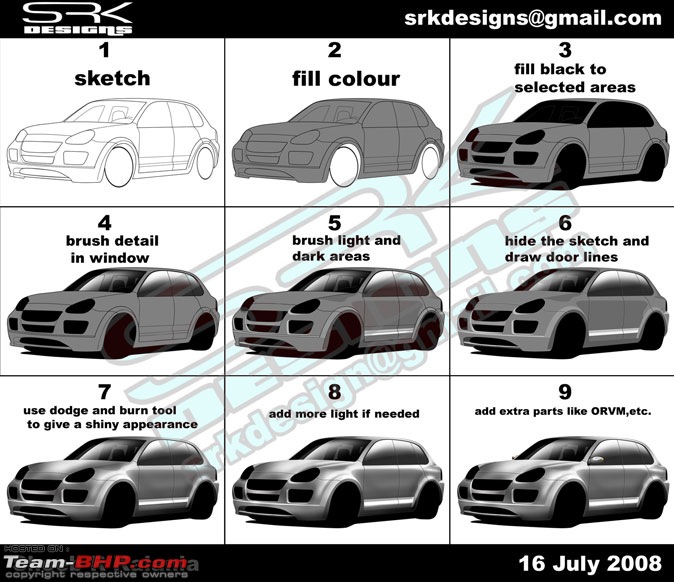Team-BHP
(
https://www.team-bhp.com/forum/)
-
Et Cetera
(
https://www.team-bhp.com/forum/et-cetera/)
@Cyrus: Nice work, the front looks clean. I like that look.
By the way the only suggesstion I would like to give you is "Take more time".
I think you can do well,jusy give some more time to your designs!
@badboy: did you see that vector tutorial I posted? May be it was of some help.
Also, I have finished working on my new design, just need to put the logos now.
Its again a fully brushed car (except wheels and light).I also made a simple background too (a wall..)
Quote:
Originally Posted by SRK
(Post 905166)
@Cyrus: Nice work, the front looks clean. I like that look.
By the way the only suggesstion I would like to give you is "Take more time".
I think you can do well,jusy give some more time to your designs!
@badboy: did you see that vector tutorial I posted? May be it was of some help.
Also, I have finished working on my new design, just need to put the logos now.
Its again a fully brushed car (except wheels and light).I also made a simple background too (a wall..)
|
Thanks SRK, I will remember your advice. The problem with me is sometimes, i feel like photoshopping and sometimes i dont..If i do, I do a couple of chops together otherwise, i dont do it for days....
Looking forward to your next car!
@SRK,Cyrus43,akshay1234,badboyscad and others. Thanks for the comments.
I had other plans with the front bumper but I messed up and in the process forgot to make it opaque!!!
@Cyrus, I've not flared the wheel arch. It is stock. And don't be so lazy :D
@Akshay, I saw the Getz but I didn't know that it was yours!
Quote:
Originally Posted by SRK
(Post 905166)
@badboy: did you see that vector tutorial I posted? May be it was of some help.
|
yeah i went through the vector tutorial, but still im not able to get it right. the problem is , the PS used in the tutorial is an old version and im using CS3, hence im having trouble finding the buttons. it ll be GREAT if you can prepare a very simple tutorial on how to work with the pen tool( i mean like selecting, curving etc) and on how to use brushing to get the desired lighting and shades.:D
Quote:
Originally Posted by badboyscad
(Post 905367)
yeah i went through the vector tutorial, but still im not able to get it right. the problem is , the PS used in the tutorial is an old version and im using CS3, hence im having trouble finding the buttons. it ll be GREAT if you can prepare a very simple tutorial on how to work with the pen tool( i mean like selecting, curving etc) and on how to use brushing to get the desired lighting and shades.:D
|
@badboy: I don't think there will be much difference in the PS software.
Just select the pen tool (the 1st one) and follow the instructions.
Its easy, just select the point (like you would use the selection/lasoo tool).
For making curves just add more points.
About the brushing, I am not an expert, I just practice when I get time.
The easy way is to have a reference pic and just brush according to it.(Like the way I did the NHC and Lancer).:)
I present you Porsche Cayene Luxury Edition.
This one is fully brushed except the lights and rims.
The car is meant to look clean and therefore the door handles are shaved off and replaced with touch sensors.
The Pillars are removed and the rear door opens in opposite direction, inorder to provide a better entry
Modifications:
1. Body kit.
2. Rear door open in opposite direction.
3. Door handles replaced by touch sensors.
4. Chrome rims.
5. Outside Rear View Mirror.
6. Chrome grill.
7. Full black leather interior with chrome inserts.
8. High end In-Car-Entertainment System.
9.Smoked Head & Tail lamps.
10. Gold paintjob
Accessories:
1. Gold Apple MacBook
2. Gold Porsche design phone

-SRK DESIGNS!!
Tutorial:
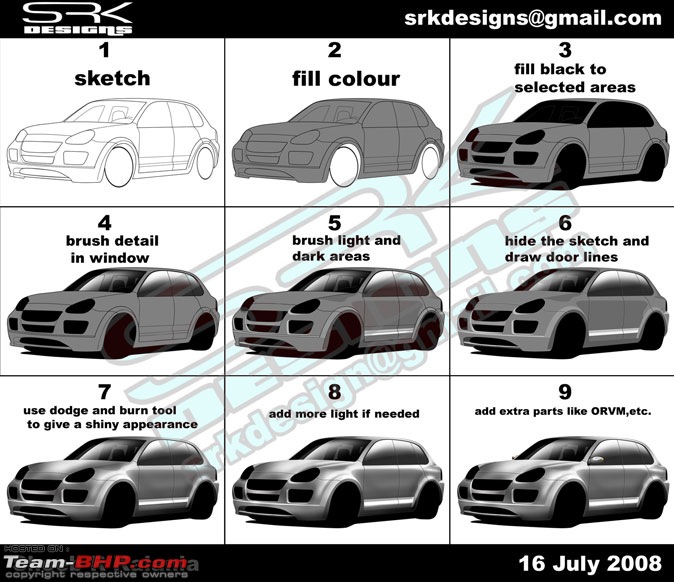
Sorry I could not make the complete tutorial because I have merged all the layers together.But the final result is there for you to see.
i tried another LANDMASTER. here it goes. this is the same car which was actually ridden by LT MR. AMRISH PURI in the movie HULCHUL. at that time the color combo was "ulta".
@SRK: the cayenne is simply awesome, buddy and thanks a ton for that tutorial. i feel like getting to work right away:D
@amit: That car looks really great. Isnt that an Ambassador?
Now just add some big chrome rims to it.
By the way it would look better with some more chrome in the grill too.
Nice work.
@badboy: Thanks!! Hope that tutorial helps and you start making some great cars!
Need help! Do you have some good high quality pics of Esteem (old gen) I searched google and found only a few.
@SRK: i ve already PM ed you my doubt, here it is again:
please elaborate on how to draw the sketch from a base pic, how to get the outline over a white background(as show in the below pic), what tools to use, etc.
i tried the pen tool as you said but all i got was area selected by the pen tool filled with some color, i did not get the outline.
how to draw the outline as shown in the below pic.
this is what i get when i use the pen tool to draw the outline of the conti.
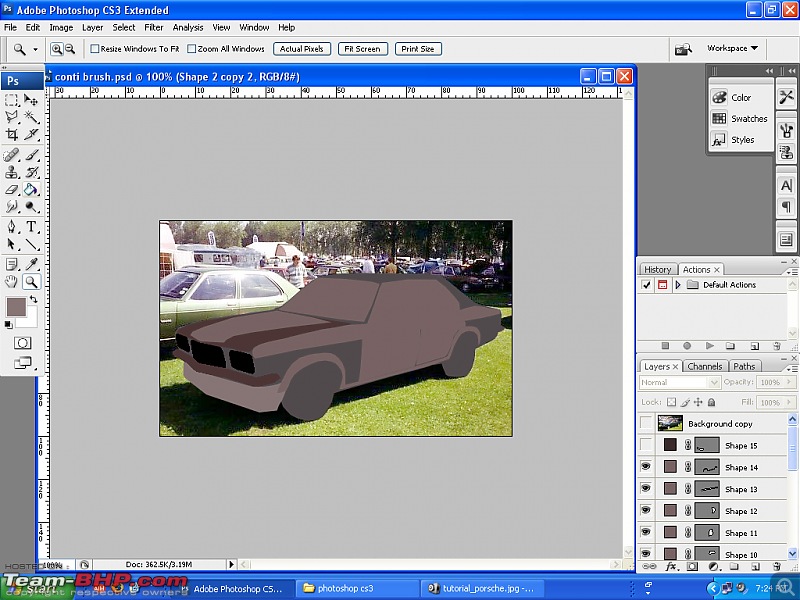
guys, i have a doubt, whenever i select the line tool, instead of a line, i get an arrow. I have tried all sorts of things!! can someone please help!!
Quote:
Originally Posted by Cyrus43
(Post 918155)
guys, i have a doubt, whenever i select the line tool, instead of a line, i get an arrow. I have tried all sorts of things!! can someone please help!!
|
Click on the line tool and check out the toolbar below the menu bar (i.e., below the bar which contains File,Edit,Image etc.). I guess that should help you.
Quote:
Originally Posted by badboyscad
(Post 917820)
this is what i get when i use the pen tool to draw the outline of the conti.
|
Badboy could you post a pic with your pen tool selected?
Quote:
Originally Posted by SRK
(Post 924345)
Badboy could you post a pic with your pen tool selected?
|
here is a pic with the pen tool selected. in this pic, im trying to draw the outline of the conti's hood but the area in between gets black as i draw.
| All times are GMT +5.5. The time now is 05:24. | |