Team-BHP
(
https://www.team-bhp.com/forum/)
-
Et Cetera
(
https://www.team-bhp.com/forum/et-cetera/)
Nice work SRK..... played it safe with design, I can see..... very neat job, except the ground clearance looks a little weird in the front..... otherwise, great work.
i hope non-auto is allowed too.
sony ericsson xperia x1. 100% photoshop.
Quote:
Originally Posted by islero
(Post 888766)
Nice work SRK..... played it safe with design, I can see..... very neat job, except the ground clearance looks a little weird in the front..... otherwise, great work.
|
Beacuse he has forgotten about the rear bumper skirting lol:. And Islero, SRK no comments about the BMW posted earlier !
Shoeb, nice work on the Lancer.
However, is it just me, or do the size of the rims not match?
Quote:
Originally Posted by islero
(Post 888766)
Nice work SRK..... played it safe with design, I can see..... very neat job, except the ground clearance looks a little weird in the front..... otherwise, great work.
|
Yes I wanted a simple body kit.
Something wierd about the ground clearance?? I didn't get it,can you help me out?
Quote:
Originally Posted by revvedup
(Post 889755)
Beacuse he has forgotten about the rear bumper skirting lol:. And Islero, SRK no comments about the BMW posted earlier !
|
The rear bumper skirt is present there. Its is too dark out there, so you dont see it.
Quote:
Originally Posted by benbsb29
(Post 889778)
Shoeb, nice work on the Lancer.
However, is it just me, or do the size of the rims not match?
|
I tried to make the rims exactly the same size, may be its because of the gap between the wheel wells, which looks bigger than it is, simply because its too dark out there.clap:
By the way I will try and make a "Step-By-Step" guide to how I made this one,It was really fun brushing the whole car from scratch.
@SRK: The lancer looks awesomeclap:
Quote:
Originally Posted by SRK
(Post 890517)
By the way I will try and make a "Step-By-Step" guide to how I made this one
|
You please do that (i wish there was a Worship smiley in tbhp).
Here you can see how I brushed everything,Some details may not be visible due to the small size.
Tried making the Step-By-Step guide as small as possible but still its of 22 steps.
Hope it helps:
Level 1: 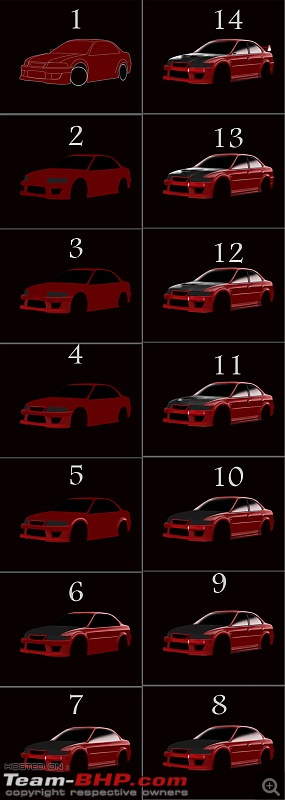 Level 2:
Level 2:
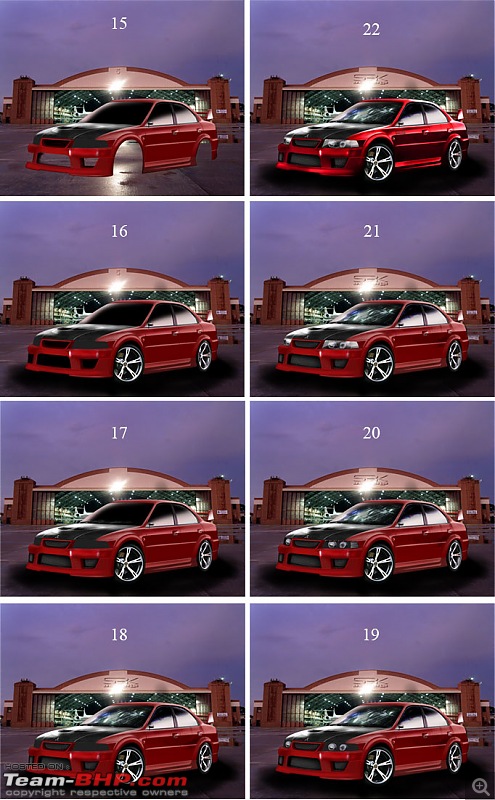
So this is the way I designed the lancer,Hope it helps you too.:)
Awsome Workflow. Vectoring At Its Best! Hats Off Buddy!
This is Our very own team BHP Mr.Bean. Ravi a.k.a. Super Select.

This is what I designed for him!! :D

guys, want to know how to create the fast moving car effect to a still car image in Adobe photoshop CS3. i want the complete step by step instructions as i dont know much about how to use photoshop. thanks
@SRK: superb work. but still, please tell how do you draw the outline shown in step1. please add captions to each step if possible pleaseee.
Quote:
Originally Posted by badboyscad
(Post 893401)
@SRK: superb work. but still, please tell how do you draw the outline shown in step1. please add captions to each step if possible pleaseee.
|
OK,may be next time.
Making this one was too time consuming.
I use the pen tool for outline (or skecthing as I call it).
Do you know how to use it?
Quote:
Originally Posted by sanchits
(Post 893304)
guys, want to know how to create the fast moving car effect to a still car image in Adobe photoshop CS3. i want the complete step by step instructions as i dont know much about how to use photoshop. thanks
|
Step1: Select the whole car using the lasso tool (I prefer the pen tool).
Step2: Copy your car onto another layer.
Step3: Inverse your selection and copy the background on seperate layer.
Step4: Select the new background layer and apply Motion Blur to it (You'll find it in Filter tab).
Step5: Select the wheels of the car and apply Radial Blur to it.
Hope this helps.
Quote:
Originally Posted by SRK
(Post 893505)
OK,may be next time.
I use the pen tool for outline (or skecthing as I call it).
Do you know how to use it?
|
i ve never used the pen tool. please tell how to use it and which pen tool to use from the below pic.please do a pictorial of how to use the pen tool to sketch the outline of a car (if possible)please:

I use the 1st pen tool.
Since I may not be a great tutor, I'll try and find a link which will help you.
Hope thats fine?
Found something:
Vector Tutorial
Quote:
Originally Posted by SRK
(Post 892941)
...Tried making the Step-By-Step guide as small as possible but still its of 22 steps....
|
Awesome stuff SRK!! Great job documenting the process!
(though next time try to put the workflow thumbs like :
1 2
3 4
5 6
... as i think that will help the viewing a bit.
cheers,
R
EDIT : Amit, im guessing you followed a similar process for your work too?
| All times are GMT +5.5. The time now is 12:49. | |




