| | #1 |
| BHPian Join Date: Jul 2021 Location: Gurgaon
Posts: 51
Thanked: 339 Times
| |
| |  (41)
Thanks (41)
Thanks
|
| |
| | #2 |
| BHPian Join Date: Nov 2020 Location: Bangalore
Posts: 128
Thanked: 601 Times
| |
| |  (9)
Thanks (9)
Thanks
|
| | #3 |
| BHPian Join Date: Aug 2021 Location: Mysuru
Posts: 94
Thanked: 493 Times
| |
| |  (2)
Thanks (2)
Thanks
|
| | #4 |
| BHPian Join Date: Feb 2022 Location: Bengaluru
Posts: 30
Thanked: 42 Times
| |
| |  (1)
Thanks (1)
Thanks
|
| | #5 |
| BHPian Join Date: Jul 2021 Location: Gurgaon
Posts: 51
Thanked: 339 Times
| |
| |  (4)
Thanks (4)
Thanks
|
| | #6 |
| BHPian Join Date: Jul 2021 Location: Gurgaon
Posts: 51
Thanked: 339 Times
| |
| |  (2)
Thanks (2)
Thanks
|
| | #7 |
| BHPian Join Date: Jul 2021 Location: Ghaziabad
Posts: 36
Thanked: 57 Times
| |
| |
| | #8 |
| BHPian | |
| |  (3)
Thanks (3)
Thanks
|
| | #9 |
| BHPian Join Date: Oct 2010 Location: Bangalore
Posts: 247
Thanked: 1,086 Times
| |
| |  (3)
Thanks (3)
Thanks
|
| | #10 |
| BHPian Join Date: Nov 2020 Location: Bangalore
Posts: 128
Thanked: 601 Times
| |
| |  (3)
Thanks (3)
Thanks
|
| | #11 |
| BHPian Join Date: Jul 2021 Location: Gurgaon
Posts: 51
Thanked: 339 Times
| |
| |
| |
| | #12 |
| BHPian Join Date: Jul 2021 Location: Gurgaon
Posts: 51
Thanked: 339 Times
| |
| |
| | #13 |
| BHPian Join Date: Jan 2020 Location: Pune
Posts: 33
Thanked: 95 Times
| |
| |  (1)
Thanks (1)
Thanks
|
| | #14 |
| BHPian Join Date: Jul 2021 Location: Gurgaon
Posts: 51
Thanked: 339 Times
| |
| |
| | #15 |
| Newbie Join Date: Jul 2022 Location: Gurgaon
Posts: 4
Thanked: Once
| |
| |  (1)
Thanks (1)
Thanks
|
 |
Most Viewed



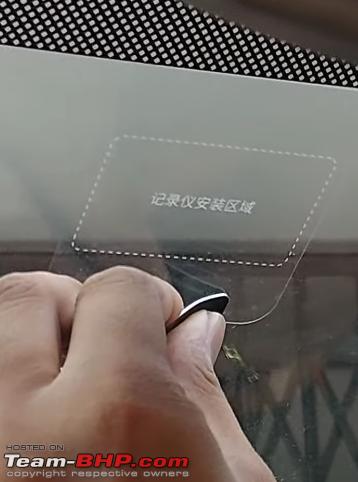


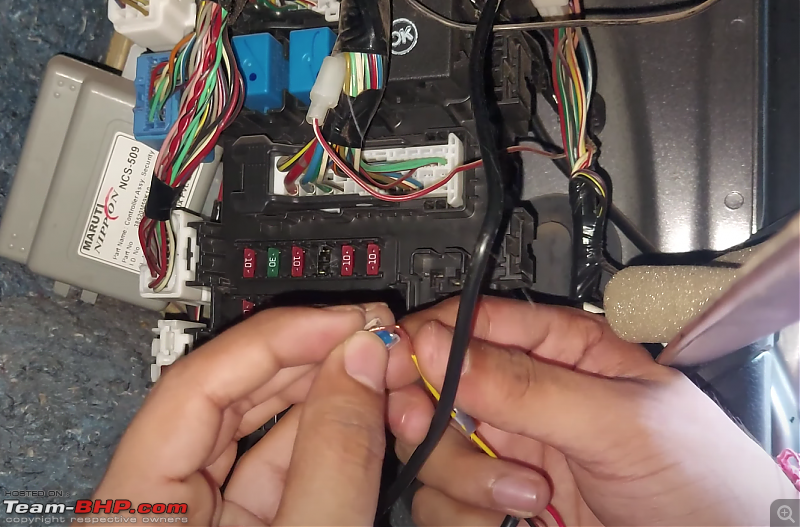








 . It switched on but kept getting restarted on loop. I returned it the other day.
. It switched on but kept getting restarted on loop. I returned it the other day.