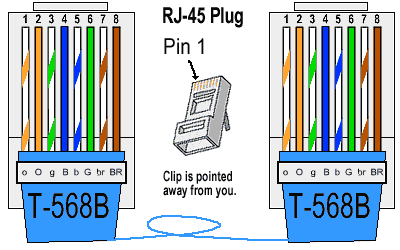Well due to the import restrictions in place , there was no way of purchasing an ENET cable for cheap to hook our Bimmer to the laptop. But we're Indian's, we will just go ahead and make one

I will explain how to make an ENET cable easily at home with things purchased from Amazon Store.
I have done a video on this as well , so those who want can watch that too
Things needed for this DIY.
1) Soldering Kit -
https://amzn.to/2JVcr1h
2) Multimeter -
https://amzn.to/34dnAB8
3) 10 Feet Ethernet Cable -
https://amzn.to/3adGmw3
4) OBD 2 connector -
https://amzn.to/3qYUVJR
5) 510 Ohm resistor -
https://amzn.to/3ad8WO8
6) Soldering Kit + Multimeter + Cutter Combo -
https://amzn.to/3qRcQSO 1st Step:
Cut the Ethernet Cable to half and insert the cable protector and boot.
2nd Step :
Remove the outer plastic layer of the ethernet cable and expose the internal wires. It will be like the image shown below
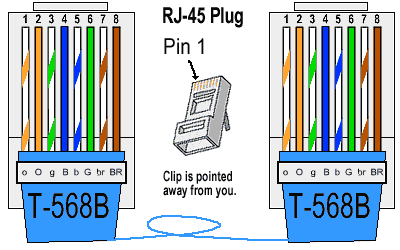

You need to identify which color cable is from which pin number, this is very important. You will then have to tin the edges of the cable using the soldering iron.
Pin 4,5 and 7 of Ethernet cable will not be needed in this DIY so you can cut out the Blue, White / Blue and White / Brown wires.
3rd Step :
Open up the OBD2 Connector. You will see 16 pins, 8 Pins on top and 8 pins below. Numbered from 1-16.
 4th Step :
4th Step :
Choose the resistor in the right range. With the help of the multimeter, test your resistor so that it doesn't fluctuate beyond 506-560 Ohms.
 5th Step :
5th Step :
Below is the pin diagram which shows which pin of Ethernet Cable has to be soldered onto which pin in the OBD2 connector.

Pretty straightforward.
Ethernet Pin # ---- Wire Color ---- OBD2 Pin#
Pin 1 ---- White / Orange ---- Pin 3
Pin 2 ---- Orange ---- Pin 11
Pin 3 ---- White / Green ---- Pin 12
Pin 6 ---- Green ---- Pin 13
Pin 8 ---- Brown ---- Pin 4 & 5
Finally you have to solder a 510 Ohm resistor to Pins 8 & 16 of the OBD2 connector.


That is pretty much it. After you solder everything , close the OBD2's cover and you're done. Connect it to your Bimmer and enjoy coding or diagnosing using your laptop

 (32)
Thanks
(32)
Thanks
 (1)
Thanks
(1)
Thanks