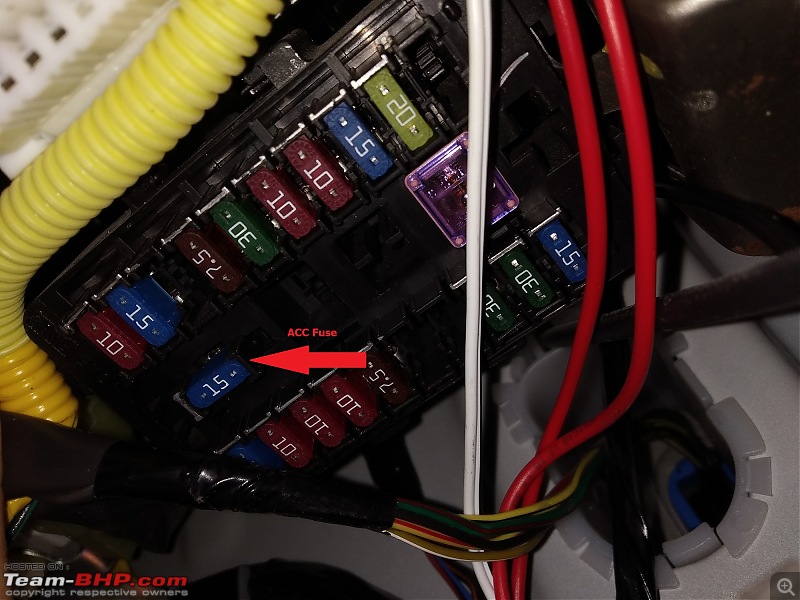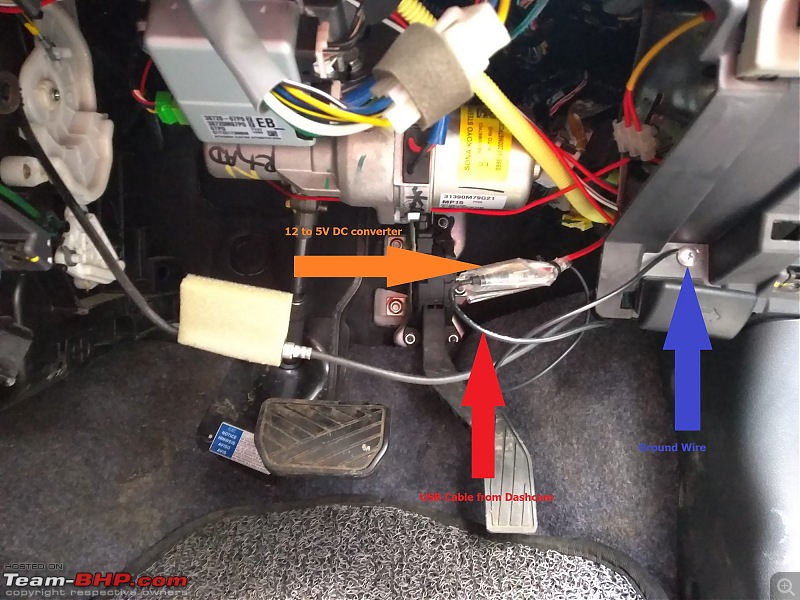| | #1 |
| Distinguished - BHPian  | |
| |  (91)
Thanks (91)
Thanks
|
| |
| | #2 |
| Team-BHP Support  | |
| |  (3)
Thanks (3)
Thanks
|
| | #3 |
| BHPian Join Date: Feb 2012 Location: Noida - NCR
Posts: 794
Thanked: 2,969 Times
| |
| |  (53)
Thanks (53)
Thanks
|
| | #4 |
| Distinguished - BHPian  | |
| |  (1)
Thanks (1)
Thanks
|
| | #5 |
| Distinguished - BHPian  | |
| |  (3)
Thanks (3)
Thanks
|
| | #6 |
| BHPian Join Date: Dec 2018 Location: Mumbai
Posts: 123
Thanked: 696 Times
| |
| |  (4)
Thanks (4)
Thanks
|
| | #7 |
| Distinguished - BHPian  | |
| |  (1)
Thanks (1)
Thanks
|
| | #8 |
| BHPian Join Date: Dec 2005 Location: bang
Posts: 900
Thanked: 3,279 Times
| |
| |  (2)
Thanks (2)
Thanks
|
| | #9 |
| BHPian Join Date: Dec 2018 Location: Mumbai
Posts: 123
Thanked: 696 Times
| |
| |  (1)
Thanks (1)
Thanks
|
| | #10 |
| BHPian Join Date: Mar 2020 Location: Chennai
Posts: 48
Thanked: 119 Times
| |
| |  (1)
Thanks (1)
Thanks
|
| | #11 |
| Senior - BHPian Join Date: Apr 2020 Location: Pune | Mumbai
Posts: 1,145
Thanked: 3,029 Times
| |
| |  (1)
Thanks (1)
Thanks
|
| |
| | #12 |
| Distinguished - BHPian  | |
| |  (3)
Thanks (3)
Thanks
|
| | #13 |
| BHPian | |
| |  (9)
Thanks (9)
Thanks
|
| | #14 |
| Distinguished - BHPian  | |
| |  (1)
Thanks (1)
Thanks
|
| | #15 |
| BHPian | |
| |  (2)
Thanks (2)
Thanks
|
 |
Most Viewed



 .
.