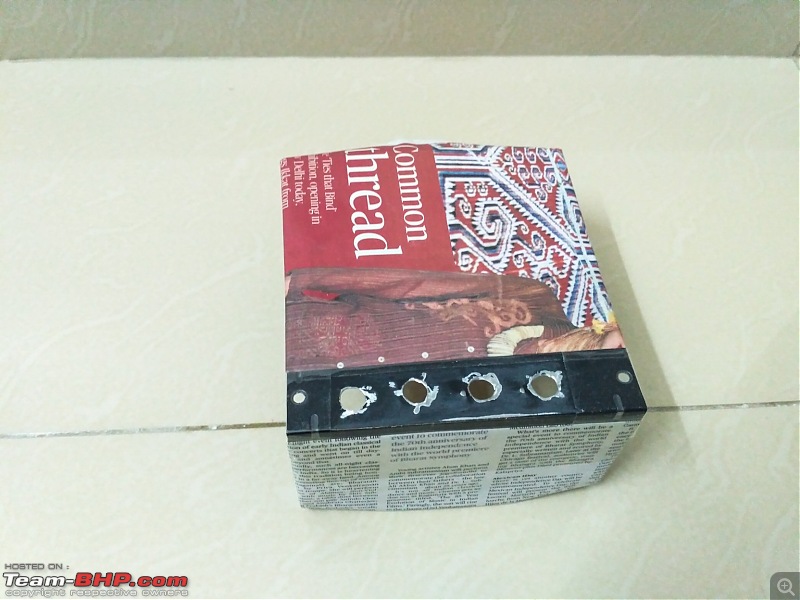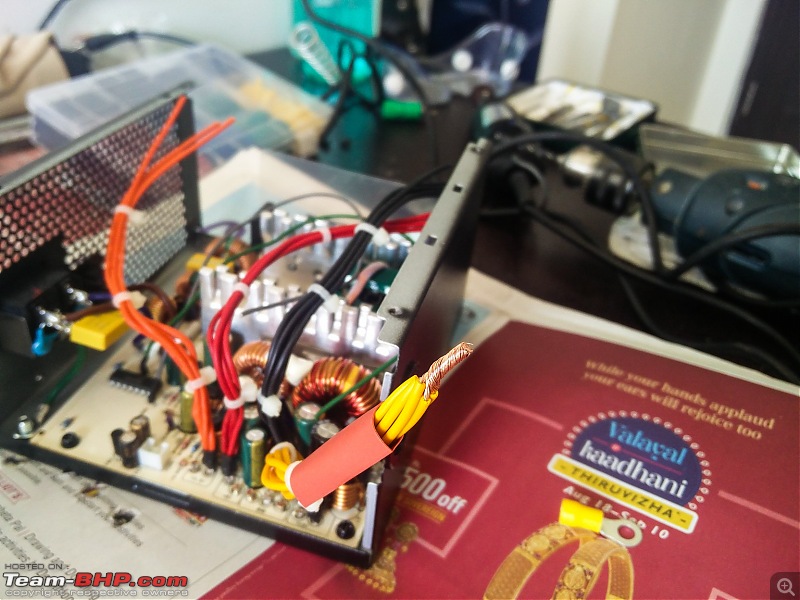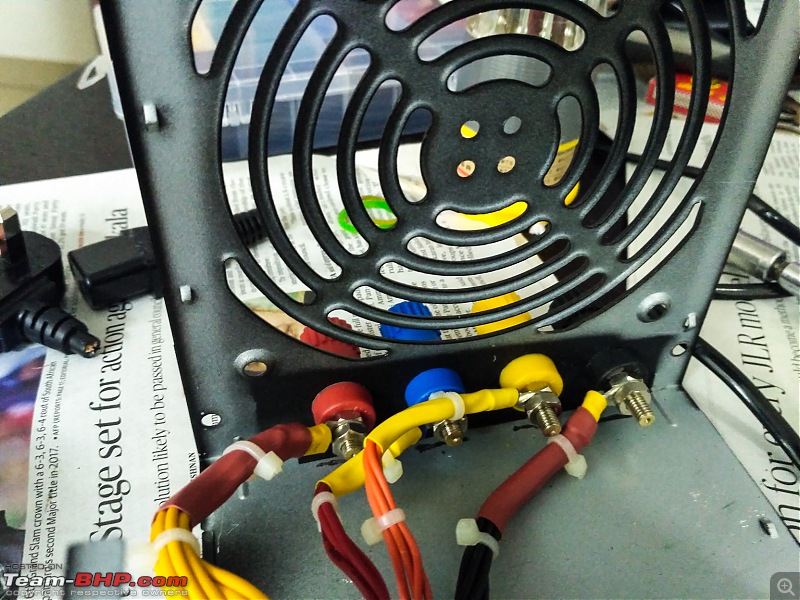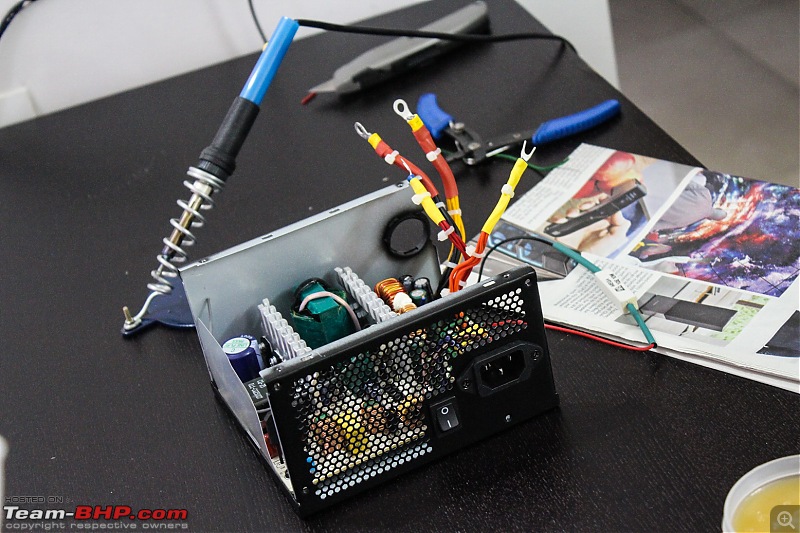| | #1 |
| Team-BHP Support  Join Date: Apr 2013 Location: Madras
Posts: 7,335
Thanked: 20,671 Times
| |
| |  (51)
Thanks (51)
Thanks
|
| |
| | #2 |
| Team-BHP Support  Join Date: Apr 2007 Location: Singapore
Posts: 9,560
Thanked: 14,518 Times
| |
| |  (1)
Thanks (1)
Thanks
|
| | #3 |
| BHPian Join Date: Feb 2006 Location: Bangalore
Posts: 900
Thanked: 2,894 Times
| |
| |  (2)
Thanks (2)
Thanks
|
| | #4 |
| Senior - BHPian | |
| |  (2)
Thanks (2)
Thanks
|
| | #5 |
| Distinguished - BHPian  Join Date: Jun 2007 Location: Chennai
Posts: 11,432
Thanked: 29,965 Times
| |
| |  (3)
Thanks (3)
Thanks
|
| | #6 |
| BHPian Join Date: Feb 2006 Location: Bangalore
Posts: 900
Thanked: 2,894 Times
| |
| |
| | #7 |
| Distinguished - BHPian  Join Date: Oct 2008 Location: Pune
Posts: 3,257
Thanked: 5,852 Times
| |
| |
| | #8 |
| BHPian Join Date: Oct 2017 Location: Bangalore
Posts: 298
Thanked: 1,697 Times
| |
| |  (3)
Thanks (3)
Thanks
|
| | #9 |
| Senior - BHPian Join Date: Jul 2009 Location: Calcutta
Posts: 4,668
Thanked: 6,233 Times
| |
| |  (1)
Thanks (1)
Thanks
|
| | #10 |
| BHPian | |
| |  (1)
Thanks (1)
Thanks
|
| | #11 |
| Senior - BHPian Join Date: Sep 2012 Location: Pune
Posts: 1,186
Thanked: 4,628 Times
| |
| |  (1)
Thanks (1)
Thanks
|
| |
| | #12 |
| Distinguished - BHPian  Join Date: Oct 2008 Location: Pune
Posts: 3,257
Thanked: 5,852 Times
| |
| |  (1)
Thanks (1)
Thanks
|
| | #13 |
| Team-BHP Support  Join Date: Apr 2013 Location: Madras
Posts: 7,335
Thanked: 20,671 Times
| |
| |  (2)
Thanks (2)
Thanks
|
| | #14 |
| Distinguished - BHPian  Join Date: Oct 2008 Location: Pune
Posts: 3,257
Thanked: 5,852 Times
| |
| |  (1)
Thanks (1)
Thanks
|
 |
Most Viewed










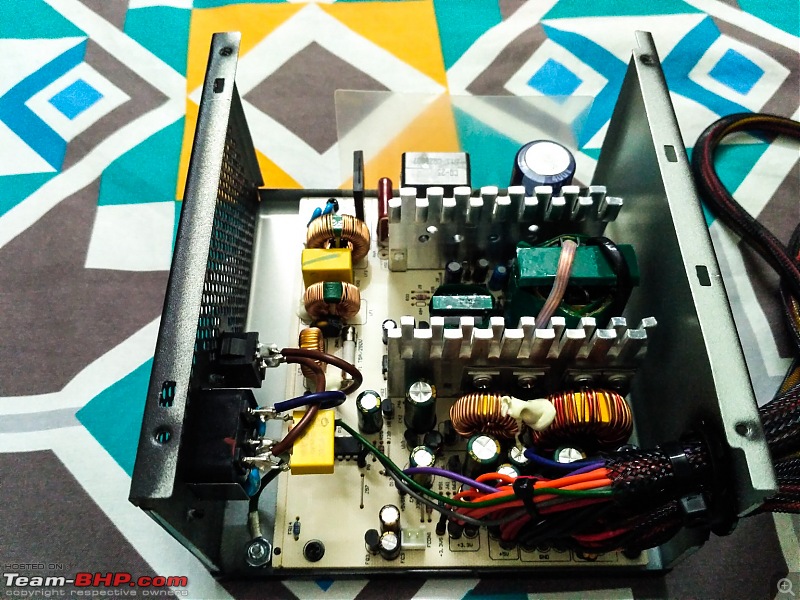

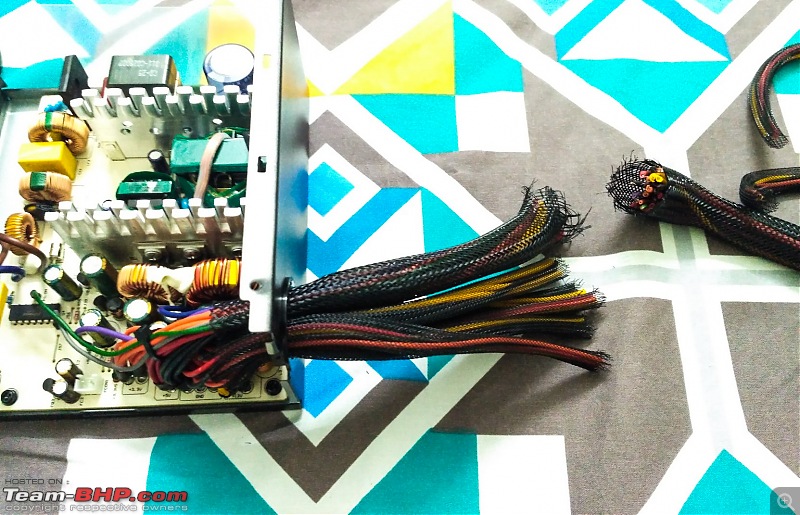
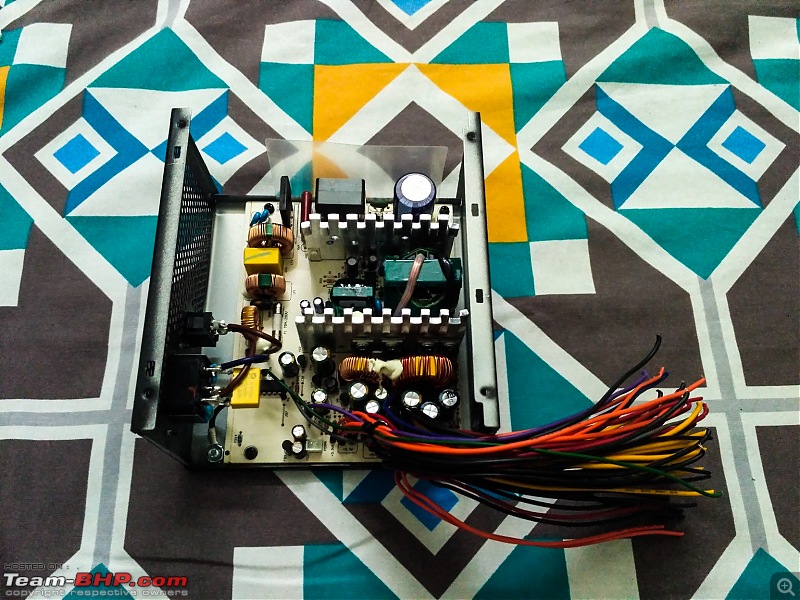

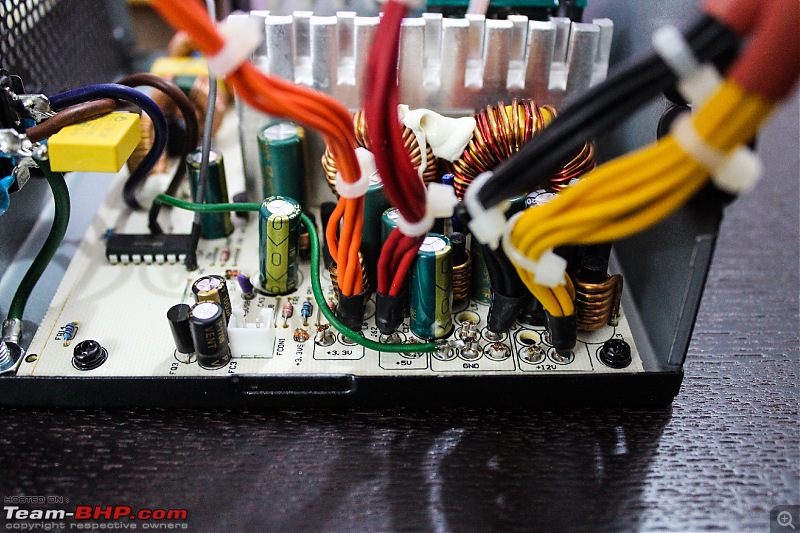



 If you are unsure of the size of the HSS bits required, get 3-4 bits of incremental sizes. They are cheap! So to set this right, I had to source some matte black spray paint cans to paint the ground surfaces to prevent it from getting rusted:
If you are unsure of the size of the HSS bits required, get 3-4 bits of incremental sizes. They are cheap! So to set this right, I had to source some matte black spray paint cans to paint the ground surfaces to prevent it from getting rusted: