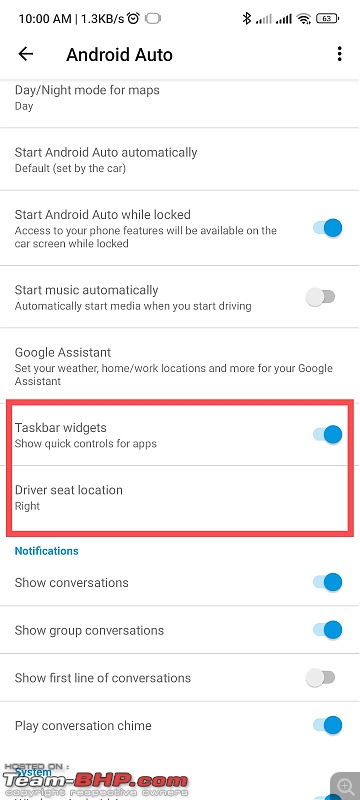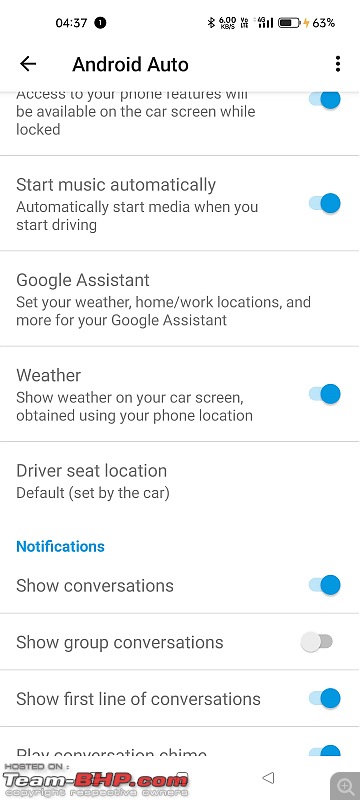Team-BHP
(
https://www.team-bhp.com/forum/)
Google is said to be rolling out several big and small updates for its Android Auto software, as announced during CES 2022.

As per reports, Android Auto will conform to different infotainment display sizes. The software will also get movable & resizeable apps on the main screen and better Google Assistant integration which will remind you of missed calls and more easily jump from one app to another, and also share ETA with friends and family. The music & podcast apps will also get a new seekable progress bar for users on the go.
https://www.youtube.com/watch?v=ZSGja_69elo
Another important update is that WhatsApp calls are being added to Android Auto soon, but these will initially be limited to Pixel & Samsung smartphones. Google will also be expanding its digital car key across more smartphones, which is currently limited to Pixel & iPhones. The tech giant also stated that the digital car key is currently supported by BMW, but more car brands are signing up.
Car brands with native Google services like Volvo & Polestar will be the first to get upgrades. These companies will also be the first to get Google's new HD Maps and a few other updates before they are rolled out to other makes & models. Cars with infotainment systems based on Google will also have better integration with Google Assistant, Google Maps and even the Android PlayStore.
Source:
Jalopnik Link to Team-BHP news
Welcome updates. One thing I envied my cousins' Hyundai is how the infotainment screen is laid out, and how the navigation window doesn't occupy the entire real estate. With AA being the primary navigation option in both our cars (Taigo & Taigun) I always wished if we could have better app management, and split screen to atleast give me music controls along with navigation. Looking forward to this, but I'm sure will have to wait for a while for this to trickle down.
A new updated android auto user interface on my Sony XAV AX - 7000 stereo. Android auto Version is 8.5.624594.


Quote:
Originally Posted by drive.helios
(Post 5472698)
With AA being the primary navigation option in both our cars (Taigo & Taigun) I always wished if we could have better app management, and split screen to atleast give me music controls along with navigation. Looking forward to this, but I'm sure will have to wait for a while for this to trickle down.
|
Isn't this already present in Android Auto?
It has the primary app occupying the main screen and controls for a secondary app at the bottom of the screen. So if you are navigating, maps is the primary app so its on the main screen but anything else like music etc has controls on the bottom. If you switch to the music app, the map directions go to the bottom of the screen. Or if you get a call for e.g. while navigating the call controls go to the bottom.
I find the implementation pretty intuitive.
The only thing I wish Google adds is the ability to use our phones to inspect the route selected if AA is connected and the vehicle is not in motion.
Right now, once you connect AA, you lose the ability to use Maps on phone. Its understandable why but it could be relaxed if the vehicle is not moving since its far easier to get a proper route overview on a phone than the car screen.
I just wish Android Auto gives the flexibility to add apps to the display unit unlike now where we have limited apps or else allow mirroring of the mobile screen to the head unit. have not been able to use many of the apps which I specifically bought to be used while driving like Torque Pro, Car Launcher, AGAMA etc.
Quote:
Originally Posted by arijitkanrar
(Post 5472705)
Isn't this already present in Android Auto?
|
Take a look at the first screenshot - this is exactly what i am hoping for. what you said is correct, currently only one app occupies the entire screen at any given time and is such a waste of real estate, especially on our Taigun.
Quote:
Originally Posted by winterfell
(Post 5472699)
A new updated android auto user interface on my Sony XAV AX - 7000 stereo. Android auto Version is 8.5.624594.
|
Like this layout, and would welcome this change.
Quote:
Originally Posted by drive.helios
(Post 5472698)
Looking forward to this, but I'm sure will have to wait for a while for this to trickle down.
|
I guess it's already available. An ecosport owner posted this to my WhatsApp today.
Quote:
Originally Posted by RahulNagaraj
(Post 5472649)
Car brands with native Google services like Volvo & Polestar will be the first to get upgrades. These companies will also be the first to get Google's new HD Maps and a few other updates before they are rolled out to other makes & models.
|
A bit confused and may be a stupid question..
I thought Android Auto version depends only on the mobile and not the infotainment system.
How does one update android auto version on the infotainment system in the pre connected car era?
any timeline update about the new feature availability in India?
Got the new interface lastweek. The new interface is good but not great. The widgets are not resizeable. I also could not find a way to change the icons shown on the bottom/status bar.
Left part shows music and recent routes/search when navigation is not started. Left part is completely occupied by music when navigation is started. Swiping the music widget shows some play lists. Maps can be used full screen like before by tapping on the maps icon.
Worst part is, phone is getting way hotter than before. It used to be warm, now it is hot. Android auto version 8.6.625054. Car Hyundai Verna 2018.
Got the update today. Got great, but good and solves one of my biggest problems with music control and maps.

The easiest way to check if your AA is updated to the cool walk UI is from the settings that ask to enable Taskbar Widgets
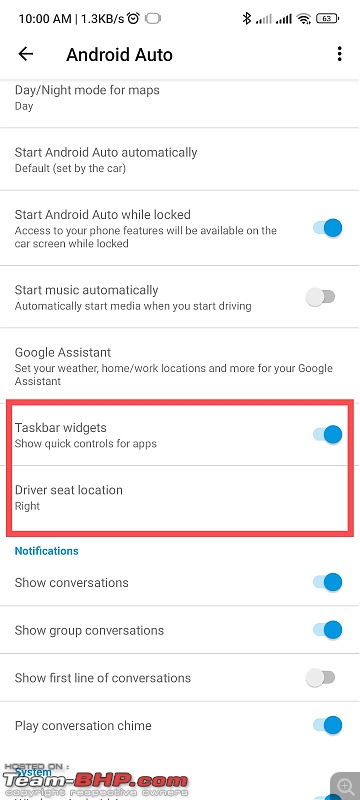
Got the update (rather noticed it) yesterday in my Octavia, WhatsApp drop down notification has a mobile phone fluidity to it. I would really like to know what's new and the possibilities with this update

In squarish screens like ScorpioN, it would show up like this.
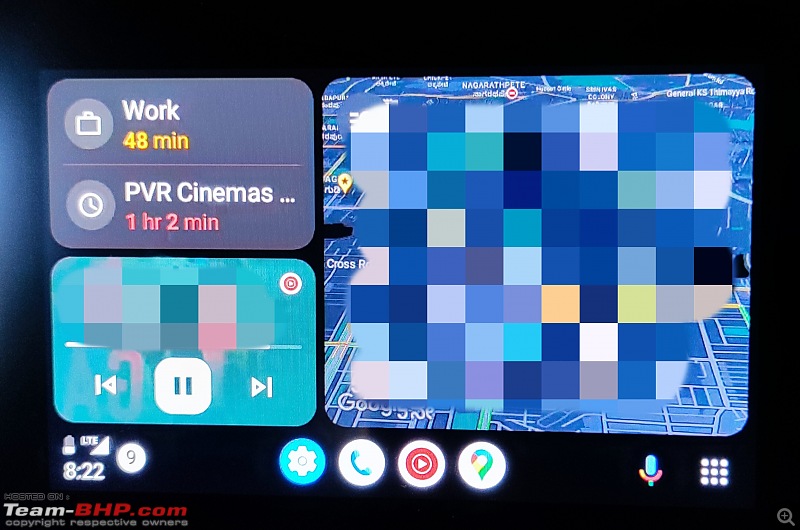
Quote:
Originally Posted by drive.helios
(Post 5487877)
Got the update today. Got great, but good and solves one of my biggest problems with music control and maps. Attachment 2413764
The easiest way to check if your AA is updated to the cool walk UI is from the settings that ask to enable Taskbar Widgets Attachment 2413765
|
My version is 8,6,625054 running on a Realme phone and a 2021 i20.
In AA settings I don't get the Widget thing that you highlighted.
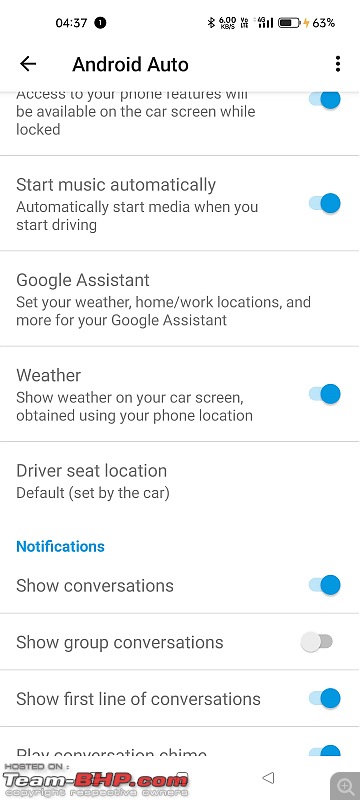
I've been using the split screen functionality since last 1 month. Got an apk update from apk mirror site on 7th January. The version was 8.6.625034-release. There have been subsequent release of Android Auto update on Play Store. This is working fine.
Only maps and phone or media show up in split screen. Haven't been able to use any other app there. The car is 2016 Brezza ZDI+.
| All times are GMT +5.5. The time now is 14:41. | |