Android Auto has been a big boon since it's advent. But the need to connect it via cable is a pain point. And most of us always wished if it could function wireless. Off late there are many head units like Kenwood etc that supports AA wirelessly. For that, the car should have an inbuilt wifi. However many cars doesn't have it. My car(Seltos) is no exception.
Since the time I learned about an adapter that makes apple car play go wireless, i've been on the look out for a work around that makes AA work wirelessly too. Related thread below.
https://www.team-bhp.com/forum/car-e...-page-2-a.html (CarPlay2Air.com: Convert wired Apple CarPlay to wireless. EDIT: Major disappointment (page 2))
I don't have the technical know-how to explain it in depth. This is what I learned and figured out after combing through the internet - xda forums and android community. It still needs a slave phone to be connected via USB cable. In that context, one can say it's not a totally wireless solution but your master phone is freed totally.
Prerequisites:
* Car's head unit that supports Android Auto (via cable)
* Master phone (your main phone)
* Slave phone (your spare android phone)
* XDA labs app.
* AA Gateway paid app.
* USB cable to connect your slave phone to car's USB media slot.
Let me warn you it's either a hit or miss. For me with bit of trial and error, it finally worked. With my car having wireless phone charger, I feel it's still worth the effort and investment as your master phone is free to be moved around with no cables attached.
Here's a step by step procedure which seems to be easy.
* Install Android Auto in your master phone.
* Install XDA labs app and AA Gateway app in your slave phone.
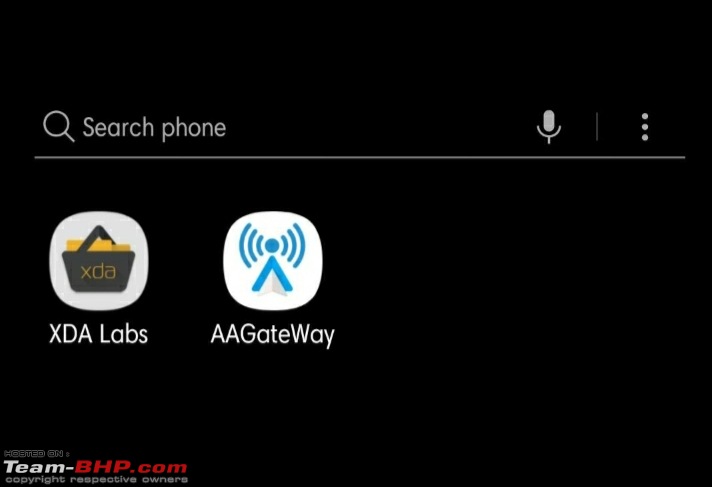 https://labs.xda-developers.com/latest
https://labs.xda-developers.com/latest. You can login into xda app with Google account or create a new account.
*You'll find an app by the name AA Gateway in xda labs. It's a paid app at 0.99$. Buy the app and install it in slave phone. Don't open the app, just install it.

Please note this is a risk(spending 70 odd Rs.) you're taking as there could be many things that could go wrong. I presume it's a negligible amount and one can go ahead keeping that in mind. Just taking an anticipatory bail here

. In case it doesn't work for you, you can drop a mail to
eborconi@b3itlabs.com for refund.
* Now go to android auto (master phone) settings in your android auto. I'm on android 10 with my Note9. Here you need to enable Developer options. Keep tapping on the text "version" under the " About " tab till the developer options open. You'll see a menu list appear on top right corner of the page. From the drop down list, enable " Start head unit server" and then exit from the app.
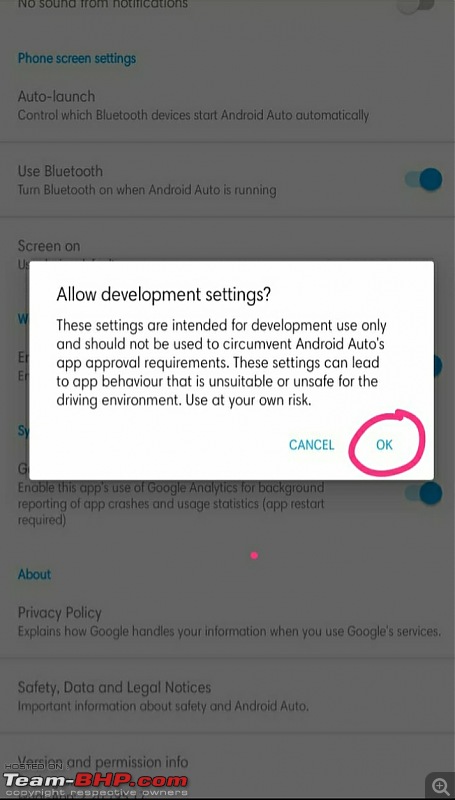
 For some android versions, you need to click on "About" in AA and click on the "about android auto" option ten times for the developer option to open.
For some android versions, you need to click on "About" in AA and click on the "about android auto" option ten times for the developer option to open.
* Switch on mobile hotspot in your master phone and make the slave phone connect to it.This is how your slave phone would receive commands from master phone and slave phones apparently becomes a forwarder of command. This acts as a Wifi receiver for your car's head unit.
* Now connect your slave phone to the car's USB Media slot via cable. The phone will have a pop up to select Android Auto or AA Gateway. Select the latter. Make sure you've a good quality data cable.
* Your car's head unit would show Reading USB media and then will show up the Android Auto Option. Voila ! You will see your master phone Android Auto connected to your car's head unit wirelessly.
Please note there's no need to install Android Auto in your slave phone. Watch the you tube video below.
Few disadvantages as I see it.
* Your master phone should stay with hotspot on all the time.
* In my case, I have a Jio dongle which I've dedicatedly kept in my car for internet connectivity. With hotspot on, you can't connect to your Wifi dongle.
* Yet to test what happens if the network signal goes off in your master phone which means the slave phone will lose the pairing with master which is connected via hotspot.
This same set up could be made by using an android tv stick too as per few android forums. Need to try that out. That would be a big improvement upon this if it works out as slave phone goes out of picture. Instead what you've would be a stick that's slotted into the usb media socket.
Also if anyone is interested on this, find a short good quality USB cable and a resting place for your slave phone. That way the cable tangling around and all such mess up can be done away with. Image below shows my crude set up but does the job, need to improvise upon this stop gap measure. I keep my spare phone, dongle, cables etc in this pouch which saves a lot of space in the cubby holes. There are netted storage pouches available online, the ones we see in VAG cars, which can be fixed where these pouches are hanging.

Few pictures after I connected it successfully.



An you tube video which pretty much suggests the same steps I followed. Stumbled upon this after I had almost set it up

Quote:
FAQ 's and Known Issues as listed by developer.
Common problems, workaround:
- Latency & lag. This will be really down to the devices you are using. I have tested it with a MK808B Plus, it work’s ok most of the time but occasionally you will get the odd lag. I’ve also tested it with a Nexus 7 tablet, and there was no lag at all, so device does matter, as well as probably ROM.
- I get random disconnection. There can be 2 causes for this, one the USB connection fails between the car and the auxiliary device, or the Wifi fails between the phone and the auxiliary device. In my tests I saw a few Wifi disconnections without any reason on the MK808, but non on the Nexus. Changing the tethering option from WPA2 to Open did help with this.
- App is closed without error or reason. The app runs in a background process, with a minimal interaction with the foreground, some devices/OS will kill background apps. I saw this happening on Nokia and I saw this happening on OnePlus as well. Try disabling battery optimisation for AAGateWay, that might help.
- I just cannot get it to work… Try using a phone, that will at least give you some visual guidance. Make sure that your device connects to the phone Wifi hotspot, make sure that AA Headunit server is running on the phone (try to force stop Goolge Play Services, stop and restart the headunit server.
- Nothing happens on the master, using Wifi Launcher for HUR app. In this case, try to manually start the headunit server on the master, and manually turn on a hotspot, then reconfigure you're slave to connect to the masters hotspot (even if the master is running Pie or higher).
|
The links that helped me out.
https://www.xda-developers.com/wirel...android-phone/ https://forum.xda-developers.com/gen...813163/page268 https://www.xda-developers.com/wirel...unit-hack/amp/ https://forum.xda-developers.com/gen...GlMdHJMMGNQYWI.
 (51)
Thanks
(51)
Thanks

 (4)
Thanks
(4)
Thanks
 (1)
Thanks
(1)
Thanks
 (2)
Thanks
(2)
Thanks
 (1)
Thanks
(1)
Thanks
 (2)
Thanks
(2)
Thanks
 (4)
Thanks
(4)
Thanks
 (1)
Thanks
(1)
Thanks
 (1)
Thanks
(1)
Thanks
 (2)
Thanks
(2)
Thanks
 (1)
Thanks
(1)
Thanks
 (1)
Thanks
(1)
Thanks




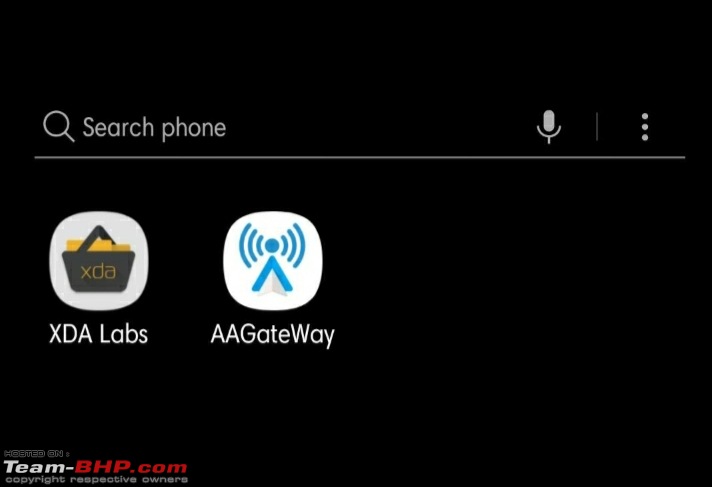

 . In case it doesn't work for you, you can drop a mail to
. In case it doesn't work for you, you can drop a mail to 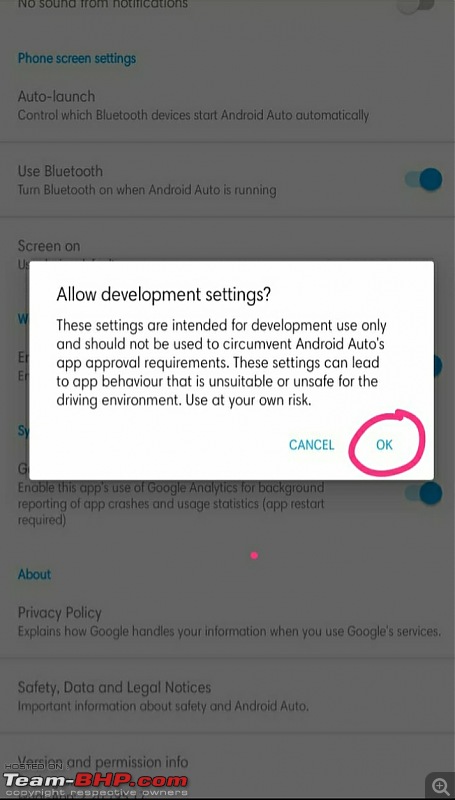








 . I've been thinking to try this wireless android auto for quite sometime and your post has given me with all the required information.
. I've been thinking to try this wireless android auto for quite sometime and your post has given me with all the required information.