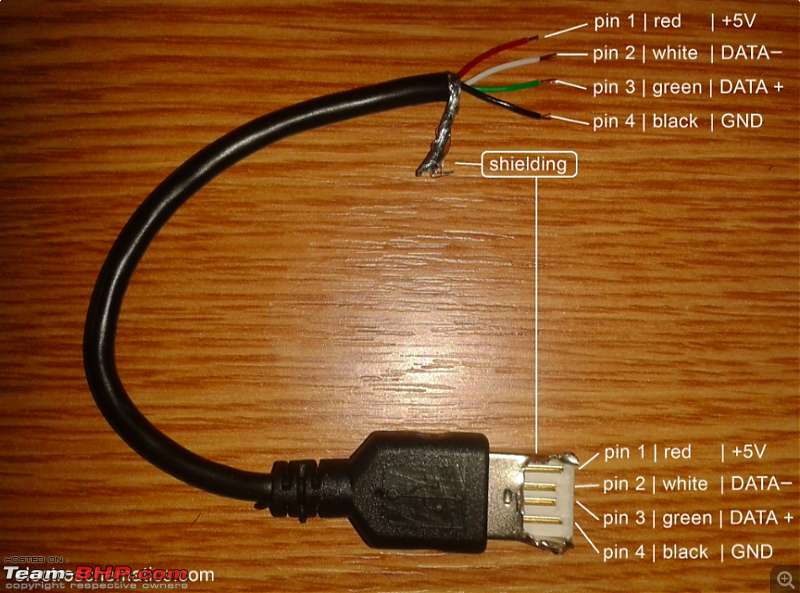| | #106 |
| Distinguished - BHPian  | |
| |  (1)
Thanks (1)
Thanks
|
| |
| | #107 |
| BHPian Join Date: Aug 2007 Location: Mumbai
Posts: 98
Thanked: 22 Times
| |
| |  (1)
Thanks (1)
Thanks
|
| | #108 |
| BHPian Join Date: Oct 2007 Location: Pan India
Posts: 590
Thanked: 1,120 Times
| |
| |
| | #109 |
| BHPian Join Date: Oct 2007 Location: Chennai
Posts: 49
Thanked: 43 Times
| |
| |
| | #110 |
| Senior - BHPian Join Date: Jan 2014 Location: Bangalore
Posts: 1,630
Thanked: 4,039 Times
| |
| |  (1)
Thanks (1)
Thanks
|
| | #111 |
| BHPian Join Date: Oct 2007 Location: Pan India
Posts: 590
Thanked: 1,120 Times
| |
| |
| | #112 |
| BHPian Join Date: Aug 2007 Location: Mumbai
Posts: 98
Thanked: 22 Times
| |
| |  (1)
Thanks (1)
Thanks
|
| | #113 |
| BHPian Join Date: Oct 2007 Location: Chennai
Posts: 49
Thanked: 43 Times
| |
| |
| | #114 |
| Newbie Join Date: Sep 2021 Location: Hyderabad
Posts: 12
Thanked: 18 Times
| |
| |
| | #115 |
| BHPian | |
| |
| | #116 |
| BHPian Join Date: Oct 2007 Location: Pan India
Posts: 590
Thanked: 1,120 Times
| |
| |  (1)
Thanks (1)
Thanks
|
| |
| | #117 |
| BHPian | |
| |  (1)
Thanks (1)
Thanks
|
| | #118 |
| Distinguished - BHPian  Join Date: May 2010 Location: Bengaluru
Posts: 4,352
Thanked: 6,448 Times
| |
| |
| | #119 |
| Senior - BHPian | |
| |
| | #120 |
| Distinguished - BHPian  | |
| |  (1)
Thanks (1)
Thanks
|
 |
Most Viewed




 . Its not easy nor cheap to enable Android Auto inside a cheap Android head unit and integrate it with your phone (nor is it that useful like I already mentioned).
. Its not easy nor cheap to enable Android Auto inside a cheap Android head unit and integrate it with your phone (nor is it that useful like I already mentioned).