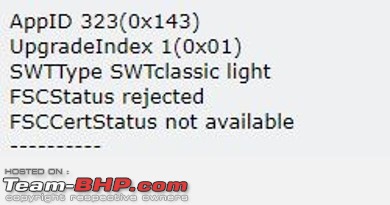| |||||||
 |
| Search this Thread |  83,867 views |
| | #1 |
| Team-BHP Support  Join Date: Nov 2013 Location: Coimbatore
Posts: 3,483
Thanked: 23,575 Times
| Installed! Apple CarPlay in BMW 3GT (F34) Installed – Apple CarPlay in BMW 3GT (F34) I recently helped a very close friend to install CarPlay on his BMW 3GT. I would like to share all the information I learnt during this project, the mistakes I made, corrective actions taken etc., so that this may be helpful to prospective users who want to enable CarPlay in their BMWs. Important Notes:
What I Like:
What I do not Like:
I would like to thank:
Disclaimer: I do not have any commercial affiliation with Gerry. My opinions are based only on the email interactions I had with him and from the way he completed the installation. CarPlay FAQ: Before I write about my experience on the CarPlay installation, I would like to put a small FAQ section for users to understand if they can install CarPlay, what are the things to look for, what are the possible problems to expect, solutions etc. Which iDrive versions support CarPlay? BMW iDrive has evolved over time. Below is the list of iDrive versions.If my iDrive supports CarPlay, why would BMW not enable it for me? Your guess is as good as mineHow is CarPlay enabled? For special features like navigation, speech, CarPlay, etc., BMW installs something called FSC codes in the iDrive. In certain countries like US where CarPlay is a subscription-based service, BMW enables CarPlay through something called provisioning through Connected Drive. In this method, there will be no FSC code in the iDrive, but BMW will enable CarPlay in the servers. In countries where subscription service is not present (like in India), they would install the FSC code.What is fullscreen CarPlay? By default, BMW CarPlay uses only about 60% of the iDrive screen. The rest of the screen usually shows the iPhone and iOS versions. While coding the car for CarPlay, it is possible to make CarPlay to display on full screen. For this, you have to specifiy that you need full screen CarPlay and mention RHD or LHD car to the coder. They will add an FSC code to enable this feature as well.What are the methods to enable CarPlay? The simplest method to enable CarPlay is through the USB port. Third party CarPlay activation services do this. They copy a .bin file (an executable) and a set of fake FSC codes to an USB drive. When you connect this USB drive to the USB port of the BMW, the .bin file executes. This file is an application that deletes all the existing FSC codes in the iDrive and replaces them with the set of fake FSC codes. This application also enables the relevant flags to get CarPlay working. After this, once the iDrive reboots, you get CarPlay.How do I find what is the software version on my BMW? This is only possible using the ENet cable and a software called E-Sys. Many third-party coders could find the software version of your car from BMW server from your VIN number. Do not get into CarPlay activation without knowing the software version in your car.What happens if BMW does a software update after I install CarPlay through USB? This will be a very difficult situation. Once BMW does a software update on your iDrive, the patch file that was installed by the third-party service would be erased. So, the fake FSC codes will not work anymore. As BMW has locked out USB port access, it is not possible to apply the patch through USB port anymore. So, your iDrive will be just be a media player and the special functions like navigation will be disabled.What happens if BMW does a software update and all functions in iDrive are locked out? There is still a way to restore all operations without having to spend a fortune to get a new iDrive. This will be a little complex than the USB method. Now many third-party services have come up with solutions to enable CarPlay through the OBD port. You will need an ENet cable and an application from the third party which will re-install the patch and a new set of fake FSC codes through OBD port. You will have to spend a couple of hundred dollars, but this is far better than getting a new iDrive.How do I put the car back to OE state in case of warranty concerns? For this, the third-party coder you used should have taken a back up of your original FSC certificates before applying their fake FSC sets. And they should have an application which could restore the original FSC certificates. If they did not back up your original FSC codes, there is no way to restore your iDrive to OE state and most probably BMW would not honour warranty on the iDrive.Some best practices to enable CarPlay, and after enabling CarPlay
Last edited by graaja : 11th March 2019 at 17:38. |
| |  (22)
Thanks (22)
Thanks
 |
| The following 22 BHPians Thank graaja for this useful post: | abhi182, aseemsood, CrAzY dRiVeR, Dani7766, Dr.AD, Gannu_1, GTO, h14, harsh79, hurtem, kraft.wagen, lemedico, Mr.Boss, PraNeel, rishi_kapoor, Sharat83, sleepyk, SmartCat, The_Outsider!, Turbanator, Varun_HexaGuy, yogiii |
| |
| | #2 |
| Team-BHP Support  Join Date: Nov 2013 Location: Coimbatore
Posts: 3,483
Thanked: 23,575 Times
| Installed - Apple CarPlay in BMW 3GT (F34) - How it Began How it Began: My friend loves the iDrive in the BMW and how beautifully it integrates with the car. The navigation is also fantastic with very good integration into the HUD (or the instrument cluster in cars without HUD). However, in India, BMW navigation is not great in that it does not get updated with the frequent construction and diversions that take place on Indian roads. On one of the trips to Mysore, BMW put my friend on a road that was closed for a bridge construction and he was stuck in a loop for about 30 minutes. He had to use Google Maps to get out of that situation. Because of this, he was very reluctant in using BMW navigation for his long-distance drives and started using Google Maps for navigation using his phone fixed to a magnetic phone mount. His interest with CarPlay started when I mentioned about the below post by Turbanator. https://www.team-bhp.com/forum/car-e...ml#post4410263 (Enabled! Apple CarPlay in my BMW 5-Series (G30). EDIT: Dealers now offering the upgrade) He was never interested in CarPlay as he does not use features like text to speech, dictation etc. that Siri does, and BMW iDrive does a fantastic job with managing phone calls. But when he learnt that Google Maps is going to be integrated into CarPlay, he wanted to do this. As he has a 6-year extended warranty on the BMW, he did not want to do anything that could affect this warranty. So, he was very clear that anything I do to his car should be done in such a way that the car can be restored to OE state if any warranty concerns arise. Being a very close friend, he gave me full freedom and an open budget. At the same time, I too made it clear to him that I will do my best to achieve what he wants, but there is always the worst case where I may brick his iDrive and he may have to buy a new iDrive, to which he agreed. He had that much confidence in me!  Hereafter, I am going to write this thread in first person to keep it easy to read. Putting Things Together: I spent a couple months collecting information.
ENet Cable: I procured an ENet cable from AliExpress.  WiFi Antenna: CarPlay will work even without WiFi antenna, but the phone must be placed just below the HU. If the phone is moved even a little further from the HU, the connection will become interrupted. Got the WiFi antenna from AliExpress as well.  E-Sys Software: Getting E-Sys was a little more complicated. E-Sys requires two software components.
The link to the software is available in the below thread in www.bimmerfest.com forum. Software Links to E-Sys Getting the software and installation itself is straightforward. However, there is a catch. The software requires a token which keeps changing. And for this we need something called a token generator. Without this token generator, the software has very limited functionality like reading codes, status etc. It is not possible to do any coding. In the bimmerfest forum, there is a user called TokenMaster who has developed a token generator. He had made this a free tool so that anyone can download and use this. From January 2019, he made this a payable tool where a user has to pay $50 to any charity and send him the receipt on mail and he will provide the token generator. But from the forum, it looks like he is very unpredictable in responding to mails. There were users who had made $50 donations and have been waiting for weeks for the token generator. There were also some hacks available online, but each of them had their own problem like need to install in a virtual machine, or messing with system time on the laptop etc. The next solution was a proper paid token generator. I got the EsysX token generator. I paid 100 Euros for this application. This works without any side effects or hassles. Only caveat is that the license cannot be transferred to another machine. If you need to change your laptop, you will have to buy a new license. Below is the link to this site. http://esysx.com/product/esysx-lifetime-license/ However, their online purchase does not work. I sent them an email and received a response to pay directly using PayPal to the account info@esysx.com. Once I made the payment, got a download link with password. Installation was straightforward and it worked straight out of the box without any issues. So far so good. I was set in terms of hardware and software. Even with all this research and preparation, I made a big blunder. Read on... Last edited by graaja : 11th March 2019 at 06:45. |
| |  (14)
Thanks (14)
Thanks
 |
| The following 14 BHPians Thank graaja for this useful post: | aseemsood, CrAzY dRiVeR, Dr.AD, frankmehta, Gannu_1, GTO, h14, InControl, kraft.wagen, lemedico, Mr.Boss, SmartCat, Turbanator, Varun_HexaGuy |
| | #3 |
| Team-BHP Support  Join Date: Nov 2013 Location: Coimbatore
Posts: 3,483
Thanked: 23,575 Times
| Installed - Apple CarPlay in BMW 3GT (F34) - First Attempt First Attempt: As I have mentioned before, my friend had one important condition. He should be able to revert everything back to OE state if required – like any warranty claims involving the iDrive. From my initial readings on forums this was what I understood (God, I couldn’t have been more wrong!!)
So, from abhi182’s information in the CarPlay thread, I contacted a user called BMWDriva in www.cartechnology.co.uk forums and sent him the VIN number. I sent 55 Euros through PayPal and he sent me a set of FSC files and a .bin file with instructions. At a high level, following is the flow.
With the half knowledge I had derived, I thought I could skip everything else and just upload the FSC certificate meant for CarPlay. I did that and got a “Rejected” status for the FSC certificate when I read the status through E-Sys. Obviously CarPlay did not work. Thankfully, no other feature in the iDrive was affected. I was saved by two things. The first was I did not upload the other FSC certificates the coder had sent me. Had I uploaded these FSC certificates, these could have overwritten the existing OE certificates and rendered the iDrive useless. I went back to the forums and this time, found an information that the USB patch does not work with latest software versions 18-11-xxx. So, I checked the I-Step version in the car and found it to be 18-11-531. Even if I had followed the complete instructions of connecting to the USB drive, it would not have worked. And this was a blessing in disguise. What I got from BMWDriva was just the set of fake FSC codes. He did not mention anything about taking a backup of the existing FSC certificates. But I am to be blamed here as I did not ask for this specifically. When I wrote to him about the IStep version, he responded that his solution will not work with this IStep version. I then asked him if he would give me a refund. How naive of me! Of course, he became silent after that  So that was 55 Euros down the drain. And the best part is my friend still had confidence in me! Last edited by graaja : 11th March 2019 at 06:46. |
| |  (14)
Thanks (14)
Thanks
 |
| The following 14 BHPians Thank graaja for this useful post: | aseemsood, CrAzY dRiVeR, Dani7766, Dr.AD, Gannu_1, GTO, h14, InControl, lemedico, Mr.Boss, SmartCat, The_Outsider!, Turbanator, Varun_HexaGuy |
| | #4 | |
| Team-BHP Support  Join Date: Nov 2013 Location: Coimbatore
Posts: 3,483
Thanked: 23,575 Times
| Installed - Apple CarPlay in BMW 3GT (F34) - Second Attempt Second Attempt: With my first attempt a failure, I went back to the forums for more information. As BMW has locked out the USB port in firmware versions 18-11-xxx, there is no way to do USB based installation. I saw some threads where it was mentioned that a solution for the 18-11-xxx software version has been found and this involves using the ENet cable. Also, when I posted my questions about the rejected FSC certificate from my first attempt, I got responses that this can be fixed (remove the rejected FSC certificate) and the iDrive can be restored to its OE state. But it is not just about deleting one single FSC certificate. The process is a little complex. First the iDrive has to be restored to a factory state (also called virgin state) where all the FSC certificates will be erased, and then the set of factory FSC certificates have to be uploaded. There is a member “shawnsheridan” in the bimmerfest forums who is an expert on BMW coding. I read so many threads where he gave perfect advice to solve many problems related to coding. He gave me the contact details of a coder named Gerry, and I wrote to him at warpeddriveservices@gmail.com. This time I exchanged close to 20 emails with Gerry asking so many questions and he answered all of them patiently. Every time I thought he would stop responding to my mails due to all those questions, he always came back with an answer. Following are the requirements I listed:
A note on full screen CarPlay: By default, BMW CarPlay is displayed only on about 60% of the screen like the image shown below. (Image source: Google Images)  But it is possible to enable full screen using FSC code. You just need to specify LHD or RHD car. Without item #1, the process is straight forward. Gerry would send me an application and a 10 digit code. I must connect the ENet cable to my laptop, connect the cable to the OBD port of the car and run the application and enter the 10-digit code. Everything else automatic. The application will first take a backup of the existing OEM FSC codes, and then load the non-OEM FSC codes including CarPlay and full screen CarPlay. At a later date, if I wanted to restore the iDrive to OE state, I have to run the application again and the application would prompt if it should restore the iDrive to OE state. Selecting Yes would do the job. I can again install the CarPlay FSCs by running the application. But #1 was a little complex. To do this, Gerry had to do a TeamViewer session (Gerry would control my laptop), where he would first restore the iDrive to virgin state, load the factory FSC certificates and then perform #2, #3 and #4 using his application (which I could do myself as well). As this would be more time and effort, I had to pay extra for this. Day – 1: I sent him the payment through PayPal and set up an appointment on Thursday night. I set up a Teamviewer session and mailed him the meeting ID and password. I also connected the ENet cable to the car and had the car engine running. Gerry joined the remote session and took control of the laptop. He copied his application and a set of FSC files to my local hard disk. 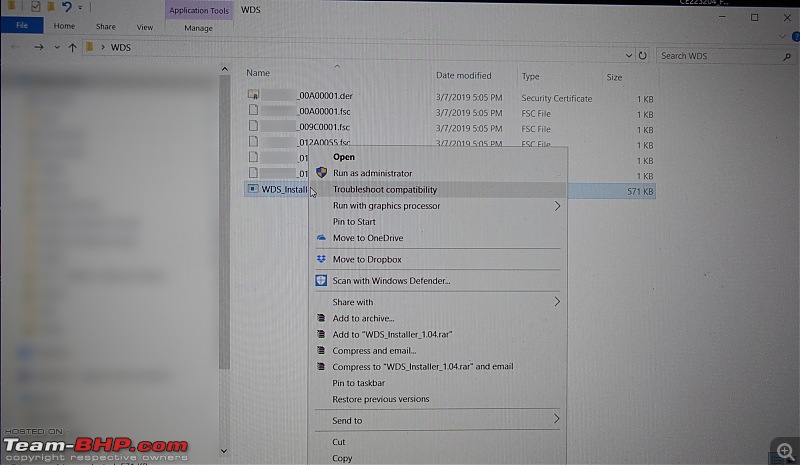 He then ran this application with a 10-digit code. This code was meant to revert the iDrive to virgin state.  The application performs a series of operations.  During this time, the iDrive screen goes through various states. 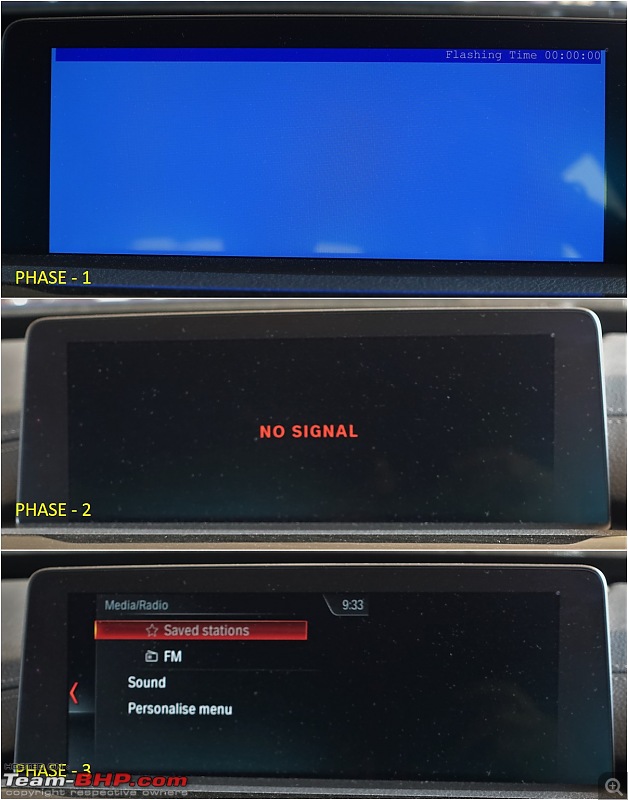 The application reported success after the final step.  Then he opened E-Sys software and read the FSC status.  Unfortunately, there was no change in FSC status. Everything was as before.  He did some diagnostics and said he found some issue with the server at his end and will fix this. He then retried. Even on the second attempt, the iDrive remained in the same condition and did not revert to virgin state. Gerry then said he would run some tests on his test unit on his bench and come back in the morning after he fixes the problem. We were chatting using Notepad. Below is the excerpts from the chat. Quote:
Day – 2: As he had promised, Gerry had sent me a mail by 4AM that he had fixed the issue at his end and was ready to finish the task. We started again at 9AM the next day. And he ran the same application. The screen went through the same phases again. Once the application reported success, he checked the FSC certificate status. This time, all the FSC certificates showed “Not available” status. So, reverting the iDrive to virgin state was a success. 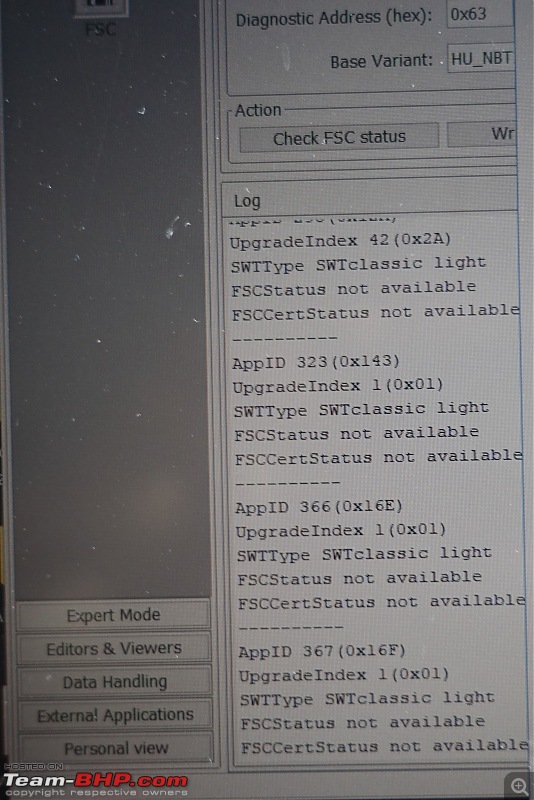 Then he manually loaded all the OEM certificates. Once the OEM certificates were loaded, he ran the same application but with a different code (see the different message in the status bar below). This time, the application took backup of the existing OEM FSC codes and installed the non-OEM FSC codes.  He then opened E-Sys and checked the FSC status. And the AppID 0x143 showed “Accepted”.  He then showed me how to restore to OEM state using his application and then signed off. This session lasted less than 15 minutes. I followed the procedure to add my friend's iPhone to CarPlay, and voila the screen displayed CarPlay. Below video shows how to connect your iPhone to enable CarPlay. Last edited by graaja : 11th March 2019 at 09:48. | |
| |  (14)
Thanks (14)
Thanks
 |
| The following 14 BHPians Thank graaja for this useful post: | aseemsood, CrAzY dRiVeR, Dr.AD, Ertigiat, Gannu_1, GTO, h14, InControl, lemedico, Mr.Boss, SmartCat, The_Outsider!, Turbanator, Varun_HexaGuy |
| | #5 |
| Team-BHP Support  Join Date: Nov 2013 Location: Coimbatore
Posts: 3,483
Thanked: 23,575 Times
| Installed - Apple CarPlay in BMW 3GT (F34) - Conclusion Conclusion: Then I checked out an official video from BMW on the basics of CarPlay. Then checked out the features on my friend's car. Everything works as expected. A few pictures of CarPlay in action. On start-up, the iDrive shows the regular screen with a small icon at the bottom for CarPlay. Selecting this icon shows the CarPlay screen.  The CarPlay home screen. When more apps are added, more screens get added.   Media player. We can use iTunes and Spotify.   Google maps. This was the single reason why my friend wanted CarPlay. And it works like a charm.  Waze works too!  Siri integrates well into the system. It can read messages, compose messages, make calls and play music. But it does not do navigation. When I tried to give a command like "Hey Siri, take me to Madurai" Siri responded by saying "Navigation is not supported in India". This is strange as Apple Maps supports navigation and Siri should be able to at least open navigation using Apple maps. Will do more investigation on this and update this thread later.   Things to Do: I have not yet installed the WiFi antenna. Without the antenna, we have to place the phone just below the HU and moving the phone interrupts CarPlay. Will plan to install the antenna soon. When we play video from apps like YouTube or NetFlix, the screen does not show the video, but only plays the audio. Need to do some research on this. Not sure if this is a limitation of CarPlay or some other setting needs to be enabled in the iDrive to display video from apps. Summary: It was not an easy task for me to enable CarPlay for my friend. But this was a very interesting project where I got to learn a lot about BMW coding, things that may go wrong when enabling CarPlay, and how to recover from these mistakes. Hope this thread is useful to other users who plan to enable CarPlay. I don’t think BMW would enable CarPlay in the cars that came without CarPlay enabled. In my opinion, CarPlay is definitely a very good feature that is superbly implemented in iDrive. There is no lag in performance and it is worth the hassles in getting it enabled. Just make sure that you take a back-up of your iDrive’s OE state so that you can go back to OE state anytime it is required. Total Cost: We spent approximately 27.5K for the whole operation. We would have saved at least 8K if not for the failed first attempt (the cost of the FSC certificates and the additional cost to revert the iDrive to virgin state). That’s all folks, I have for now. Will share any other interesting features or facts, or any issues my friend experiences in the future. Last edited by graaja : 11th March 2019 at 06:47. |
| |  (16)
Thanks (16)
Thanks
 |
| The following 16 BHPians Thank graaja for this useful post: | aseemsood, CrAzY dRiVeR, Dani7766, deepfreak15, Dr.AD, Gannu_1, GTO, h14, Kingston, lemedico, Mr.Boss, PraNeel, SmartCat, The_Outsider!, Turbanator, Varun_HexaGuy |
| | #6 |
| Team-BHP Support  Join Date: Nov 2013 Location: Coimbatore
Posts: 3,483
Thanked: 23,575 Times
| Installed - Apple CarPlay in BMW 3GT (F34) - Installed WiFi Antenna Installed the WiFi Antenna: As I had mentioned before, without the WiFi antenna, CarPlay works only when the phone is placed just below the center console. Connection becomes erratic if the phone is moved even a little away. Installing the WiFin Antenna was straight forward. I had already puchased the WiFi antenna from AliExpress.  Below is the diagram of the back side of the NBT Evo that shows details of the connectors. WiFi antenna has to be connected to connection #8, "WLAN aerial connector". Picture credit: This post  First we need to remove the two panels marked in the below pictures. Both can be removed just by pulling them with bare hands. No tools were required.  Top panel removed.  Bottom panel removed.  This exposes the ACC/HU control panel. Remove the four screws.  ACC/HU control panel removed.  This exposes the NBT unit. Remove the two screws. 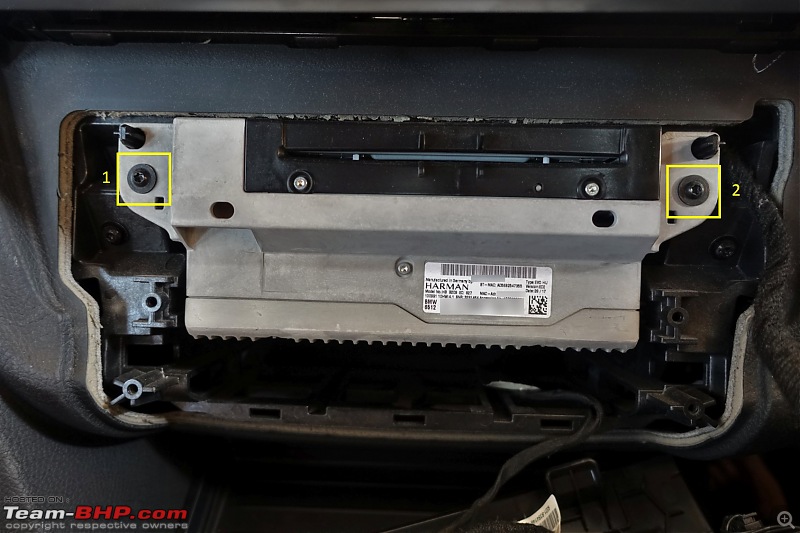 Once the two screws are removed, the NBT unit can be slid out. Because the wires are short, it is not possible to pull the unit completely outside. It was a little tight connecting the antenna. I also did not have room to take a proper picture of the back side. This is all I could manage.  Fix the NBT unit and fasten the two screws, fix the ACC/HU control panel and fasten the 4 screws. I brough the antenna wire from behind the NBT unit to the open compartment of the bottom panel. I then used zip ties to fasten the antenna to the wiring harnesses. This way, I can easily remove the antenna in the future if needed.  Fix the top and bottome panels and it is done. Took me about 15 minutes to complete the installation. Now CarPlay connects well with the phone anywhere inside the car, even from the rear seat. |
| |  (28)
Thanks (28)
Thanks
 |
| The following 28 BHPians Thank graaja for this useful post: | abishek2222, alphadog, CrAzY dRiVeR, Dani7766, Dr.AD, duker2997, Ertigiat, frankmehta, Gannu_1, georgesunnyt, GTO, InControl, joethomasv, ksameer1234, lemedico, mallumowgli, moralfibre, Mr.Boss, porsche_guy, raihan, recshenoy, Santoshbhat, SmartCat, superbad, The_Outsider!, Turbanator, Varun_HexaGuy, yoscenario2000 |
| | #7 |
| Team-BHP Support  | re: Installed! Apple CarPlay in BMW 3GT (F34) Moving thread from Assembly Line to In-Car Entertainment forum. Thanks for sharing, Ganesh! |
| |  (2)
Thanks (2)
Thanks
 |
| The following 2 BHPians Thank SmartCat for this useful post: | graaja, GTO |
| | #8 | |
| BHPian Join Date: Sep 2018 Location: Pune
Posts: 314
Thanked: 994 Times
| re: Installed! Apple CarPlay in BMW 3GT (F34) I think I just had a nerdgasm. Quote:
| |
| |  (1)
Thanks (1)
Thanks
 |
| The following BHPian Thanks superbad for this useful post: | graaja |
| | #9 | |
| Team-BHP Support  Join Date: Nov 2013 Location: Coimbatore
Posts: 3,483
Thanked: 23,575 Times
| re: Installed! Apple CarPlay in BMW 3GT (F34)
Same here  Quote:
But this is purely a guess from what I have read in many forums about FDL coding, firmware updates, FSC certificates etc. I have seen a few instances where someone who had some bad FSC certificates did not get any help from BMW dealers and had to take help from third party coders who did this for them. That is the main reason why I put together this thread to make everyone aware of the process. | |
| |  (5)
Thanks (5)
Thanks
 |
| The following 5 BHPians Thank graaja for this useful post: | aseemsood, Dr.AD, duker2997, superbad, Turbanator |
| | #10 |
| BHPian Join Date: Oct 2012 Location: Ahmedabad
Posts: 65
Thanked: 29 Times
| re: Installed! Apple CarPlay in BMW 3GT (F34) Its very nice and detailed thread, I have NBT Evo ID4 in my 320d, can carplay be activated in that system, reading your thread seems that it is not possible ? Since you have done lots of research on the subject do you know anyother way to get carplay installed or activated in my car ? |
| |  (1)
Thanks (1)
Thanks
 |
| The following BHPian Thanks amit_i for this useful post: | graaja |
| | #11 |
| BHPian | re: Installed! Apple CarPlay in BMW 3GT (F34)
Exactly my thoughts while I was going through the posts! Look who's talking  !! That's a very detailed thread on this DIY which I thought was moderate enough to take up but it's much tougher than what I had thought this DIY would be. !! That's a very detailed thread on this DIY which I thought was moderate enough to take up but it's much tougher than what I had thought this DIY would be. The end result surely was well worth it but if it were me, I'd have happily used my iPhone for the navigation. The Carplay surely is a novelty and a good-to-have feature but I simply don't have the appetite to risk my car's warranty. All said and done, will you get the carplay activated on your GT? Cheers! Varun |
| |  (2)
Thanks (2)
Thanks
 |
| The following 2 BHPians Thank Varun_HexaGuy for this useful post: | graaja, porsche_guy |
| |
| | #12 |
| BHPian Join Date: Apr 2014 Location: Bangalore
Posts: 541
Thanked: 3,088 Times
| re: Installed! Apple CarPlay in BMW 3GT (F34) Somehow I knew it wouldnt be long before you start your DIY trend on your friends car. Nice job, though I'll admit I don't understand most of it  Last edited by deepfreak15 : 12th March 2019 at 20:22. |
| |  (2)
Thanks (2)
Thanks
 |
| The following 2 BHPians Thank deepfreak15 for this useful post: | Dr.AD, graaja |
| | #13 | ||||
| Team-BHP Support  Join Date: Nov 2013 Location: Coimbatore
Posts: 3,483
Thanked: 23,575 Times
| re: Installed! Apple CarPlay in BMW 3GT (F34) Quote:
Bimmer-Tech ID5/6 Retrofit Kit A cheaper alternative is to get used ID5/ID6 units from eBay and integrate into your car. These are usually salvaged from used cars and will have the donor car's VIN number. And third party coders can easily update the VIN number to your car's VIN number and code these to enable CarPlay and navigation. Quote:
Quote:
 Quote:
 This was a very interesting DIY indeed and I should thank my friend for letting me do this even after the first failed attempt. This was a very interesting DIY indeed and I should thank my friend for letting me do this even after the first failed attempt. | ||||
| |  (3)
Thanks (3)
Thanks
 |
| The following 3 BHPians Thank graaja for this useful post: | Dr.AD, Turbanator, Varun_HexaGuy |
| | #14 | |
| BHPian Join Date: Aug 2013 Location: Chennai
Posts: 57
Thanked: 146 Times
| Re: Installed - Apple CarPlay in BMW 3GT (F34) - Conclusion Quote:
| |
| |  (3)
Thanks (3)
Thanks
 |
| The following 3 BHPians Thank Kingston for this useful post: | Dr.AD, graaja, VijayAnand1 |
| | #15 |
| Team-BHP Support  Join Date: Nov 2013 Location: Coimbatore
Posts: 3,483
Thanked: 23,575 Times
| Re: Installed - Apple CarPlay in BMW 3GT (F34) - Conclusion |
| |  (1)
Thanks (1)
Thanks
 |
| The following BHPian Thanks graaja for this useful post: | Kingston |
 |