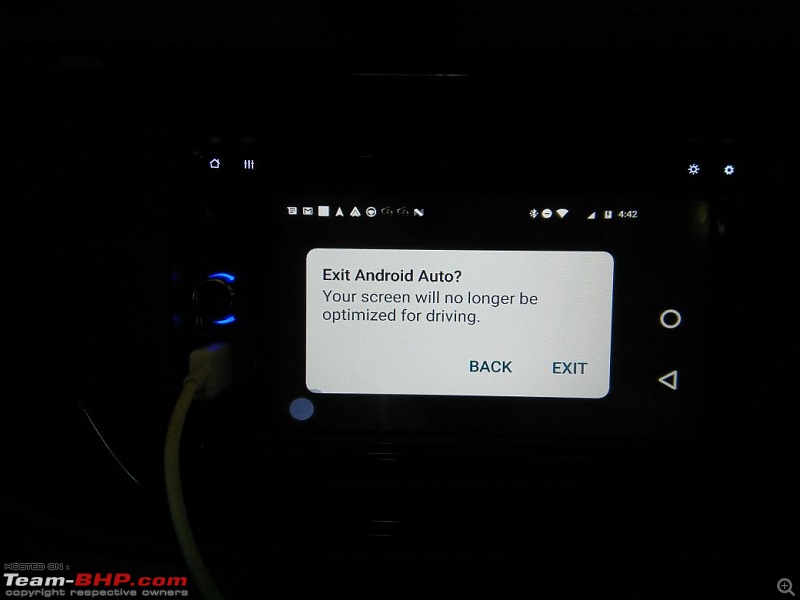The car originally came with factory fitted Nippon stereo with CD, USB, AUX compatibility and a speaker on each of the front doors. The stock stereo looked attractive but the sound output was as basic as it can be. Driving with music is a norm and to improve the experience I installed a pair of Pioneer co-axials on the rear wooden parcel tray and a pair of Ground Zero tweeters on the front A pillars and the overall sound output improved significantly and the overall sound quality was average. Though this set up served its purpose, I wanted to upgrade to a touch screen HU for its snob value and a standalone amplifier to improve the SQ. I looked at several entry level touch screen HUís from Pioneer, JVC, Sony and Blaupunkt.
In Feb 2018 I ended up buying the Blaupunkt Saint Louis 350 because the competition simply couldnít match its features and price. I bought if from Paytm for Rs12,741 after discount and cashback. The installation cost was Rs500 and Rs1600 for the dummy facia frame and Rs400 for the connector socket at Radio Warehouse in Mount Road Chennai. Both the dummy frame and connector socket are form the brand called
Global Byte and they seemed to be of good quality. The installation took less than 45 minutes and the installation process itself is pretty straight forward by removing the stock stereo and fit in the Blaupunkt.
I have been using the Blaupunkt for almost two months now and here are some brief observation points.
The Good:
1.Mirror Link. App less mirroring.
2.Front mounted SD card, USB and AUX input.
3.Bright 6.2 inch screen with standalone brightness toggle button.
4.Better output and sound quality than stock HU.
5.Equalizer has good frequency range and the one-touch equalizer button is handy.
6.HU connects seamlessly with phone bluetooth upon startup.
7.Due to inbuilt capacitor the display doesn't turn off when starting the car.
8.The processing speed is reasonably fast.
9.Clean looks.
10.The remote control unit has so many buttons and controls all the HU's functions.
The bad:
1.The resistive touch screen requires a firm touch.
2.Scrolling is almost impossible because the resistive screen requires a firm swipe to scroll.
3.The front USB port is a tad too close to the volume button. So a plugged in pendrive is a hindrance. Hence I use the SD card instead of pendrive for music.
4.Phone's HD screen doesn't look crisp on the HU's 480p display.
Initial Impression:
Saint Louis 350 is Blaupunktís entry level touch screen HU from the new 'Symphony series' with PhoneLINK feature and Bluetooth. The PhoneLINK allows you to cast your phoneís screen on the HUís display via USB cable. The display is legible even when driving under direct sunlight and there is a brightness adjust button to dim the display during low ambient light. The touch input is a decently responsive and the onscreen layout is uncluttered and easy to use even on the move. There is a definite improvement in sound quality, the highs and lows are now better, and the overall sound clarity has improved. Once the phone is paired, the HU quickly connects with the phone every time it is turned ON and the music streaming via Bluetooth is seamless. The mic is routed through the A pillar cladding and clipped on to the roof trim behind the driver side sun visor and the voice call quality over Bluetooth is clean at both the ends.
PhoneLINK:
PhoneLINK is basically the cast screen function. To use this feature you must enable the USB Debugging under Developer options in the Settings menu in your smart phone. Connect the smart phone to the HUís USB port and go to PhoneLINK menu in the HU and now the phone screen is displayed on the HU. Now you can stow away the phone in the glove box and operate the phone via the HUís touch screen. Obviously the HUís resistive screen is nowhere as slick and responsive as the smartphone screen for touch inputs, but it works. The phone's screen has to be ON for the PhoneLINK function to work and obviously it will drain the phone battery, so this needs installing a proximity service app.
PhoneLINK with Android Auto App: The Android Auto App displays an optimized screen for driving, i.e a simplified screen with shortcuts to Maps, Music, Calls and Google Assistant on the main screen. The app also enables 'OK Google' voice commands which works flawlessly. You cannot access the other apps in the phone when running the Android Auto app in the main screen.
Bluetooth:
Initial pairing of phone with HU is simple and the HU connects with the phone as soon as it boots up. The microphone is routed along the A pillar and is clipped on to the roof upholstery behind the driver side sun visor. Call quality via bluetooth is clear at both the ends. Playing music via bluetooth is a straight forward affair.
Come April next month and the car will complete its 3rd year of blissful ownership with over 67,000kms on the odometer. The current audio set up is,
- Blaupunkt Saint Marino 350 HU
- Pioneer TSA935 coaxials on the rear
- Stock Nippon components on the front doors
- Ground Zero GZA19T tweeters
The stock stereo HU.

The Blaupunkt Saint Louis 350.


The package arrived in 10 days. Overall packaging was good. Contains the HU, remote control, mic, cables and a thin frame (to be used in case there is a minor gap).

The installation and initial set up took less than 45 minutes. The installer knew what he was doing.

The matte finished dummy facia. I prefer piano black finish but unfortunately there was no option.

The dummy facia fits inside this stock trim.

The comprehensive remote control unit.

The final outcome. Plush fit and no gaps.

Buttons on the top left are 'Home' & 'Equalizer'. On the top right are 'Brightness' & 'Settings'.

Another view.


Home screen menu is simple and clean. Tiles layout gives it a typical windows phone feel.

Home screen menu extends to page two.

Music player. The album art is actually in black and yellow. My poor phone camera did not process the colors properly.

Bluetooth menu. Has the usual dialer and phone book.

Equalizer settings. The dedicated physical button for equalizer is on the top left corner.

Settings menu.

PhoneLINK. My Moto G4 plus doesn't have landscape view for the home screen.

Searching Google via PhoneLINK.

Google search tabs via PhoneLINK.

Amazon Prime video via PhoneLINK.

Android Auto app home screen via MirrorLINK. You can see the shortcuts for music, phone and navigation.

Android Auto music player

Android Auto App exit request.
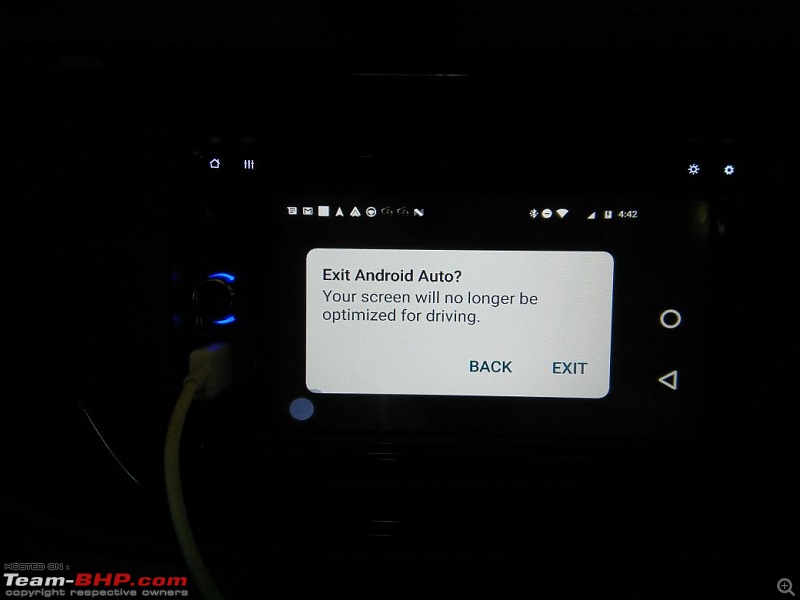
 (31)
Thanks
(31)
Thanks

 (3)
Thanks
(3)
Thanks

 (3)
Thanks
(3)
Thanks
 (1)
Thanks
(1)
Thanks
 (4)
Thanks
(4)
Thanks
 (1)
Thanks
(1)
Thanks
 (2)
Thanks
(2)
Thanks
 (4)
Thanks
(4)
Thanks
 (2)
Thanks
(2)
Thanks

 (1)
Thanks
(1)
Thanks
 (1)
Thanks
(1)
Thanks
 (1)
Thanks
(1)
Thanks
 (1)
Thanks
(1)
Thanks

 (2)
Thanks
(2)
Thanks