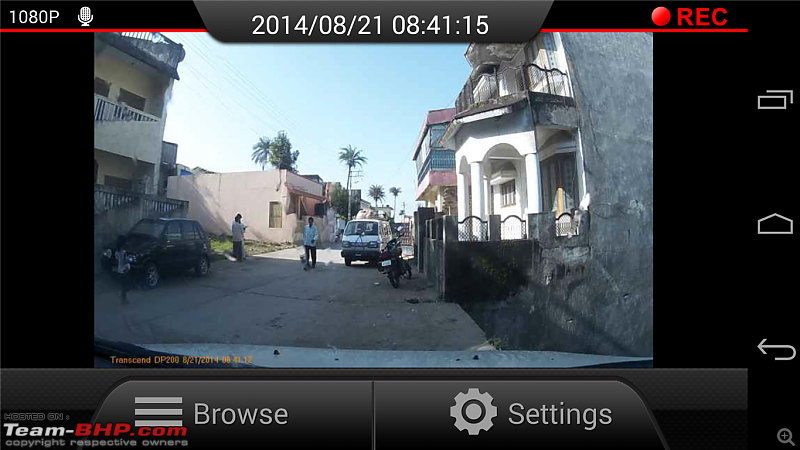Team-BHP
(
https://www.team-bhp.com/forum/)
Synopsys
Hello fellow Petrol Heads,
Its been very long I did or wrote anything on the forum, Extremely sorry for that! I am on the move and I still did not get the hang of the Droid tbhp app. Infact touch type and mobile is something still alien to me.
I am using couple of Hero GoPros and one sent by Dear @rehaan, and quite happy with the outcome, i mean who isn't. But usually we think many times before spending such outrageous price. Trend has always been spend less and sensibly and get comparable results.
But I have been always disappointed with Hero's night time performance.
So I was in a hunt for a Dash Cam for couple of friends including a great man up north whom i aspire to meet one day. An believe me you there is a sudden surge of this product and market is flooded with it, mostly Chinese make. Anybody out there will get confused as hell.
I shortlisted two out of many. One is yet to be acquired (SJ4000). So this short review is for one of the two
Transcend Drive Pro 200.
I have a tie-up with Transcend people and they send me Memories for past many years now. So they send me a free sample. This is usually not available through distributor channel. So here goes my take on the Dash Cam in question.
Specification(copied from Transcend :D)
Max. resolution: 1920×1080 @ 30fps
- Bit rate: 15 Mbps
- Aperture: F/2.0
- 2.4″ Screen
- Medium size (67mm x 72mm x 35mm)
- Weight: 86g
- 3MP CMOS sensor
low light
- Angle of view: 160° diagonal
- Operating temperature: from -30°C to 65°C (-22°F to 148°F)
- Video format: .MOV
- Supports up to 32GB microSD cards, class 6 or above
- Free Transcend 16GB microSDHC class 10 card included
- Time and date stamp on video
- Loop recording, auto on/off, G-Sensor
Pros
1. Easy to use and setup. Plugs into ciggy lighter/AUX12volt socket
2. Camera records excellent day time video ofcourse not as good as GoPro, I have not yet tested its Night Time recording capabilities, will do in couple of days, But online videos uploaded on Youtube can be labelled Good.
3. Wifi enabled. Cam can be controlled by its own Android App.
4. 160 degree viewing angle is quite good compared to others.
5. This is a Dash Cam. So it records in small clips of 1, 3 and 5 mins. Its good for people who uploads online. I have a hard time chopping small clips from 3.5 GB of HD video from GoPros.
6. G-Sensor. Ofcourse Dash-cam's main function is to record any mishap. It has a G-Sensor inbuilt to sense any sudden manoeuvrings or impacts. Sensitivity can be altered or completely disabled.
7. Comes with 2 years warranty.
8. 2.7 inch LCD is there.
Cons.
1. No battery like my GoPro. It works out of ciggy lighter socket (cable/adapter included in the box). Cannot be used by cyclist. Motorcyclist need to make a 12volt outlet.
2. Self-adhesive mount only. And very plastiky/flimsy mount. No options for other mounts even.
3. No waterproof case, not even available as option. Obviously its a dash cam after all.
Final Words
Lowest Price I could find was 11k+ on ebay.in . Price is comparable as Amazon UK it costs #92. and US $199. Came to me for free at the moment but the guy says it will cost about 10.2k.
I posted this on FB (HVK and 4x4 india) and there were many response So i talked to the guy if price can be bought down. No response yet. Many people commented SJ4000 is better. Well I am yet to get my hands on it. But anyway for me its always +1 for warranty and a brand. Let the Images do the talking
Package Content

The Test Mule


Mounted/Stucked on Windscreen


Drive Pro Apps on my Nexus
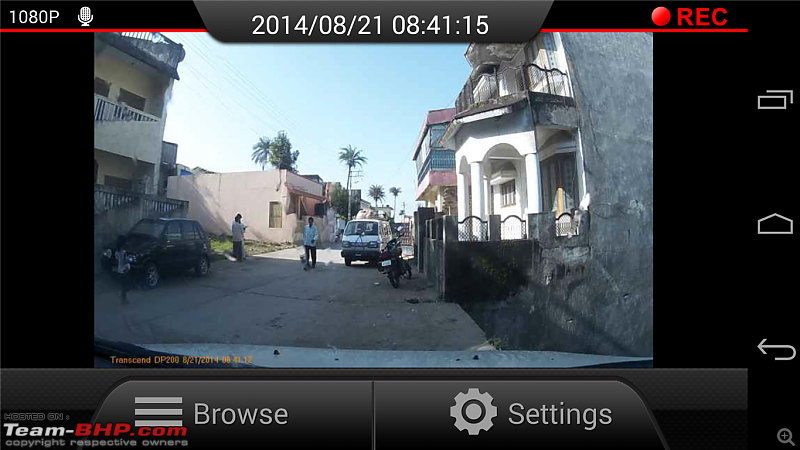
It has four buttons Below and one Red Emergency Record button at side

Thanks for reading! Comments are Welcome
@SirAlec - Thanks for this review :thumbs up
Now if only you could review the SJ4000 as well, we can take an informed decision after comparing both.
Quote:
Originally Posted by SirAlec
(Post 3511455)
Many people commented SJ4000 is better.
|
Thank you for the helpful review.
What were the plus points mentioned by those in favour of SJ4000?
Quote:
Originally Posted by SirAlec
(Post 3511454)
Synopsys[i]
Pros
1. Easy to use and setup. Plugs into ciggy lighter/AUX12volt socket
2. Camera records excellent day time video ofcourse not as good as GoPro, I have not yet tested its Night Time recording capabilities, will do in couple of days, But online videos uploaded on Youtube can be labelled Good.
3. Wifi enabled. Cam can be controlled by its own Android App.
4. 160 degree viewing angle is quite good compared to others.
5. This is a Dash Cam. So it records in small clips of 1, 3 and 5 mins. Its good for people who uploads online. I have a hard time chopping small clips from 3.5 GB of HD video from GoPros.
|
Thanks a lot for the review.
Could you also say a little about handling (copying etc) of the video files afterwards, in the sense that does one take out the memory card and mount on your pc/laptop and then copy/cut/paste the files with your file browser? And whether one can copy the files over WiFi also?
The reason I ask this strange question is that I have one dashcam, a chinese make bought from Amazon US, whose video quality is pretty decent, but all you see when you mount the card is an exe file! So first you have to look for a Windows machine. Thats not the end of the ordeal. Once you do that and double click, it opens its own window where it displays the segments - but the problem is, you can not resize that window and only 3/4 files in the list are visible at a time - also there is no option of selecting all the segments at one go - so you have to manually select each file and keep scrolling down slowly in order to convert/copy to your machine; in short, copying the files to the computer is a huge nightmare.
Quote:
Originally Posted by NPV
(Post 3511478)
@SirAlec - Thanks for this review :thumbs up
Now if only you could review the SJ4000 as well, we can take an informed decision after comparing both.
|
I am yet to get my hands on SJ4000.
Quote:
Originally Posted by vinjosep
(Post 3511502)
Thank you for the helpful review.
What were the plus points mentioned by those in favour of SJ4000?
|
Nothing! people were just claiming SJ4000 is better.
I have read certain reviews that some firmware are erratic and it hangs or overheats. But I cannot comment unless I test it myself
Quote:
Originally Posted by akp
(Post 3511745)
Thanks a lot for the review.
Could you also say a little about handling (copying etc) of the video files afterwards, in the sense that does one take out the memory card and mount on your pc/laptop and then copy/cut/paste the files with your file browser? And whether one can copy the files over WiFi also?
The reason I ask this strange question is that I have one dashcam, a chinese make bought from Amazon US, whose video quality is pretty decent, but all you see when you mount the card is an exe file! So first you have to look for a Windows machine. Thats not the end of the ordeal. Once you do that and double click, it opens its own window where it displays the segments - but the problem is, you can not resize that window and only 3/4 files in the list are visible at a time - also there is no option of selecting all the segments at one go - so you have to manually select each file and keep scrolling down slowly in order to convert/copy to your machine; in short, copying the files to the computer is a huge nightmare.
|
Mounting this is easy. It similar to copying files from a pendrive.
It creates clips of 5 mins max each. Its a pro and also con. Pro for those who uploads the file. So they dont need to chop it into parts. Con who wants seemless single file for recording.
How I wish it had a suction cup type mount.Don't know how long the adhesive would last considering exposure to heat and sun:Frustrati.
Excellent review though:).Currently I am using the SJ4000.Working good as of now.Excellent daytime and good nighttime recording quality.
Quote:
Originally Posted by SirAlec
(Post 3511942)
I am yet to get my hands on SJ4000.
...Nothing! people were just claiming SJ4000 is better.
|
If I remember correctly, the SJ4000 supports battery operation unlike Transcend Drive Pro 200 and also the accessories like mounts, etc of the more popular (and expensive) sport cam brand GoPro are compatible with SJ.
Quote:
Originally Posted by NPV
(Post 3512174)
If I remember correctly, the SJ4000 supports battery operation unlike Transcend Drive Pro 200 and also the accessories like mounts, etc of the more popular (and expensive) sport cam brand GoPro are compatible with SJ.
|
To make it short SJ 4000 is an exact copy of Hero plus LCD


A dealer in Kolkata quoted me 8K+taxes+shipping. Do you think it would be a legit product at this price? I have been researching this dash cam model for the last month or so, and I am sure this is what I will buy, its just that the price is not exactly reasonable.
Quote:
Originally Posted by rakesh_r
(Post 3512076)
How I wish it had a suction cup type mount.Don't know how long the adhesive would last considering exposure to heat and sun:Frustrati.
Excellent review though:).Currently I am using the SJ4000.Working good as of now.Excellent daytime and good nighttime recording quality.
|
Sirji How much did you pay for the SJ4000.
PS: I just checked my uploaded video thoroughly! Somehow upload is not doing justice to the actual video. There is stark difference between upload and actual vid.

Quote:
Originally Posted by latentpotential
(Post 3512191)
A dealer in Kolkata quoted me 8K+taxes+shipping. Do you think it would be a legit product at this price? I have been researching this dash cam model for the last month or so, and I am sure this is what I will buy, its just that the price is not exactly reasonable.
|
Your quote is very good! I got a quote for 10200. Mine one is free though at the moment!
Does this model not even have a small battery? I am asking because if you switch off the car, how will it save the video?
The chinese dash cam I have (G1W) has a small battery that can record a few minutes of video without turning on the car and it needs the battery to save the video.
The newer model G1W-C has a capacitor in place of battery as the capacitor is more reliable and doesn't run out like a bettery.
Quote:
Originally Posted by Vid6639
(Post 3512578)
Does this model not even have a small battery? I am asking because if you switch off the car, how will it save the video?
The chinese dash cam I have (G1W) has a small battery that can record a few minutes of video without turning on the car and it needs the battery to save the video.
The newer model G1W-C has a capacitor in place of battery as the capacitor is more reliable and doesn't run out like a bettery.
|
If you abruptly switch off the car. It save the video up till that point. and Records on its own when its ACC is on.
Quote:
Originally Posted by SirAlec
(Post 3512195)
Sirji How much did you pay for the SJ4000.
|
The SJ4000 costs about USD 80-90 if ordered online from Amazon, Aliexpress, Dx.com etc. If you want to see sample pics and videos form the SJ400 check
here. Both the videos and most of the pics were taken with the SJ4000. Do watch it in 720p
Quote:
Originally Posted by SirAlec
(Post 3512401)
Somehow when .mov is uploaded its not doing justice to the videos
|
.mov takes a long time to upload plus YouTube changes the compression etc. It is better to upload mp4 or wma as the size of the video will be small and youtube processes the same better
| All times are GMT +5.5. The time now is 01:45. | |