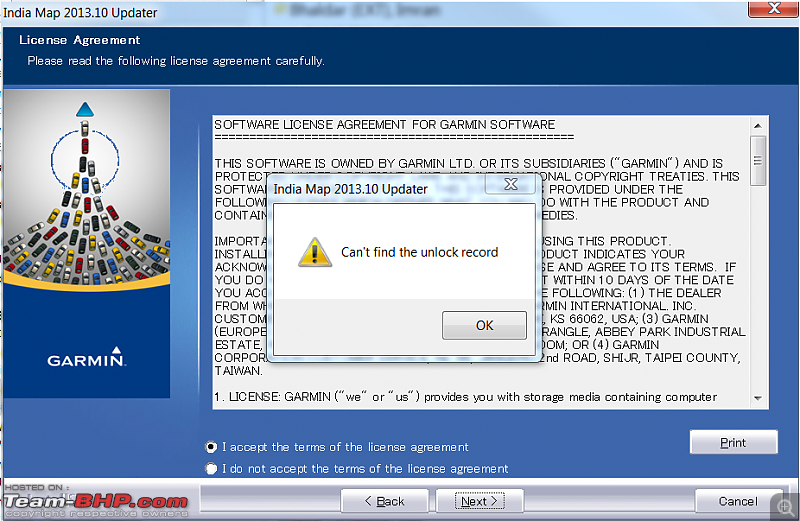Team-BHP
(
https://www.team-bhp.com/forum/)
Does anybody use these maps for their Garmin?
I use them on my Garmin. So far I've only used them in the Delhi area and surrounding, but proved quite reliable and accurate so far.
Best thing, these maps are completely free of charge. Not sure to what extent they are comptable with all Garmin units though.
If you even find yourself going abroad, you just load the respective county or part of the country into your Garmin and you got yourself a working GPS!
http://garmin.openstreetmap.nl/
Jeroen
I forgot to mention something in my post. During that trip to a remote corner of Tamilnadu where I was using a friend's MMI device, another friend of mine was occasionally switching on the Google map on his Android device. That proved to be as accurate and in some aspects better than what MMI provided. While both devices would show all the roads, lanes and bylanes, the Google map would show the stretches of highways that were dug up for repairs with a slight blur. Initially we had thought that something was wrong with the display but when it happened several times and consistently when we were on certain stretches of (non existent) road we realised that it was indeed a great feature. Anyone observed this?
The other aspect that would score on MMI was a bird's eye view of junctions which made it far more easier to know one's route.
Now, when is Google Maps coming up with its own car navigator?
Quote:
Originally Posted by debuda
(Post 3036864)
It seems to me that the ONLY thing that is good about Garmin is its build quality and fast satellite lock. I'm highly disappointed by its maps and felt like throwing it out of my car window and driving my XUV over it on a number of occasions!
I have driven 9500 KM with my 50LM over the last 3 months to different parts of India and the Garmin maps were consistently unsatisfactory almost everywhere I went. Recently, I drove to Vizag from Jamshedpur. While the main highways between Jamshedpur and Vizag were mapped more or less correctly, I found the map details unsatisfactory inside Vizag (Visakhapatnam). Many important places in Vizag are not mapped. When I drove to Araku Valley from Vizag, I found that the entire highway between Vizag and Araku was missing from Garmin maps!
Garmin need to upgrade their India maps pretty soon if they are serious about capturing market share in India.
Coming back to the so-called 'good hardware' reputation -- a certain section of my touchscreen often acts up while inputting alpha-numerics. So one can't even take for granted that Garmin would be rock solid as far as hardware is concerned. And remember, there is NOT A SINGLE service facility for Garmin in entire India.
|
There is a India Mapupdate available for Garmin City Navigator India NT 2013.10.
According to Garmin:
The map is available to India localised nuvi 50LM, nuvi 40LM, nuvi 2565LM, nuvi 2465LM, nuvi 1470 Maruti Suzuki/ 1460/ 1380 Honda/ 1375 Hyundai/ 1370 Maruti Suzuki/ 1365 Tata/ 1360/ 1270 Maruti Suzuki/ 715 (preloaded NAVTEQ Map)/ 216VW/ 215 were purchased from authorised dealers in India.
- Junctions redefined.
- Faster routing avaiable in nüvi 2565LM and nüvi 2465LM.
- House Search available, compliable with latest software.
Source :
http://www.garmin.co.in/mapupdate/
-----------------------------------------------------------
Has anybody done this update? If yes can you please post your findings/reviews on the changes with this map update.
Quote:
Originally Posted by saikatmandal04
(Post 3072698)
There is a India Mapupdate available for Garmin City Navigator India NT 2013.10.
Source : http://www.garmin.co.in/mapupdate/
Has anybody done this update? If yes can you please post your findings/reviews on the changes with this map update.
|
- Last night, I updated (or I think I updated) the maps of my Garmin 50LM. This maiden experience of updating my maps was far from satisfactory.
- At the outset, I logged in to my.garmin.com where I had already registered the product soon after purchasing it. After I connected my 50LM to the PC, the device was correctly recognized and identified. Upon visiting the ‘My Maps’ page, my map version was correctly identified as ‘CN India NT 2012.30-Map, Aug 12’. But I was surprised to see the message “No updates available”. This struck me as odd because SaikatMandal had confirmed that new map version ‘CN India NT 2013.10’ had been released.
- I logged out of my.garmin.com and followed the link provided by SaikatMandal. I was required to login to my account and I could then download the latest maps. I was also provided an ‘Unlock Code’ for the new maps.
- The 720 MB download took about 70 minutes with my BSNL broadband connection.
- When I executed the downloaded file (1310_Type1646433.exe) it started the installation process but soon the process stopped and Error Message No. 0x80040707 appeared. I had to abort the installation process. Thereafter, I repeatedly (3-4 times) tried to install the downloaded file but every time the same Error Message came.
- I searched for Error Message No. 0x80040707 on the net and came across a solution – to run the .exe file as Administrator. Thereafter, the installation process went smoothly.
- At no stage during the installation process was I asked to provide the Unlock Code for the new maps.
- Prior to the update, my 50LM had 902 MB of used space (out of total internal memory of 1.76 GB). After the update, the used space increased to 1.28 GB.
- After the update, my 50LM is showing (Settings – Map – Info) the map version as ‘CN India NT 2013.10’. However, when I logged in to my.garmin.com after the update, the map version is still identified as 2012.30!
- Though the used space in my Garmin’s internal memory has increased and the device is showing the map version as ‘CN India NT 2013.10’, I’m not 100% sure whether I indeed have the latest version activated.
Right now I'm not in a position to provide any kind of feedback about the new map version except that I searched for 'Nainital' under 'Uttarakhand' and couldn't find it. Deja vu!
I have the Garmin nuvi 216 VW. I tried to update my maps from
http://www.garmin.co.in/mapupdate/ to Garmin City Navigator India NT 2013.10 but was given the message that the free update is no longer applicable since I activated my device on March 1, 2012 and it's been more than a year.
Fine, now the only place I can purchase map updates is through
https://my.garmin.com/maps/chooseDeviceType.htm? After I do the step-by-step process, it detects my nüvi 216 correctly but when I click 'Find Map Updates,' it says 'Your maps are currently up-to-date' which is not true as there is an update available. So I am stuck.
Have emailed Garmin. Awaiting a reply.
Their menus are totally messed up. While you get updates of the software from the India site the maps are only on the Taiwan site. as usual it is not responding, and I expect it to take about 3 days to respond.
I got a reply from Garmin today and I quote:
"If you need the India map updated, you can purchase our nüMaps Lifetime™ Asia. I have included the product link:
http://www.garmin.com.sg/numapslifetime/#Tab4
You can contact the local dealers for further product information. I have also included their contact details:
http://www.garmin.co.in/distributor/
Please feel free to let me know if there is anything I can help with."
I visited the link:
1) No price mentioned of the product.
2) No online purchase link.
3) Product Key will be ONLY compatible with one device and with single version map.
4) Link specifically mentions compatible with nüvi® 215 (India), 216 VW (India), 1300, 1400, 3700, 2000 series.
Sigh, I had specifically requested for price and online purchase link in my previous email. Have re-written to them asking for price and the exact purchase link.
Any idea as how to get and install the India specific voie commands. The yank calls NH as New Hampshire, naturally.
Quote:
Originally Posted by sgiitk
(Post 3083169)
Any idea as how to get and install the India specific voie commands. The yank calls NH as New Hampshire, naturally.
|
Fixed. I was looking into the backup which I took before upgrading. In the Voices folder I found the India English. Then it was a matter of finding and selecting it. Now I am going to Raebareli tomorrow, so will see how it goes.
Quote:
Originally Posted by debuda
(Post 3074039)
[list=1]
...
[*]I logged out of my.garmin.com and followed the link provided by SaikatMandal. I was required to login to my account and I could then download the latest maps. I was also provided an ‘Unlock Code’ for the new maps.
...
|
I too tried to download the latest map. And I was able to download it also. However the download page was not displaying the Unlock Code and I am unable to install the new map version. I had already upgraded maps twice earlier last year and the Unlock Code used to get displayed correctly. Not sure what to do now.
Quote:
Originally Posted by pjbiju
(Post 3092757)
I too tried to download the latest map. And I was able to download it also. However the download page was not displaying the Unlock Code and I am unable to install the new map version. I had already upgraded maps twice earlier last year and the Unlock Code used to get displayed correctly. Not sure what to do now.
|
With LM unlock code is not required. Is the latest Garmin Communicator installed in your PC. If so use that to log in. Also, remember remove any uSD card in your machine. Upgrading is a bit of a pain, I have done it thrice but am still not 100% sure of the algorithm. May be next time!!
Quote:
Originally Posted by sgiitk
(Post 3092761)
With LM unlock code is not required. Is the latest Garmin Communicator installed in your PC. If so use that to log in. Also, remember remove any uSD card in your machine. Upgrading is a bit of a pain, I have done it thrice but am still not 100% sure of the algorithm. May be next time!!
|
When I bought the 2465LM, it came with 2012.20 maps. I later updated the maps to 2012.30 & 2012.40. On both the occasions the download page displayed an unlock code. But I did not have to provide that code anywhere while executing the update.
This time around, there was no unlock code displayed. And while executing the map update, I get the error "Can't find the unlock record". I have not encountered this before.
I have the latest Garmin Communicator installed on my PC. Another issue I noticed is that myGarmin still tells me that the map version is 2012.20.
The error screen on the PC.
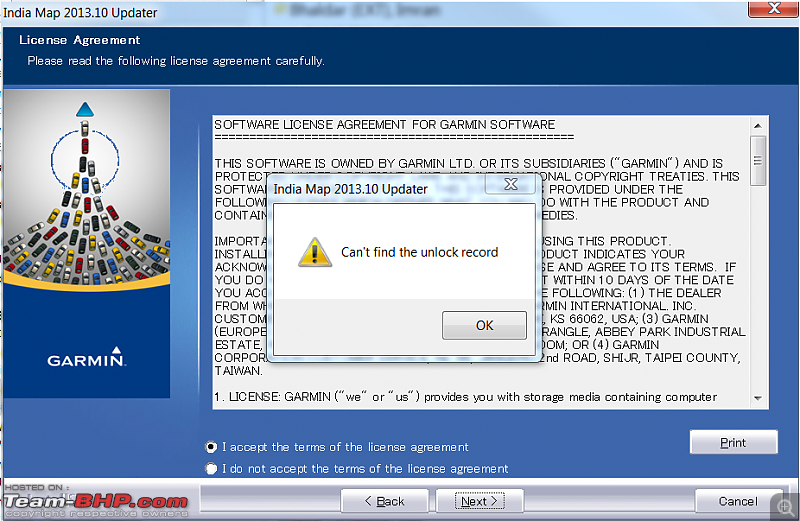
Quote:
Originally Posted by pjbiju
(Post 3092851)
I have the latest Garmin Communicator installed on my PC. Another issue I noticed is that myGarmin still tells me that the map version is 2012.20.
|
Obviously it does not unlock the PC version. I think there is software which may be able to do so, but have been unsuccessful so far.
I want to use my Garmin 50LM in USA. Can someone tell me how to load USA maps in my device?
Quote:
Originally Posted by pjbiju
(Post 3092851)
...
This time around, there was no unlock code displayed. And while executing the map update, I get the error "Can't find the unlock record". I have not encountered this before.
...
|
Garmin fixed this issue for me and I was able to successfully upload the 2013.10 version of the map.
| All times are GMT +5.5. The time now is 04:28. | |