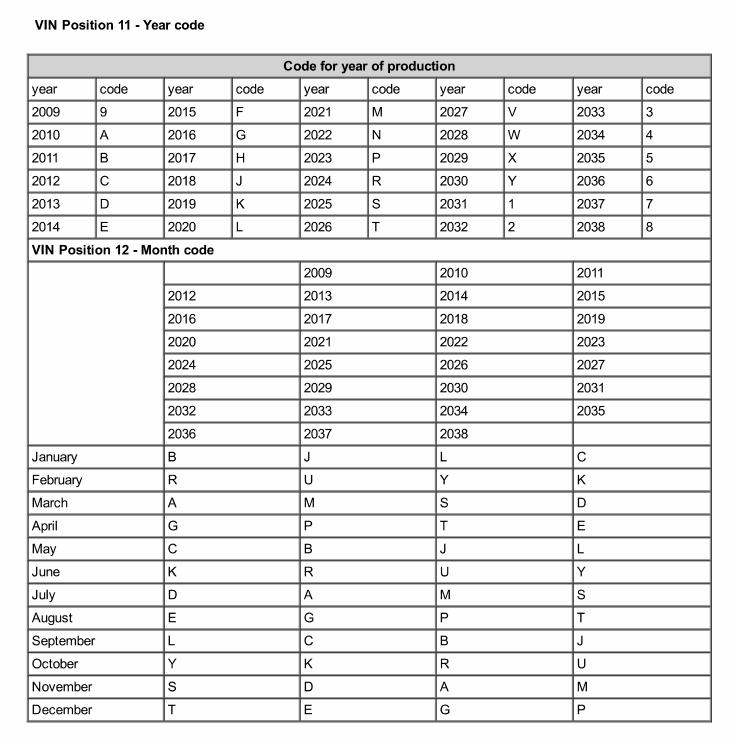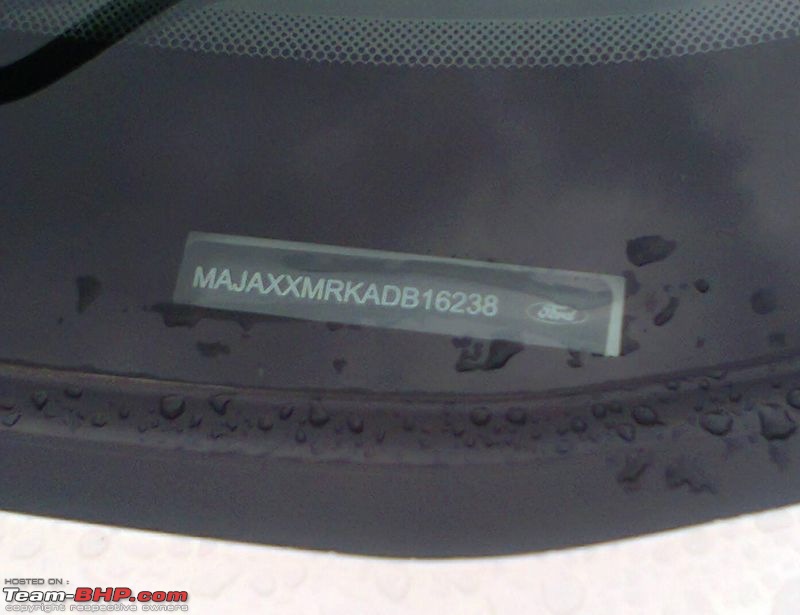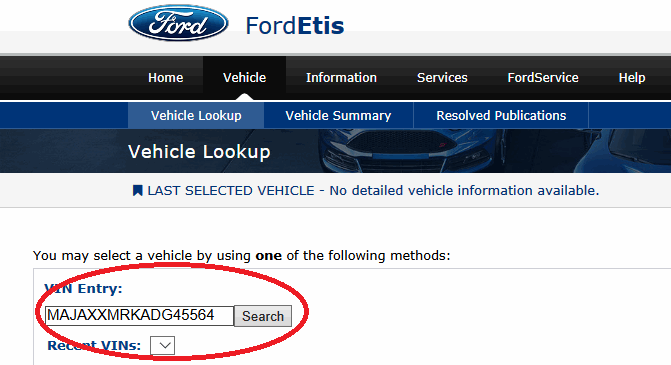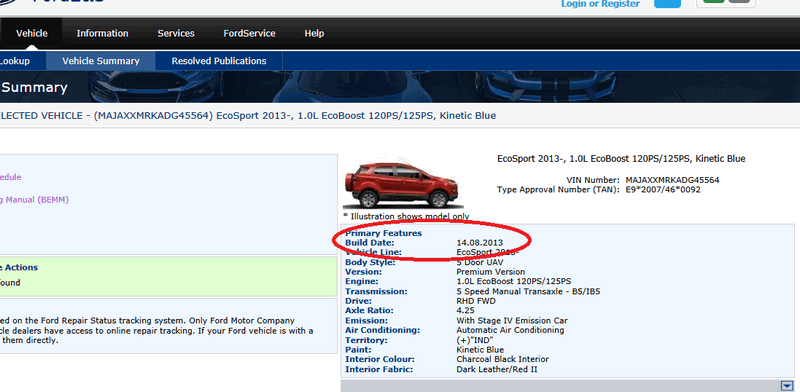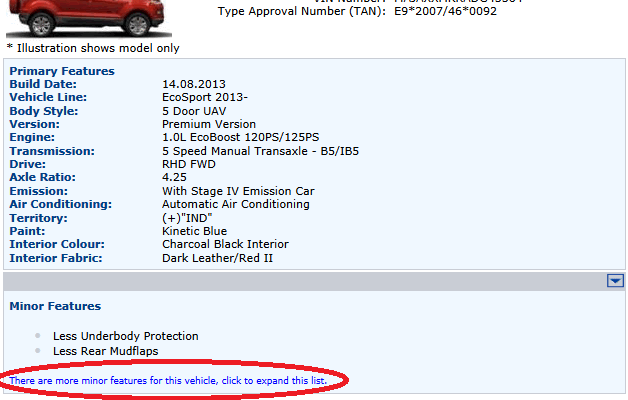| | #2491 |
| BHPian Join Date: Dec 2016 Location: Guwahati
Posts: 26
Thanked: 57 Times
| |
| |
| |
| | #2492 |
| Distinguished - BHPian  | |
| |  (14)
Thanks (14)
Thanks
|
| | #2493 |
| BHPian Join Date: Nov 2009 Location: Bangalore
Posts: 76
Thanked: 21 Times
| |
| |
| | #2494 |
| Senior - BHPian | |
| |
| | #2495 |
| Senior - BHPian | |
| |
| | #2496 |
| BHPian Join Date: Jan 2015 Location: Bangalore
Posts: 673
Thanked: 296 Times
| |
| |  (2)
Thanks (2)
Thanks
|
| | #2497 |
| BHPian | |
| |
| | #2498 |
| BHPian | |
| |  (1)
Thanks (1)
Thanks
|
| | #2499 |
| BHPian Join Date: Jan 2015 Location: Bangalore
Posts: 673
Thanked: 296 Times
| |
| |
| | #2500 |
| BHPian | |
| |
| | #2501 |
| BANNED Join Date: Oct 2011 Location: Hyderabad
Posts: 12,348
Thanked: 21,450 Times
| |
| |  (2)
Thanks (2)
Thanks
|
| |
| | #2502 |
| BANNED | |
| |  (3)
Thanks (3)
Thanks
|
| | #2503 |
| BHPian Join Date: Oct 2015 Location: Hosur
Posts: 656
Thanked: 959 Times
| |
| |
| | #2504 |
| BHPian Join Date: Mar 2010 Location: Bangalore
Posts: 406
Thanked: 97 Times
| |
| |
| | #2505 |
| BANNED | |
| |  (2)
Thanks (2)
Thanks
|
 |
Most Viewed