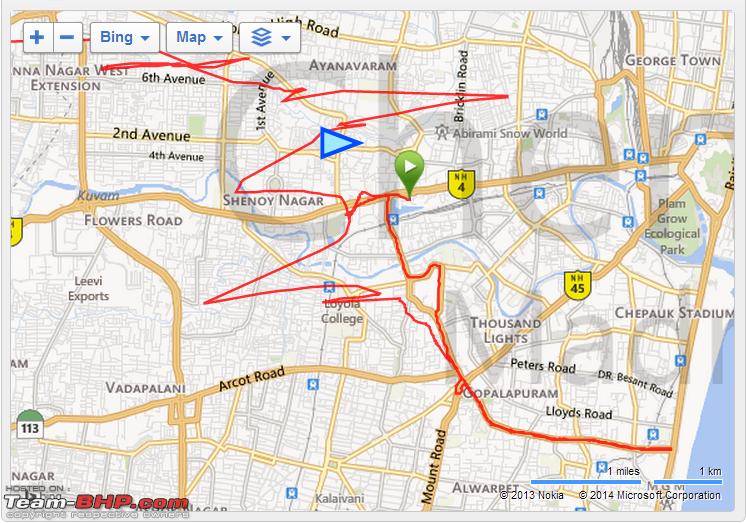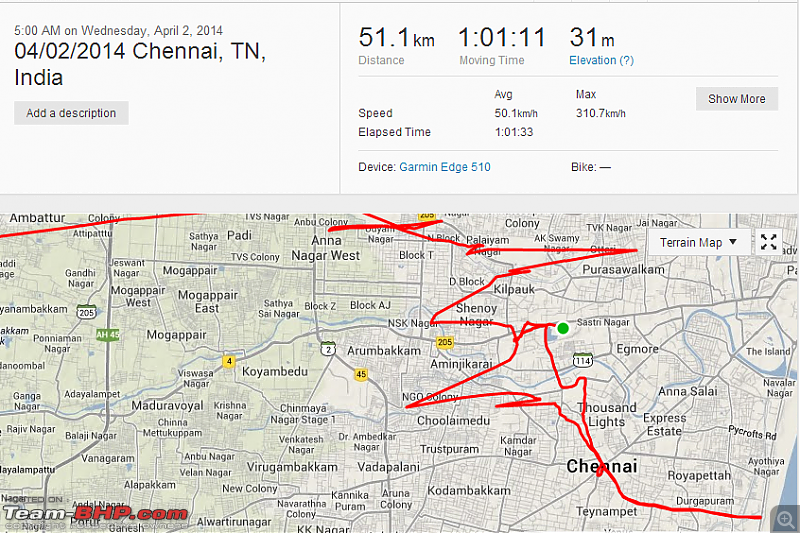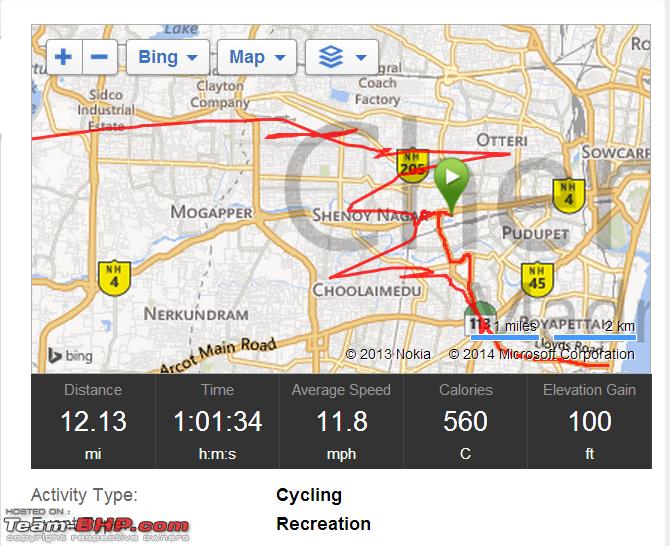Team-BHP
(
https://www.team-bhp.com/forum/)
-
Bicycles
(
https://www.team-bhp.com/forum/bicycles/)
- -
The Bicycles thread
(
https://www.team-bhp.com/forum/bicycles/20785-bicycles-thread-124.html)
Quote:
Originally Posted by ninjatalli
(Post 3402858)
...do I really need that level of bikes? What do I gain?
How much do I benefit from a hybrid at 40+k than a hybrid at 25+k, considering my target cycling range?
|
Quote:
Originally Posted by graaja
(Post 3402882)
I would upgrade to a 20k-25K hybrid only if I am looking better components.
On your question about the difference between a 25k to 40k hybrid, a 40k hybrid with better components will be much easy and comfortable to ride than a hybrid at 25k due to various factors like lower weight, better deraileurs mean smoother gear shifts, better brakes and so on.
|
So there's the answer to your question.
Apart from poorer quality, less durable components, a cheaper, heavier bike is slower. Where I couldn't keep up an average of 13-14 km/h with an all-steel Hero (with 20 km making me tired), I can average 19-20 km/h with an alloy MTB (a Boardman Pro with 26x2.0 tyres) over 40-60 km distances, and 23-24 km/h with an alloy hybrid (a Bianchi Camaleonte2, belongs to my cousin) over similar distances. While a cheaper bike does give you a more intense workout over shorter times and distances, you'd hate to take it out every morning for a long ride!
A Maruti 800 gets you from point A to point B as well as a Mini. Which would you rather look forward to driving every morning? Then of course, there are the Ferraris among bicycles too, that come for 100-500k. :D
And here's where I need help :) I am planning to hit a few shops in Pune to start looking at hybrid cycles. But I'd love suggestions on bikes ranging between 20k - 25k.
Why don't you look at Schwinn Sporterra 4, priced @ 23k....I am seriously looking at this hybrid bike.
Quote:
Originally Posted by sanjuice
(Post 3403538)
. . .
|
Quote:
Originally Posted by SS-Traveller
(Post 3402981)
. . .
|
Quote:
Originally Posted by graaja
(Post 3402882)
. . .
|
Thanks for the inputs guys. I am not 100% sure if my situation has become more clear or more muddled up by your inputs :D but I'm definitely moving ahead. Hopefully I make a decision that makes sense wrt to your points.
Edit: If others still have their viewpoints to give, please do! I am still open for more inputs! Quote:
Originally Posted by SS-Traveller
(Post 3402981)
A Maruti 800 gets you from point A to point B as well as a Mini. Which would you rather look forward to driving every morning? Then of course, there are the Ferraris among bicycles too, that come for 100-500k. :D
|
Aha. If it only was that simple :) But I get the point!
Quote:
Originally Posted by ninjatalli
(Post 3403752)
Edit: If others still have their viewpoints to give, please do! I am still open for more inputs!
|
Ninja, why don't you go for a 60K hybrid? It will definitely be smoother and better that a 40k hybrid.
The point is, there are products available at multiple price points. Each one gives some kind of improvement on the previous one. One has to draw a line where he intends to stop.
People used to say, ohh that bicycle has entry level Shimano SIS/Tourney in 10k bike. Those are not good. One should at least buy something with Altus/Acera/Alivio. Now when one finalizes a budget that can get a bike with these, the suggestions are to get something with Deore and with Aluminum frame.
I think you are wiser. Think about your priorities and take a decision.
Hello fellow cyclists,
Need help with Garmin-Connect...
After nearly a year of cycling inactivity, took my new road-bike for a ride today morning.
I'd just fixed a Garmin 510 to the bike last night, so wanted to check out its GPS features after the ride on the Garmin-Connect web-site.
However, after the upload ( sync ), I found that the course plotted by Garmin-Connect is only partially correct ?!?
The following image is a screen capture from the Garmin-Connect web-site, the green marker signifying start of the ride is incorrect, the blue marker is the actual start point. As can be seen, the course shown on the return leg is all over the place...
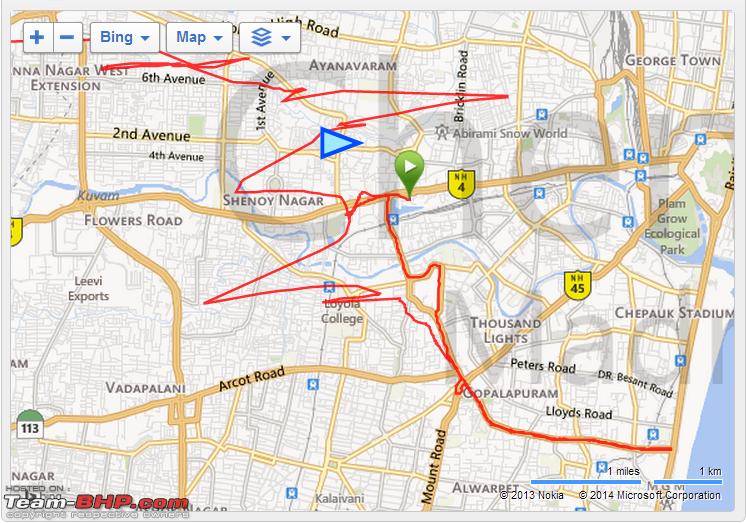
The time & distance measurements shown on the web-site appear to be accurate, as does the speed graph.
I'm not sure if there's something wrong with the device, the web-site, or if any additional calibration needs to be done.
For comparison, the following picture is the actual route ridden ( from DailyMile, plotted manually ).

Any help in this regard would be much appreciated :)
Quote:
Originally Posted by im_srini
(Post 3403932)
Hello fellow cyclists,
Need help with Garmin-Connect...
|
I have not used Garmin personally. But as you have mentioned there are two possibilities for problem - the device itself or the website. One way to find out which of them is faulty, you could open an account in Strava and upload the ride information from Garmin 510 to the Strava site. If the map in Strava is messed up as well, then there is a problem with your device. If Strava shows the map accurately, the problem is with the Garmin site. Elementary :)
BTW, which bike do you have?
Did you press the pause button during the ride and forgot to start it again,even I had straight lines on the map instead of following the accurate route.
Quote:
Originally Posted by graaja
(Post 3403949)
One way to find out which of them is faulty, you could open an account in Strava and upload the ride information from Garmin 510 to the Strava site. If the map in Strava is messed up as well, then there is a problem with your device. If Strava shows the map accurately, the problem is with the Garmin site.
|
Thanks for the tip, tried Strava, but no joy.
It appears that Strava is using the GPS co-ordinates for computing distance.
The actual distance I'd ridden was ~20 Kms, but Strava has me riding ~50 Kms & reaching subsonic speeds ! :eek:
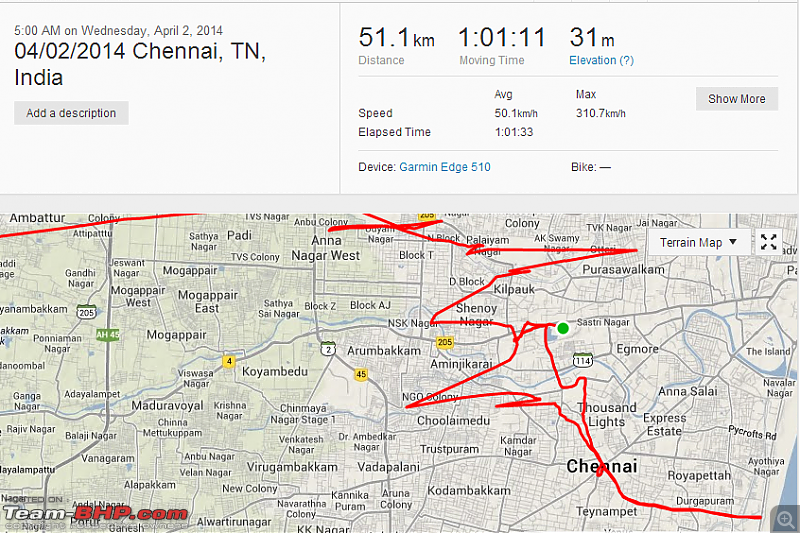
GarminConnect has got the distance correct though.
This was also what the 510 indicated at the end of the ride.
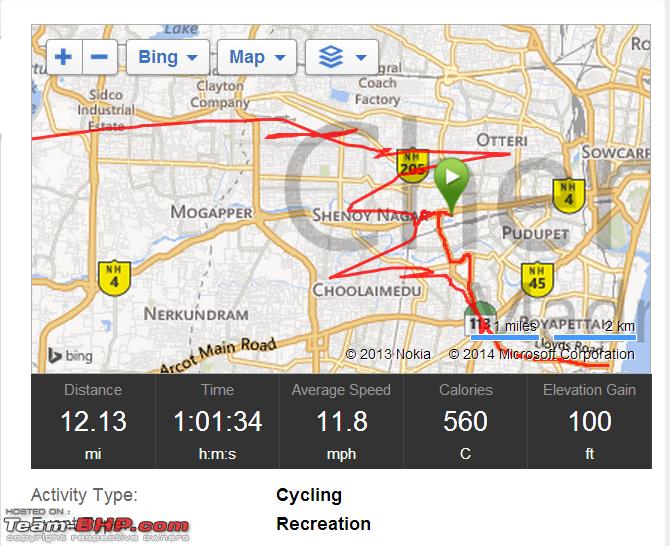
Quote:
Originally Posted by yogi1771
(Post 3403970)
Did you press the pause button during the ride and forgot to start it again, even I had straight lines on the map instead of following the accurate route.
|
Thanks for the tip, it was my first ride out with the 510 & I could have bumped things - I'm really not sure.
That said, I'm more worried about the grossly inaccurate GPS co-ordinates rather than "blank spots" in the route.
This thing has me crossing most of Chennai within an hour - on a bicycle !

Quote:
Originally Posted by im_srini
(Post 3404455)
Thanks for the tip, tried Strava, but no joy.
It appears that Strava is using the GPS co-ordinates for computing distance.
The actual distance I'd ridden was ~20 Kms, but Strava has me riding ~50 Kms & reaching subsonic speeds ! :eek:
|
Yes. Strava uses GPS co-ordinates to calculate distance and speed and it is very accurate. I have been using Strava (on my android cell phone) for about 50 rides and 1000 kms, and the speed and distance data are within 5% of my Cateye Strada bike computer that I have fixed to my bike. Here is a sample from Strava.

Have you installed speed and cadence sensors to the Garmin 510? Calculating speed and distance based on the sensors is very straightforward and is independent of the GPS co-ordinates. So, even if the GPS co-ordinates are messed up, the speed and distance data will be correct.
Looking at the maps, both Strava and Garmin site show the same route which is messed up. So, the problem is definitely with the GPS co-ordinate recorded by the device. I think the best option is for you to contact their tech support. This could be some very simple problem.
Or do one more ride and see if you get the right data. All these electronic devices fail sometimes for no reason at all and recover the same way!
guys, any feedback on maxxis slick mtb tires? Bontrager is not available in local shops, but these are.
Quote:
Originally Posted by ninjatalli
(Post 3404719)
guys, any feedback on maxxis slick mtb tires? Bontrager is not available in local shops, but these are.
|
Which particular series of Maxxis slick are available? Came across this page that has some positive reviews on the Xenith series.
http://www.mtbr.com/cat/tires-and-wh...56_151crx.aspx
What is the price? I would say go ahead and try it out. It will only be an improvement over the knobby tires.
Quote:
Originally Posted by graaja
(Post 3404884)
Which particular series of Maxxis slick are available? Came across this page that has some positive reviews on the Xenith series. http://www.mtbr.com/cat/tires-and-wh...56_151crx.aspx
What is the price? I would say go ahead and try it out. It will only be an improvement over the knobby tires.
|
Got a typical local-style revert - we have it in stock, come to store and we'll give details. Nothing on phone.
Will check and confirm jn a day or two.
Quote:
Originally Posted by graaja
(Post 3404561)
Have you installed speed and cadence sensors to the Garmin 510 ?
Calculating speed and distance based on the sensors is very straightforward and is independent of the GPS co-ordinates.
So, even if the GPS co-ordinates are messed up, the speed and distance data will be correct.
|
Yes, I have a GSC 10 paired with the 510.
So, like you've mentioned, it looks like Garmin-Connect is going off both the GPS data & the GSC 10 data, hence it got the distance ( & hence speed ) right, while Strava uses just the GPS data & hence had computed incorrect distance & speed.
Quote:
Originally Posted by graaja
(Post 3404561)
Do one more ride and see if you get the right data.
All these electronic devices fail sometimes for no reason at all and recover the same way !
|
Thanks for the tip, did just that today morning & got a pretty accurate route plot ! :)
Last night Garmin-Express updated the 510's firmware to Version 2.9, not sure if that's got anything to do with this improvement ( ? ).

.
Quote:
Originally Posted by im_srini
(Post 3405394)
Thanks for the tip, did just that today morning & got a pretty accurate route plot ! :)
Last night Garmin-Express updated the 510's firmware to Version 2.9, not sure if that's got anything to do with this improvement ( ? ).
.
|
That looks perfect! Glad that the problem solved itself :)
Wishing you many many miles of healthy biking :thumbs up
Quote:
Originally Posted by graaja
(Post 3405456)
That looks perfect! Glad that the problem solved itself :)
Wishing you many many miles of healthy biking :thumbs up
|
Generally I have noticed that if the device's latching with the satellites is not stable it results in weak signals and hence the map accuracy gets affected as the satellite signal goes on and off. I always make sure by standing still at one point under clear sky until the satellite connection is established. I then start the activity. Starting the activity without the satellite connection results in weird plotting.
The firmware update might also have helped. All the best. :thumbs up
| All times are GMT +5.5. The time now is 06:20. | |